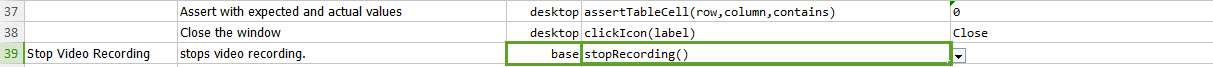base » stopRecording
Description
This command stops screen recording of an execution. This command is used in conjunction with
startRecording() command. By default, the output file is saved in .mp4 format and
will be saved in output folder under captures directory. If no recording has started prior to this command, this
command will do nothing (aka no-op). If there was a recording started, then that recording would stop with the
invocation of this command, and the video file would be made available as a link to the corresponding test step.
Note: the “scope” of a screen recording is a script (technically a script file). A screen recording should start and end within one script file, which could contain multiple iterations and scenarios.
Example
Script (to be used after startRecording() in the same script)