Setup guide for developers
Welcome to Nexial Automation Platform!
This page is created to help developers set up their development environment for nexial-core in their local machines. If you are looking for how-to guide on Nexial Automation then you can refer to this page
Prerequisite
- JDK latest version
- IntelliJ IDEA (Community Edition is sufficient)
- gradle
nexial-coresource code
Nexial-Core Setup in IntelliJ IDEA
- Clone the
nexial-corerepository & import into IntelliJ IDEA
git clone https://github.com/nexiality/nexial-core.git
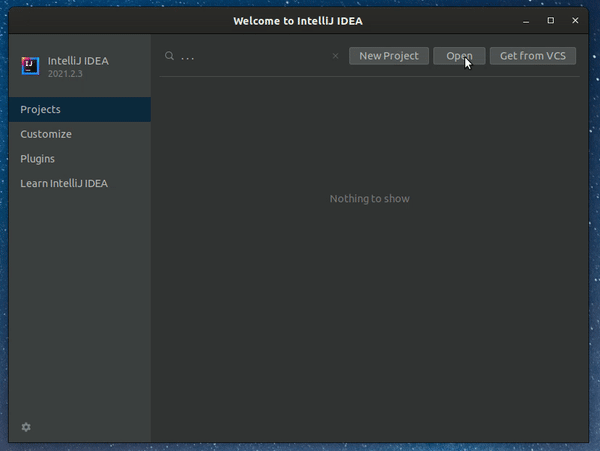
-
After the import is completed, open the terminal at
nexial-coreprojects root location and run the commandgradle installDist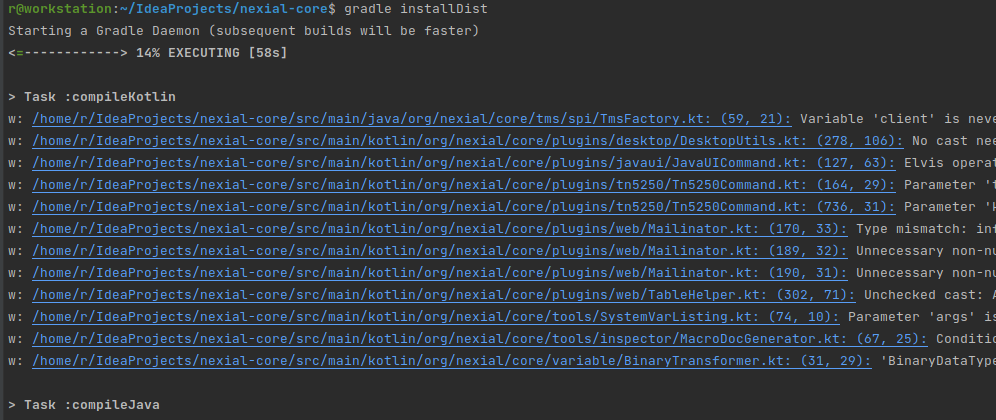
-
Once the build is successful, it will create a
builddirectory inside thenexial-coreprojects’ root directory.
Creating nexial test project
- Follow official documentation here
Running Nexial via IntelliJ Run Configuration
-
To run the Nexial test scripts via IntelliJ’s
Run Configurationoption, click onRun > Edit Configuration > Add New(Choose type asApplication) and fill the required details like below.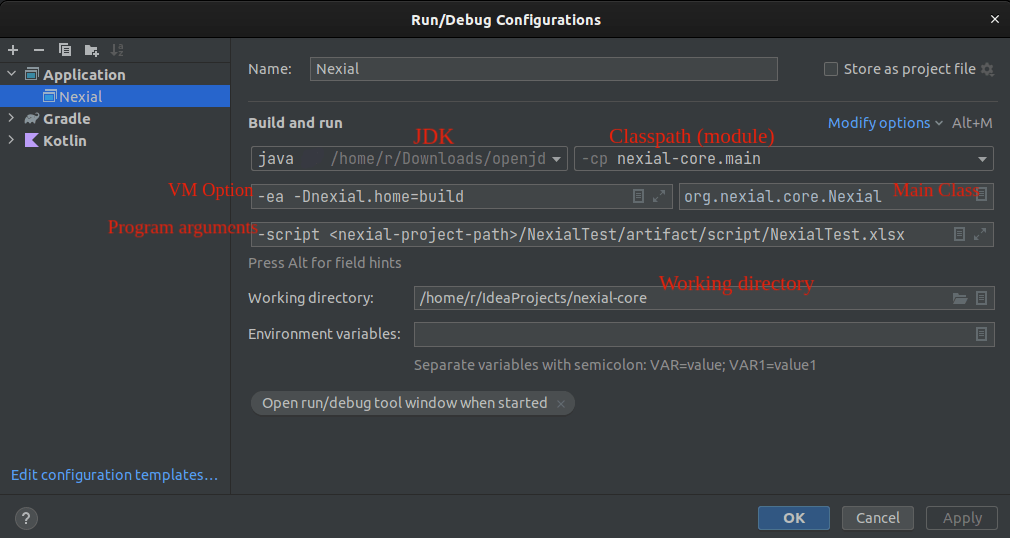
Note: The file paths and/or project locations may be different in your case. Please provide your local file paths.
Since the Nexial is now moved to Java 17, it’s recommended to add below options into the IDE’s VM Options of the run config. Without this, Nexial may not work as expected.
-ea -Dnexial.home=build --add-opens java.base/java.lang=ALL-UNNAMED --add-opens java.base/java.lang.reflect=ALL-UNNAMED --add-opens java.base/java.lang=ALL-UNNAMED --add-opens java.base/java.io=ALL-UNNAMED --add-opens java.base/java.util=ALL-UNNAMED --add-opens java.base/java.text=ALL-UNNAMED --add-opens java.desktop/java.awt.font=ALL-UNNAMED