base » verbose(text)
Description
This command simply prints out the specified text, after data variable substitution is complete. No additional
formatting will be done to the rendered text. All the spaces and newline characters will be kept intact.
However, it is worth noting that Excel poses a limits on the number of characters allowed within one cell. As such,
it is possible that the entire content of text might not be displayed as intended.
Parameters
- text - the text to print. If any variable is specified, substitution will be performed prior to display. Any unresolved variable will be rendered as is.
Example
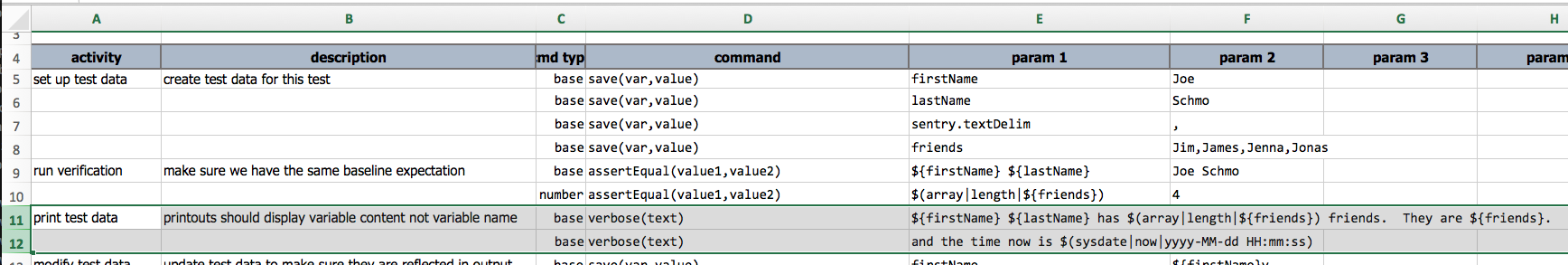
Above is a sample test script that utilizes the verbose(text) command. A number of variables set up from row 5
through 7. At row 11 and 12, these variables are used as the parameters for the verbose(text) command. The
output looks like this:
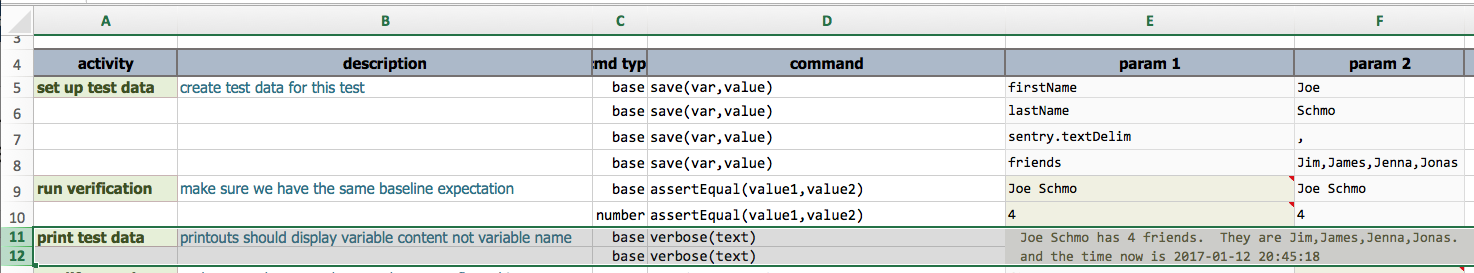
As shown, row 11 now shows Joe Schmo has 4 friends. They are Jim,James,Jenna,Jonas, where ${firstName} and
${lastName} are substituted with the respective values.
Row 12 is a slight variation of the same. Instead of substituting test data, it rendered the built-in sysdate
function.