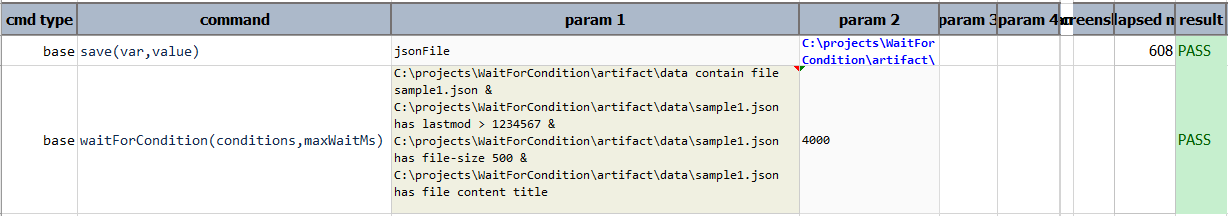base » waitForCondition(conditions,maxWaitMs)
Description
A new command to automate the checking of a condition or multiple conditions (chained with &). This command will allow
Nexial automation to be more fluid in terms of the classic “wait until some condition, then proceed” requirement.
For example,
base | waitForCondition(conditions,maxWaitMs) | ${my_file} has file-size 250 | 5000
This means that “a file denoted as ${my_file} should exist and has at least a file size of 250 bytes within the next 5
seconds”.
Nexial will continuously check for the above-mentioned condition until maxWaitMs time is reached or condition
satisfied. After maxWaitMs time, if all the specified conditions still are not satisfied , then Nexial will consider
this command as FAIL.
This new command uses Nexial Filter to express the conditions.
Parameters
- conditions - a single condition or multiple conditions to match till proceeding further.
- maxWaitMs - the max time in milliseconds to wait till timeout.
Example
The script will check for following conditions to be satisfied until 4000 milliseconds reached:
- project
datadirectory containssample1.json sample1.jsonhas last modified greater than1234567sample1.jsonhas size at least500bytessample1.jsonfile content hastitlein it
If all conditions are matched, then it will immediately return Success response. Otherwise, it will continuously check
for these conditions until 4000 milliseconds reached.
Script:
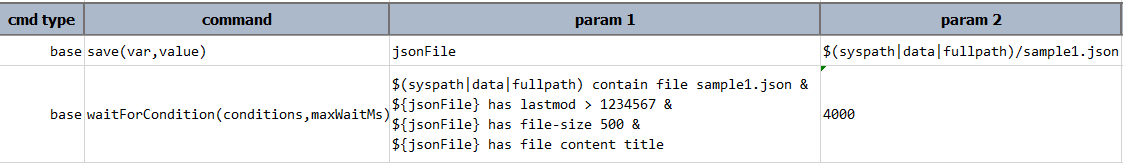
Output: