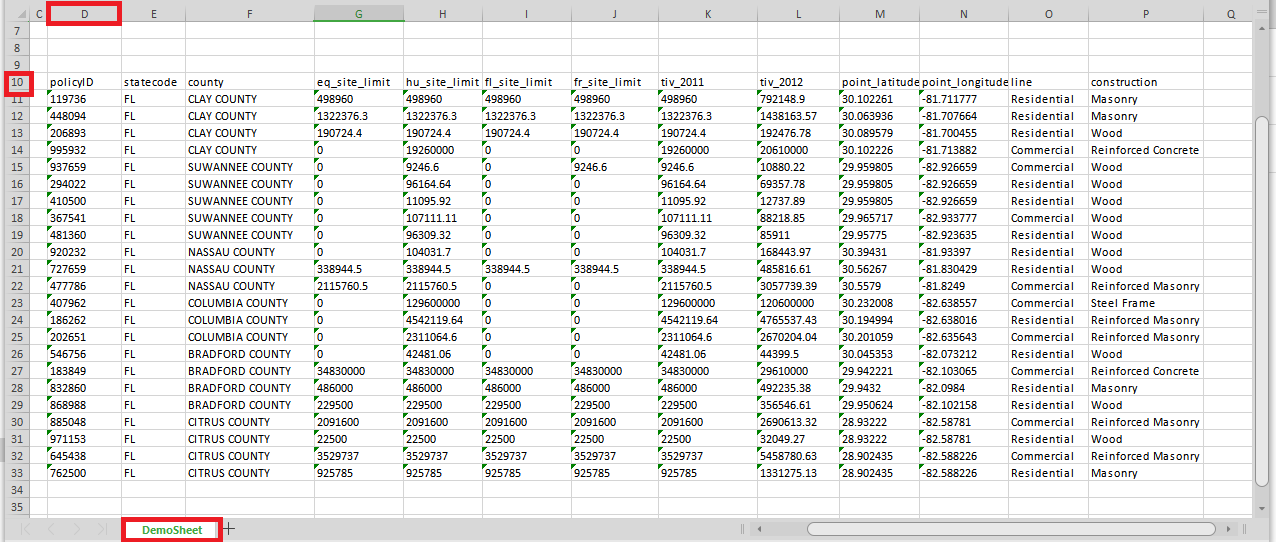csv » toExcel(csvFile,excel,worksheet,startCell)
Description
This command instruct Nexial to import the content of a CSV file (denote csvFile) into a worksheet of a excel
file. Use the startCell parameter to specify the starting cell from which the CSV content will be imported. The
cell format will be the same as the familiar Excel cell format - COLUMN_LETTER:ROW_NUMBER. For example, A5.
If the specified excel file doesn’t exist, a new Excel file will be created. If the specified worksheet exists, its
content will be overridden by the specified CSV content.
Parameters
- csvFile - the source CSV File from which to import
- excel - the destination Excel file
- worksheet - name of the destination worksheet
- startCell - starting cell address, such as
A1, to import into
Example
Suppose we want to import the following CSV - example_3.csv - to Excel:
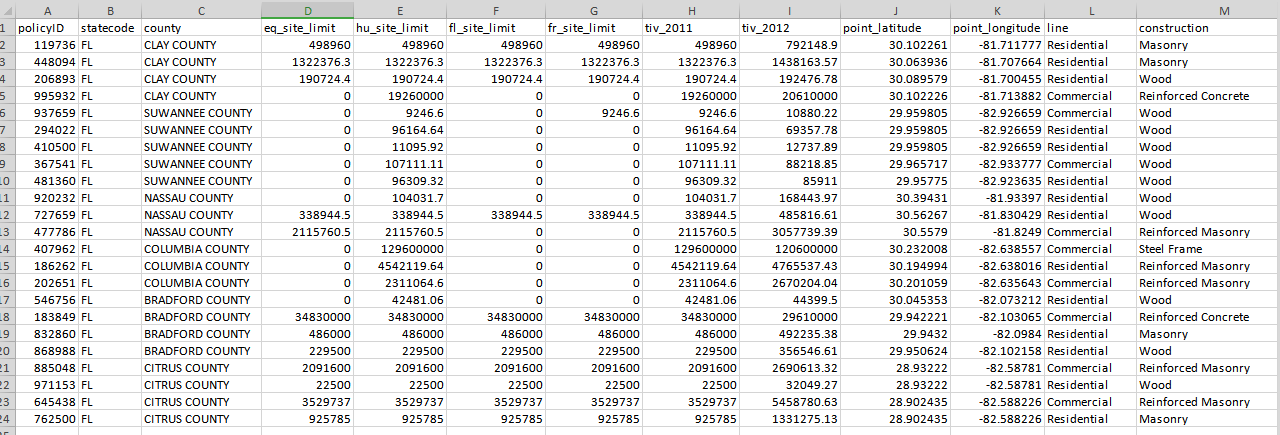
Script
The script shows that we are import this CSV file to the “DemoSheet” worksheet, starting at position D10.
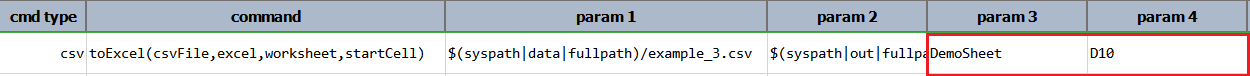
Output : CountyDetails.xlsx