desktop » contextMenuByLocator(locator,menu,xOffset,yOffset)
Description
This command accesses the context menu (i.e. right-click) of a desktop element referenced by locator, and performs the
invocation of such context menu via the specified menu parameter.
Note that Nexial does not verify if the target component can generate a context menu or not (for example, radio buttons generally do not generate context menu). Upon failure to locate any context menu, Nexial will exit the corresponding step with a FAIL.
Similarly, if the specified menu is incorrect, Nexial will exit the corresponding step with a FAIL.
For context menu with multiple levels of menu items, use comma (,) to separate each menu items. For example,
to access the “Base64 Encode” item under the “Plugin commands” menu (below), one would specify
Plugin commands,Base64 Encode as the menu parameter.
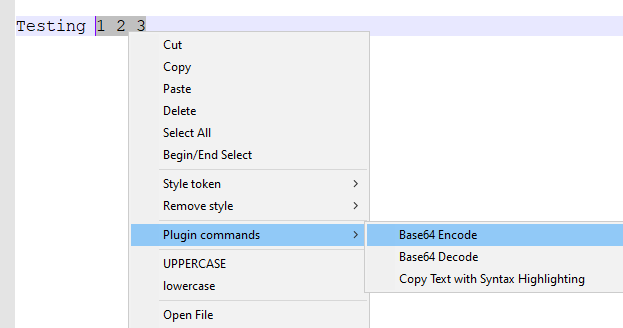
As a convenience, one may use the submenu’s position instead of its label. For example, Menu1,INDEX:4,Menu4 means to
click on Menu1, then click on its fourth submenu, and then click on Menu4 from the next level of submenu.
As an additional convenience, one may include keystrokes whilst the context menu is in display. Use keystrokes as an
added support to expedite automation, when appropriate. For example, {DOWN},INDEX:14,{CTRL}{SPACE},Execute means:
- When the context menu is first shown, press the DOWN key
- Then select the 14th menu item
- Then type in CONTROL-SPACE key combination
- Finally, select the “Execute” menu item.
Consult the typeKeys(os,keystrokes) page on how to specify keystrokes.
Both the xOffset and yOffset parameters are optional. One can use these 2 parameters to fine-tune where the
right-click should be invoked. By leaving both parameters as blank, Nexial will target the center (approximately) of the
specified element instead.
Parameters
- locator - the locator of the component from which the context menu will be triggered.
- menu - the menu item(s) to invoked from the context menu.
- xOffset - the X coordinate of the element to be clicked on.
- yOffset - the Y coordinate of the element to be clicked on.