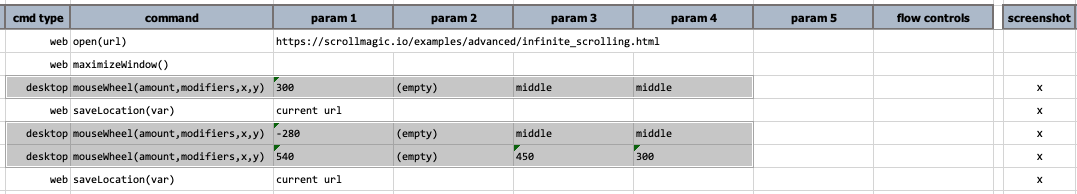desktop » mouseWheel(amount,modifiers,x,y)
Description
CURRENTLY ONLY WORKS ON WINDOWS
This command instructs Nexial to simulate mouse wheel movement on screen at a position specified via x and y. The
amount of “wheel notch” is determined by amount, which is expected as an integer. Negative integer would represent
“backward” notch (meaning moving backward).
Use the modifiers to add “control” keys as part of the click. Nexial will press down the specified keys while the
intended mouse event is in progress, and release the same keys (in reverse order) when the mouse event is complete.
The possible modifiers are:
{SHIFT}{CONTROL}{ALT}{COMMAND}or{CMD}{WIN}or{WINDOW}{COMMAND}or{CMD}(empty)if no modifier key is needed.
For parameter x, it is possible to specify the x-position in pixel or use of the following:
middleorcenter- the middle of the screen, lengthwiseleft- the left edge of the screenright- the right edge of the screen
For parameter y, it is possible to specify the y-position in pixel or use of the following:
middleorcenter- the top of the screen, height-wisetop- the top edge of the screenbottom- the bottom edge of the screen
We are researching on how to achieve the same on MacOSX. Stay tuned!
Parameters
- amount - the amount of “wheel notch” to simulate.
- modifiers - the locator(xpath) of the target element.
- x - the X coordinate of the element to be clicked on.
- y - the Y coordinate of the element to be clicked on.
Example