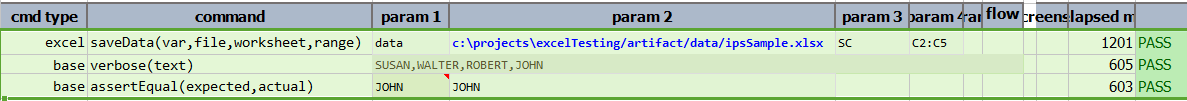excel » saveData(var,file,worksheet,range)
Description
This command reads the data from the excel worksheet with the given cell range and save the data into variable. The data is stored as a list, where its individual item can be retrieved via the corresponding index (0-based), as shown in the example.
Parameters
- var - this parameter is used to save the returned value
- file - this parameter is the source file path
- worksheet - this parameter is the name of the excel sheet
- range - this parameter is the range of the cells from which data is to be read. Cell range is to be given
in the common Excel address format of
<Start Cell>:<End Cell>.
Example
Script:
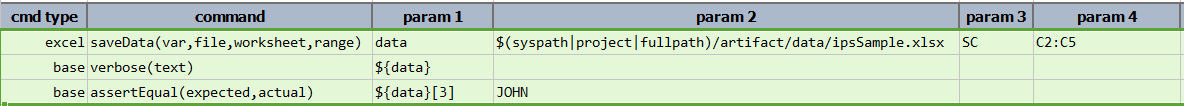
Output: