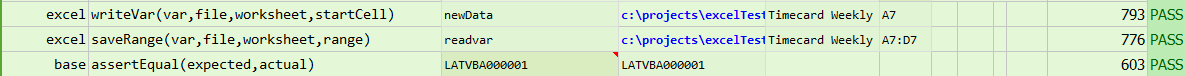excel » writeVar(var,file,worksheet,startCell)
Description
This command writes the data in var to the excel worksheet. The data in var may represent multiple cells and
rows. Rows are separated by \n and cells are separated by ${nexial.textDelim}.
Parameters
- var - the variable which contains the data
- file - the Excel file to write to
- worksheet - the name of the worksheet to write to
- startCell - the starting cell to write
Example
Script:
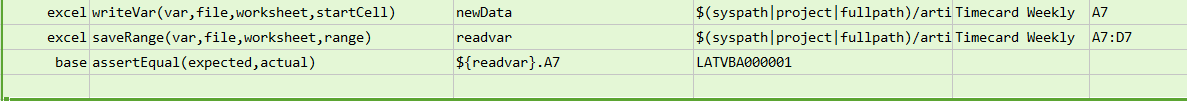
Output: