image » colorbit(image,bit,saveTo)
Description
This command changes color bit of the specified image to a specified color bit. This command modifies color bit only if
current image bit is more than target bit specified via bit.
Nexial supports image as URL (instead of fully qualified path). Nexial will automatically download image content and
save it to temporary location (System/OS -specific). Use saveTo to determine the location of the processed file.
Parameters
- image - full path of the image file to convert color bit.
- bit - one of the supported bit (the target bit to convert into):
32,16,8,4,2or1. - saveTo - the full path of the target (converted) image
Example
Script:
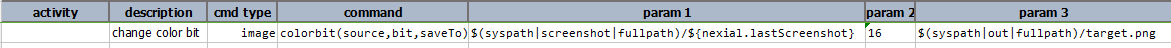
Output:
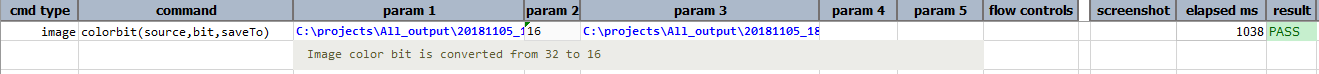
Following are images after downgrading colorbit:-
| Original Image (24 bit) | 8 bit |
|---|---|
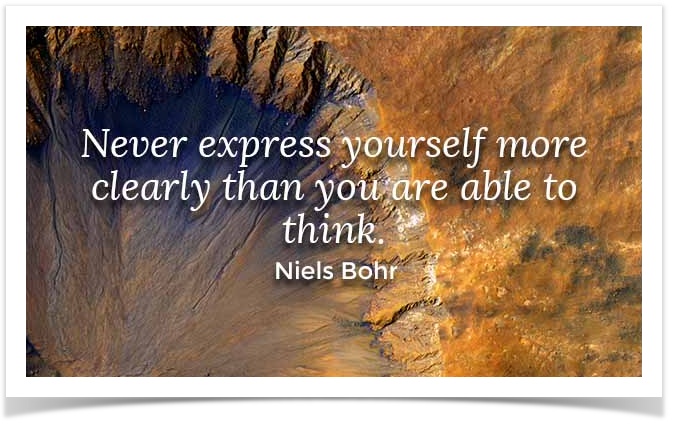 |
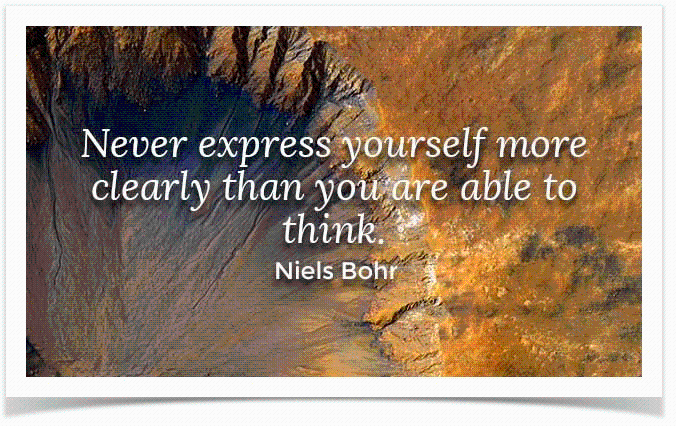 |
| 4 bit | 2 bit |
|---|---|
 |
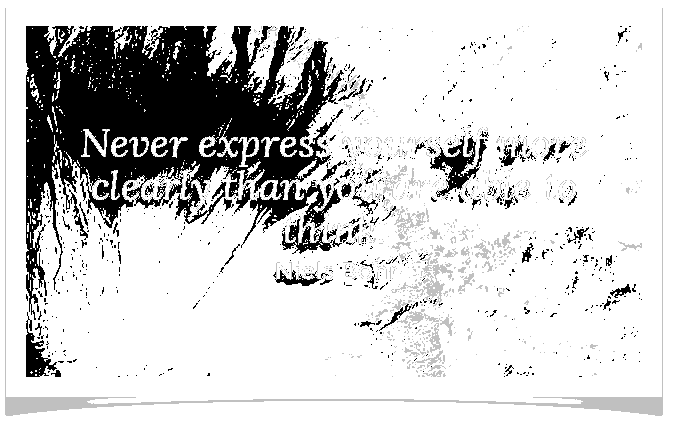 |