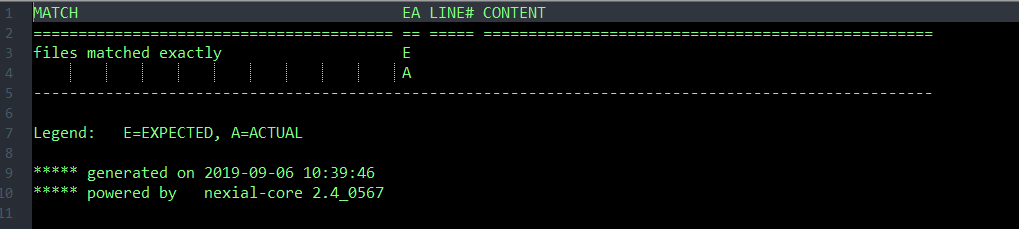io » base64(var,file)
Description
This command reads the content of file as byte array, then encodes it as in base64, and finally store the base64
sequence a data variable (var). This command does not read the content of file as text. In fact any file will be
read in the respective binary form, thus allowing the base64 encoding to be file-type independent.
Parameters
- var - the variable to store the encoded base64 text
- file - the file from which to read and encode as base64 text
Example
SampleText.txt
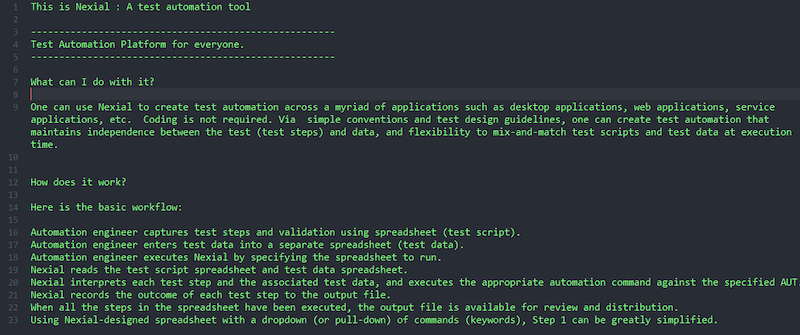
Script:
- Step 1: Using this
base64(var,file)command to encode the text file and store the resulting base64 sequence inbyteContent. - Step 2: Using the
writeBase64decodecommand to decode the base64 sequence and write it toSampleTextOutput.txt. - Step 3: Using the
comparecommand to compare the source and output files.
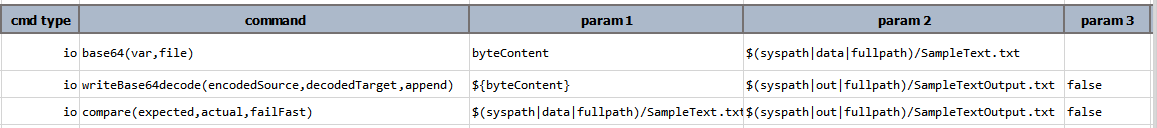
Output:
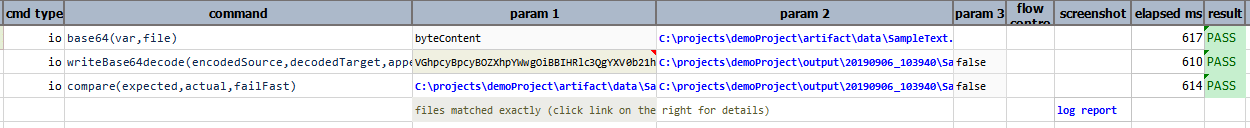
Comparison Result:
The source and output file are identical.