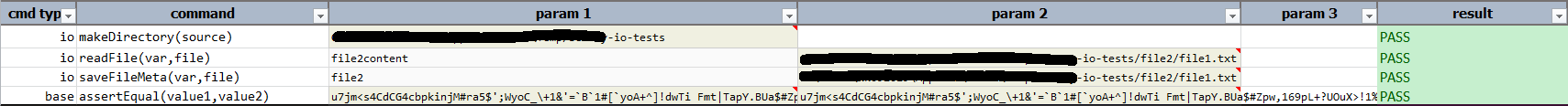io » saveFileMeta(var,file)
Description
This command will save the meta data of the file as var. One can then query this var to further the desired
automation. The metadata information available are listed below. One would access them via the
${var}.meta_data_name syntax. For example, ${var}.[size] will retrieve the byte size of the target
file.
If the specified file does not exist, Nexial will FAIL the corresponding step.
Available Metadata
[fullpath]- the fully qualified path information of a file.[name]- the file name of a file.[lastmod]- the last modified (last updated) timestamp, in epoch, of a file.[size]- the byte size of a file.[isDir]-trueif thefilein question is in fact a directory;falseotherwise.[isReadable]-trueif thefilein question is readable by the run-user that executes this Nexial automation.[isWritable]-trueif thefilein question is writable by the run-user that executes this Nexial automation.[isExecutable]-trueif thefilein question is executable by the run-user that executes this Nexial automation. Note that in some Windows OS, readable is equivalent as executable.[perm]- a series of 3 boolean values to represent “readable”, “writable” and “executable” of a file.[bytes]- the file size.[text]- the raw content of a file as text.
Parameters
- var - this parameter is used to store the data of the file into this variable
- file - this parameter is location of the file and filename from where the data needs to be read
Example
Script:
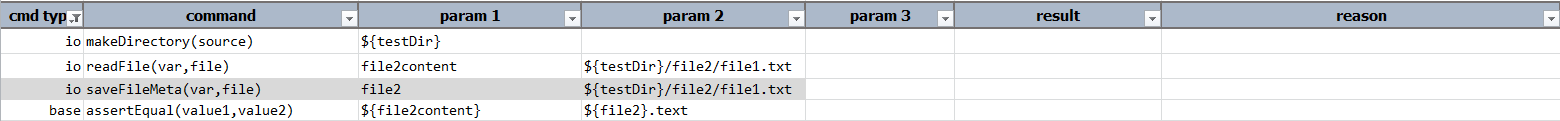
Output: