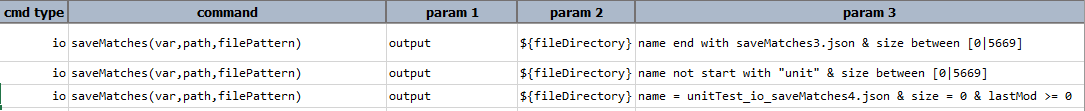io » saveMatches(var,path,fileFilter,textFilter)
This command was previously saveMatches(var,path,filePattern).
Description
This command search through a directory denoted by path for files that matches the specified fileFilter and (optional)
the specified textFilter, and save the list of such files as an array (list) to the variable var. The main goal of
this command is to automate the collection of files from a given location (path) that match the specified filter(s).
Th filterFilter parameter can be expressed in one or more of the following:
- The exact file name such as
MyDocument.txt - The conventional wildcard file pattern such as
*.logora*.json - file name (use
name match ....) - file size in bytes (use
size > ...orsize < ...). - file’s last modified date (use
lastmod > ...orlastmod < ...). This matches the last modified date/time of a file as timestamp (i.e. epoch).
Additionally, fileFilter may be expressed as Nexial Filter to create a multi-criteria
filter on name, size and/or lastMod. For example,
name end with saveMatches4.json & size = 0 & lastMod >= 1547394418
…means “match on files where
- the file name ends with saveMatches4.json,
- has no byte (i.e. empty file) and
- was last modified since January 13, 2019 3:46:58 PM”
Note: In order to distinguish between “exact match” and “filter match”, please observe the following rules:
The “filter match” is expected to contain space(s) between the keywords (like
name,size, andlastMod) and the corresponding criteria.
For example, name = saveMatches4.json will return the file with name saveMatches4.json. But name=saveMatches4.json
will return the file with name name=saveMatches4.json
In addition to file name, size and last-modification filter, this command also support content filtering (textFilter).
This parameter is optional and may be omitted. When used in combination with fileFilter this can be a powerful way
to filtering files. textFilter supports regular expression as well. At this time, this command supports content
filtering on all text-based files, PDF and XLSX. For both PDF and XLSX files, Nexial will extract text for content
filtering automatically.
Note that:
- This command WILL automatically scan the specified
pathrecursively. Usenexial.io.matchRecursiveto alter this behavior. - This command by default scans only files under the specified
path. Set nexial.io.matchIncludeDirectories` true to instruct Nexial to include subdirectories as well. - Special care has been given to MS Office documents so that the working documents (such as
~myFile.xlsx) will be ignored.
Parameters
- var - the variable to store the matches
- path - the target path to be searched. Note that this command does not search recursively
- fileFilter - the file pattern to match. See above for further details
- textFilter - (optional) the content (text) pattern to match. See above for further details
Example
Script:
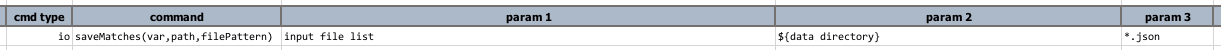
Script: