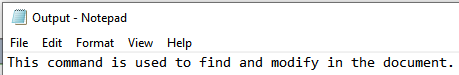io » searchAndReplace(file,config,saveAs)
Description
This command performs search-and-replace routine on the content of file via the name/value pairs found in config.
The name will be the search string, and value the replacement string. The search-and-replace routine is performed
upon the entire file content. When the said routine is complete, the resulting content will be saved to a file as
specified via saveAs. It is possible that saveAs may be the same as file, which will in turn saved the modified
content back to the same file.
Notes:
- Each name/value pairs will be scanned for data variable substitution (i.e.
${...}) before performing the search-and-replace routine. In order to circumvent the${...}substitution - e.g. perhaps one desires to search for${data}withdata- one can escape the${...}syntax. For example, use\$\{data\}instead. - The standard
Properties File Format uses either
=or:as separator between corresponding name/value pair. However, Nexial will only consider the first=or:as separator, with any additional=or:as part of value. - Escape
=with\=and:with\:to avoid the wrong=or:being parsed as separator.
Parameters
- file - the full path of the file upon which the search-and replace routine will be performed.
- config - the full path of properties file (name/value pair) to use for the search-and-replace routine.
- saveAs - the full path of the file to save the resulting content.
Example
Input.txt:
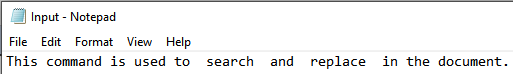
config.txt:
This is the configuration for the search-and-replace routine.
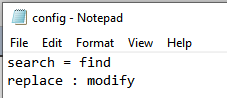
Script:
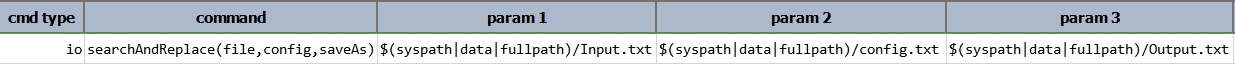
Output File : Output.txt
The words search and replace in Input.txt are replaced by find and modify respectively.