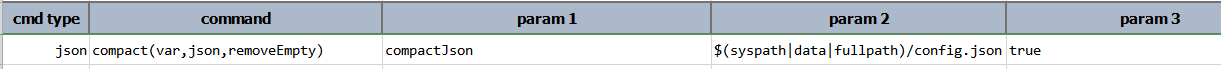json » compact(var,json,removeEmpty)
Description
This command parse json and remove all null or empty (i.e. empty string) elements from it. The compacted json is
then stored to a data variable denoted as var. The last parameter removeEmpty allows one the option to remove any
node with only empty text (like { "name": "" }). Set it to true to do so.
Note that this command also minify the JSON, as a way to further “compact” it.
For example, suppose we have the following JSON document named config.json:
{
"config": {
"location1": [
{ "code": "CA", "state": "California" }
],
"location2": { },
"config1": {
"client": 12345,
"active": true
},
"config": [],
"dataListing": ["", "", null, "", { } ]
}
}
Using this command with removeEmpty set to false (default), the resulting JSON would become (left un-minified to
better visualization):
{
"config": {
"location1": [
{ "code": "CA", "state": "California" }
],
"config1": {
"client": 12345,
"active": true
},
"dataListing": ["", "", ""]
}
}
(Note that in actuality Nexial minify(json,var) the above JSON.)
Observe that the location2 and config nodes have been removed. These nodes do not have any content hence were
compacted away. The node dataListing was an array with some empty text, a null and a empty node. Since removeEmpty
was set to false, only the null and empty nodes were removed - leaving 3 empty text element in the array.
Suppose we use this command with removeEmpty set to true, then the resulting JSON would look like:
{
"config": {
"location1": [
{ "code": "CA", "state": "California" }
],
"config1": {
"client": 12345,
"active": true
}
}
}
The node dataListing, after its empty text, null and empty node were removed, has become an empty array node. As such,
it is also compacted away (removed).
Parameters
- var - the variable name to store the compacted content.
- json - the JSON document or file
- removeEmpty -
trueis empty text should also be considered for compaction.
Example
Script: