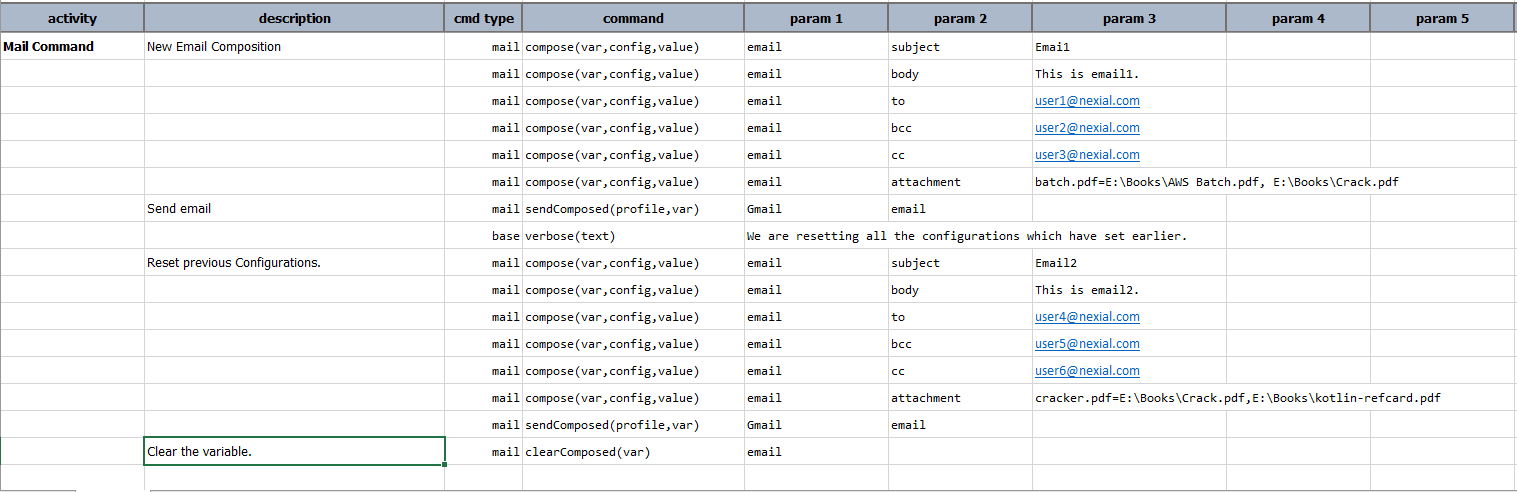mail » compose(var,config,value)
Description
This command instructs Nexial to compose an email variable at various steps. The config specifies the configuration to
configure. The value provides the value corresponding to the configuration set. This step is mandatory before
executing the sendComposed(profile,var).
Supported Configs
-
subject - Sets the email subject for the email to sent via sendComposed(profile,var).Effectively overrides previously configured email subject.
-
to - Adds the list of the TO recipients who receives the email. This can be a single email address or a list of email addresses separated by a
,. TO recipients can be altered at any step. -
cc - Adds the list of the CC recipients who receives the email. This can be a single email address or a list of emails separated by a
,. CC recipients can be altered at any step. -
bcc - Adds the list of the BCC recipients who receives the email. This can be a single email address or a list of emails separated by a
,. BCC recipients can be altered at any step. -
body - Sets the email content body. This can be overriden at any step.
-
attachment - Attaches file(s) to the email. The file attachments can be added as a list separated by
,. The max size of all the attachments is 10 MB. In case you want to rename an attachment it can be done by providing the attachment as a key/value pair separated by=. For example:
first.xlsx=$(syspath|data|fullpath)/test1.xlsx, second.xlsx=$(syspath|data|fullpath)/test2.xlsx. The email body will default to text/html. This means that email body can be HTML. Attachments can be reset at any step.
Read about Mail Settings for details about configuring mail server for your automation.
Any of the above config can be cleared by passing it a value (empty).
The below screenshot is an example.

Parameters
- var - the variable name containing the email information.
- config - action to perform as part of email composition.
- value - value to be set while composing the email against the action provided.
Example
Script: