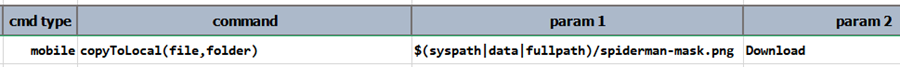mobile » copyToLocal(file,folder)
Description
This command instructs Nexial to copy a file to a specific local folder in the currently connected device. Note that
“local” here refers to what’s local to the mobile device (and not your computer). The file parameter refers to the
fully qualified path of a file on the host where Nexial runs (such as your laptop or Jenkins agent), while the folder
parameter refers to a directory on the connected device.
For iOS device, the folder parameter is currently ignored. Only media files (with extension .jpg, .png, .gif,
.wbem, .mp4) are supported and the target folder will always be Photos (where photos are stored on a iOS device).
Nexial uses the bin/mobile/copy-to-ios and bin/mobile/copy-to-android utility scripts internally to perform the
file copy operations. This means that one could perform the same file copy operations by manually executing these
utility scripts. Make sure that the target device is connected before executing the scripts.
For more information about these utility scripts, check out Copy files to device.
Parameters
- file - a fully qualified path of a file on the host machine
- folder - the target folder on the connected device to receive the specified
file. Note that this parameter is ignore for iOS.
Example