web » executeScript(var,script)
Description
This command allows the execution of an arbitary Javacript on the current browser, whatever page is currently on display. This can be particularly useful in 2 areas:
- Web Security Test
Using Javascript to expose weakness of the target Web application. Techniques such as cross-site script, cookie tainting, framework-specific vulnerability attack are just some of the possible strategies that can be applied here. For example, one can execute a snippet of JavaScript code to mimic the communication to the backend application, without the JavaScript-based validations or controls. Or, one can introduce new variants of request parameters to test the vulnerability of the backend application in terms of data validation. - Exposing internal state of Web application
At times it might be useful to retrieve one or more application states at the JavaScript-level. For example, we can use this command to retrieve the version of JQuery used by a Web application.
Parameters
- var - the variable to hold any return value from the executed script.
- script - the script to execute. Note that Nexial does not provide any syntactical or semantic validation of the script.
Example
Script:
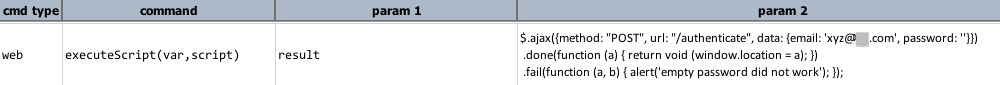
Output:
The script would execute and the browser thus react accordingly