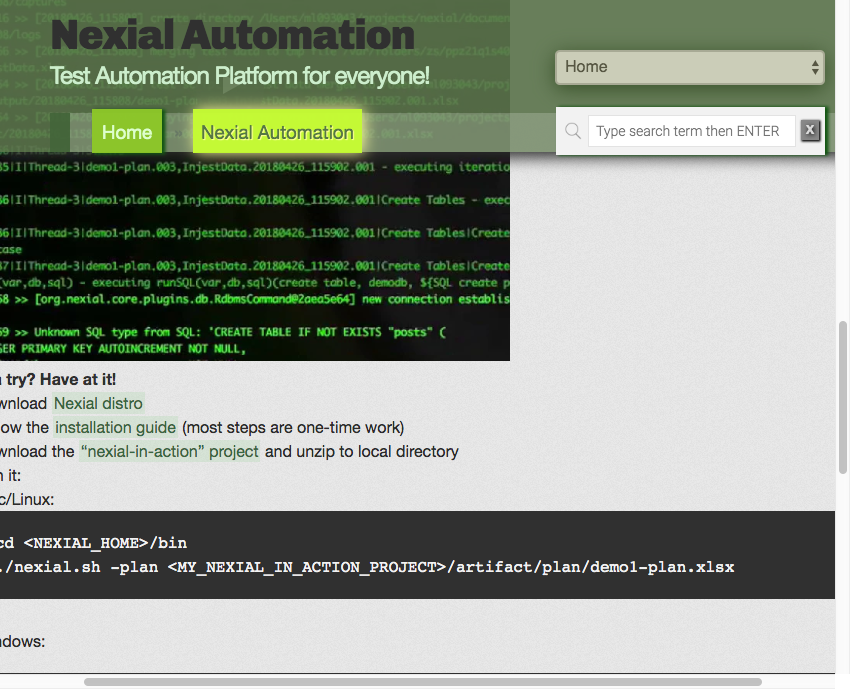web » scrollPage(xOffset,yOffset)
Description
This command instructs Nexial to scroll the currently active web page by specified x-offset (xOffset) and y-offset
(yOffset) relative to current position.
Both xOffset and yOffset represent the relative pixel distance (integer) with which to scroll. For xOffset,
positive value means to scroll right, and negative value means to scroll left. For yOffset, positive value means to
scroll downward, and negative value means to scroll upward. To scroll up and down the page, set xOffset to 0.
Similarly, set yOffset to 0 if one wish to scroll the current page horizontally.
Parameters
- xOffset - the x-offset in pixel (integer) to scroll left (negative) or right (positive).
- yOffset - the y-offset in pixel (integer) to scroll up (negative) or down (positive).
Example
Here’s the home page for Nexial Automation:
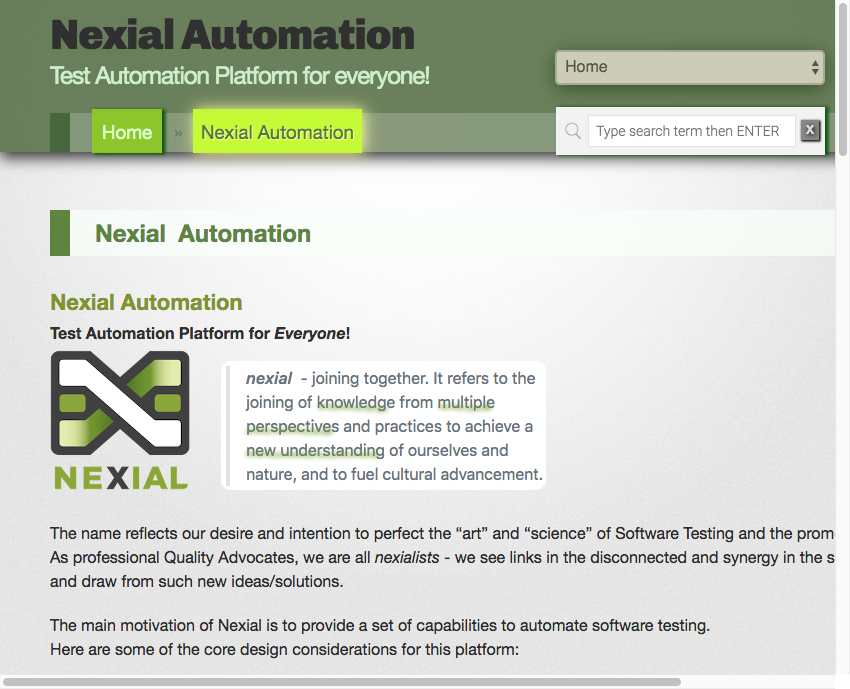
The above shows the website displayed in a small-than-usual viewport (850x768 to be exact). We can use this command to display other parts of this page.
Script:
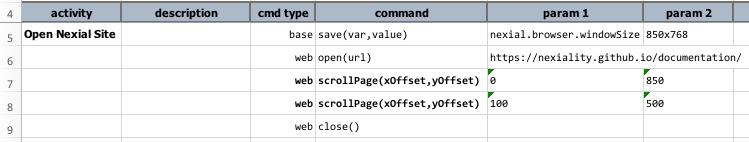
After Step 7, the page will be scrolled downward:
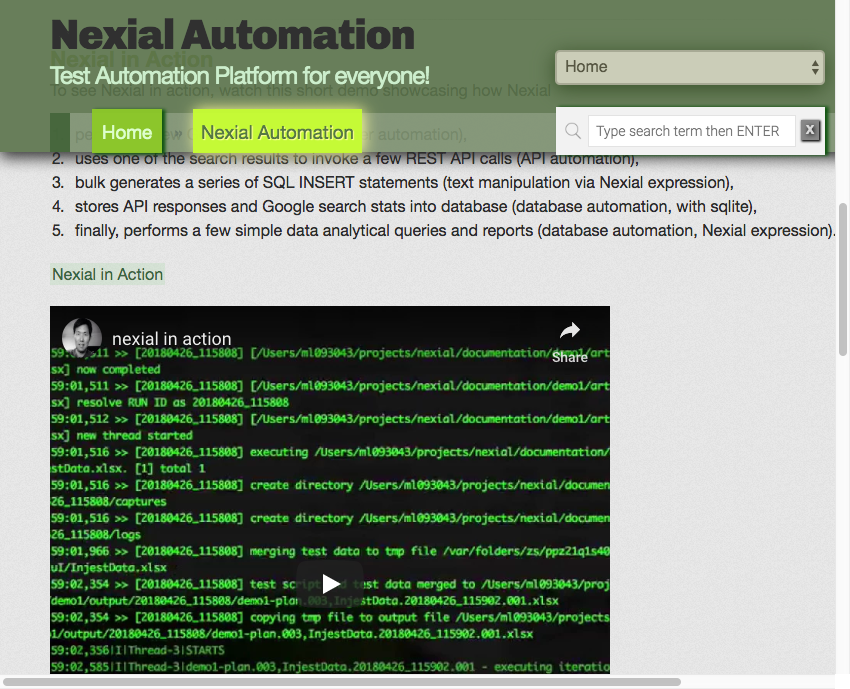
After Step 8, the page will be scrolled further downward and slightly right: