ws » graphql(url,body,var)
Description
This command supports and simplifies the automation of a GraphQL request. Using this command, one can specify a standard GraphQL query or mutation dataset, and Nexial will perform the underlying HTTP-level construction.
Note:
- GraphQL subscription operation is currently not supported (but coming soon!).
- For consistency and simplicity sake, this command implements HTTP POST for either “mutation” or “query” requests.
Let’s see this command in action. Suppose we have the following GraphQL endpoint:
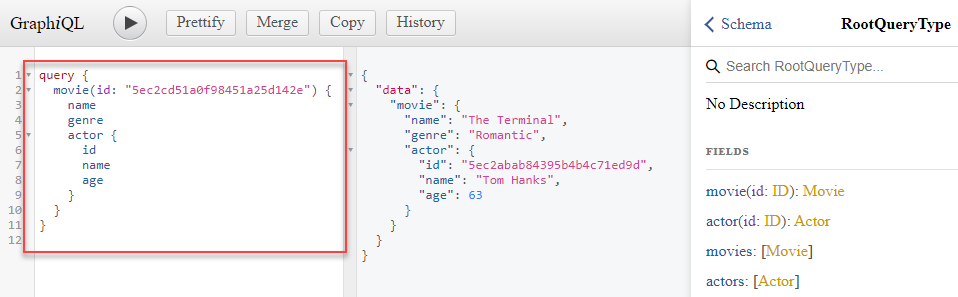
The highlighted (red) portion is the “query” dataset for this GraphQL request. To the right of it is the response of this request, which is a standard JSON document.
To make such GraphQL request, one would use this command like this:
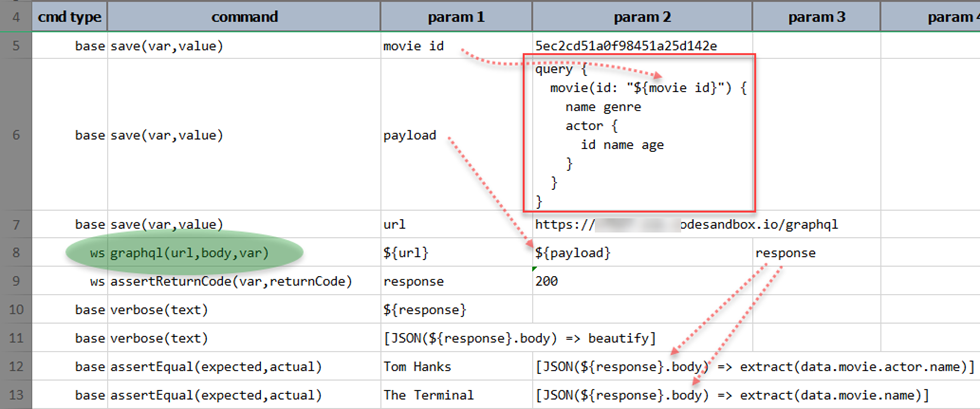
- Row 6 shows the same “query” dataset as show in the first diagram. But notice that instead of using hardcode value of
5ec2cd51a0f98451a25d142e, we have put a data variable${movie.id}in its place. This allows us to replace parts of the GraphQL request with dynamic data. - Row 5 defines the value of the data variable
movie id. During execution, Nexial will substitute${movie id}with its defined value. - Row 8 shows the use of this command. Notice that the
${payload}referenced here is the same one defined in Row 6. - Row 9 onwards show the similar usage as other REST API automation.
- Because a GraphQL response body is of type JSON, we can use JSONPath to extract and manipulate it.
- Row 12 shows how we can extract the “name of the actor for the movie in question”.
- Row 13 shows how we can extract the “name of the movie in question”.
Behind the scene, a GraphQL request is an HTTP POST request with the GraphQL dataset transformed into a JSON document.
Suppose the nexial.ws.logDetail System variable is set to true,
then we can further examine the request and response interaction between Nexial and the GraphQL endpoint:
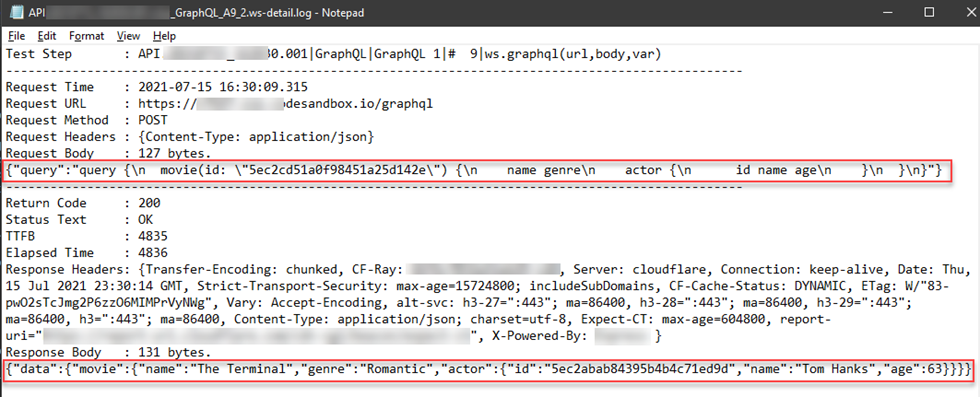
Observe that the request body is an JSON document “transformed” from the specified “query” dataset (Row 6), and the response body is a JSON document.
Parameters
- url - the target URL
- body - the dataset to send; it should start with either
queryormutation - var - the variable to hold the response
Example
See above