ws » upload(url,body,fileParams,var)
Description
This command is used to upload one or more files (i.e. multipart-data) to the target endpoint (denoted by url). This
command supports multiple HTTP methods (see below) and multipart file transfer is optional. The body parameter
contains either the text or file request parameters where each is kept as a separate line. The fileParams is a list
of the request parameters that should be considered as files (i.e. the files to upload). See the following example:
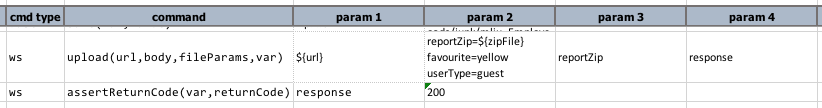
The body parameter contains one or more request parameters to be sent to the target endpoint (url). Each of the
request parameters is specified as a separate line (as shown above). However, some of these parameters represent the
file(s) to upload. The fileParams parameter is used to distinguish between the “regular” request parameters
(favourite and userType in this case) and the request parameter(s) that represent the file or multipart data to
upload. In this case, fileParams to set to the value reportZip. Nexial uses such information to determine what to
upload.
One will observe that reportZip is assigned the value of ${zipFile} in the body parameter. Since reportZip is
specified as one of the fileParams, Nexial will proceed to resolve the appropriate file entity via the ${zipFile}
data variable.
The response from the target endpoint is saved to a data variable denoted by var. In the above example, this parameter
is assigned the value response. If all goes well, ${response}.responseCode should be (usually) 200 or 201.
By default, Nexial will use an HTTP POST with multipart to perform the upload operation. This might not always suit the
target URL. One can alter the default behavior by specify in the body parameter:
nexial.ws.upload.methodfor the desired HTTP method for this operation.nexial.ws.upload.multipartto indicate if this request should be constructed as a multipart request or not (default is yes).
For example,
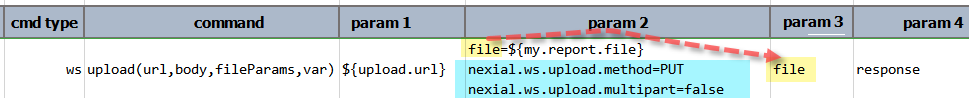
In the above example, file in the body parameter represents the target file to upload (since it is referenced in the
fileParams parameter as well). There are 2 other parameters specified in body:
nexial.ws.upload.method=PUT: Instruct Nexial to use HTTP PUT instead of HTTP POST for this upload.nexial.ws.upload.multipart=false: Instruct Nexial not to construct multipart request.
In this way, one has the option to specify the appropriate HTTP method (POST - default, PUT or PATCH) and toggle
for multipart (true by default).
Note that as of Nexial v4.4, one can also use the
nexial.ws.requestPayloadAsRaw System variable to further
control the behavior of this command. Setting this System variable as false (default) means that variable substitution
should be performed on the specified file(s) prior to upload. Conversely, one can set this System variable as true to
prevent any variable substitution to be performed as part of the execution of this command.
Parameters
- url - the target URL
- body - query string for the specified URL. Use
(empty)to indicate no query string to send - fileParams - the location to save the downloaded file
- var - the variable to capture the upload response
Example
see above.