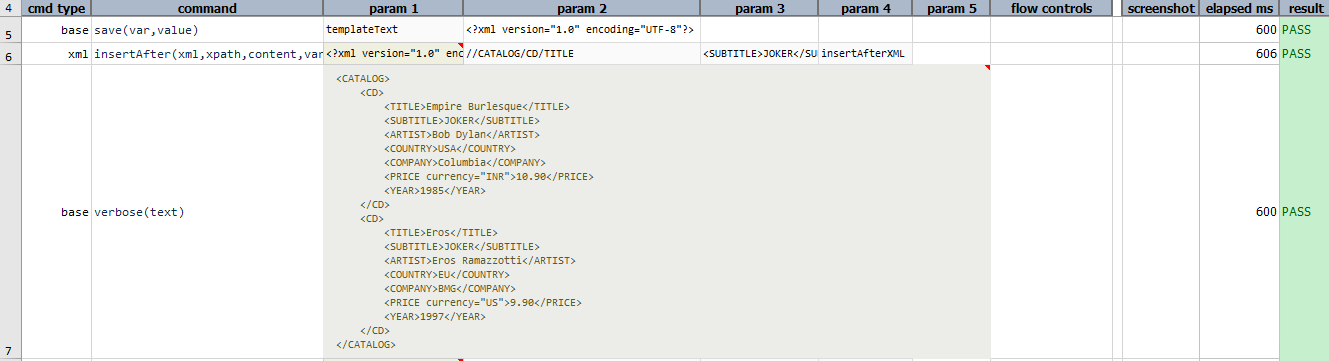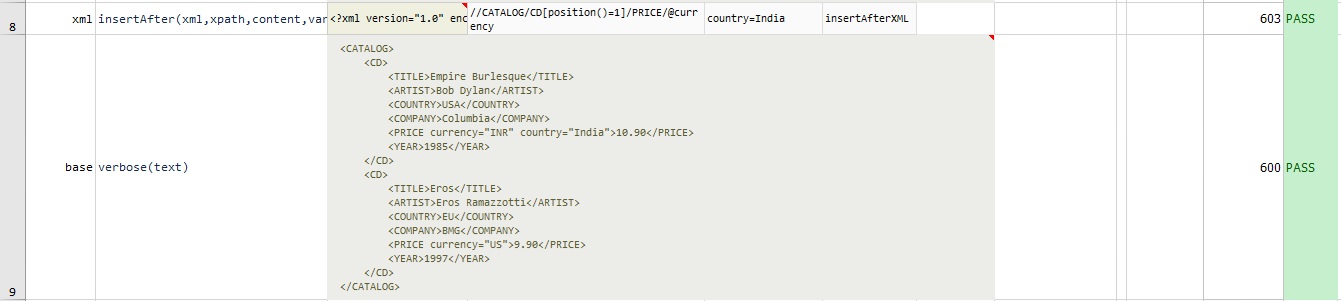xml » insertAfter(xml,xpath,content,var)
Description
This command search against specified xml via xpath, and insert content after all matching instances. The final
(modified) XML is then stored in a data variable specified as var.
If specified xpath refers to attribute of xml, Nexial will insert new attribute specified via content for all matching instances.
content must be in key=value pair for this. If value is missing, Nexial will create attribute with empty value.
Note:
- Nexial doesn’t support inserting multiple attributes at the same point.
A few things to consider when modifying (append, prepend or replace) XML. Since,
xpathmay resolve to a XML node (as in<node>...</node>) or an attribute (as in<node attribute="...">...),contentmay be text or a well-formed XML snippet.
Therefore,
- If
contentis simply text (as in text content) and specifiedxpathresolves to one or more XML nodes, then the text content of such nodes will be impacted (i.e. appended, prepended or replaced). - If
contentis a well-formed XML snippet and specifiedxpathresolves to one or more XML nodes, then the specifiedcontentwill be converted into XML to affect (i.e. append, prepend or replace) those matching nodes. - If the specified
xpathresolves to one or more XML attributes, thencontentwill be used as attribute values to append, prepend or replace (depending on the command used) existing attribute values.
Parameters
- xml - the XML document or file
- xpath - the XPATH to specify the target area of impact
- content - the content to insert after, may be text content, attribute value or well formed XML snippet
- var - the variable name to store the beautified content.
Example
Script:
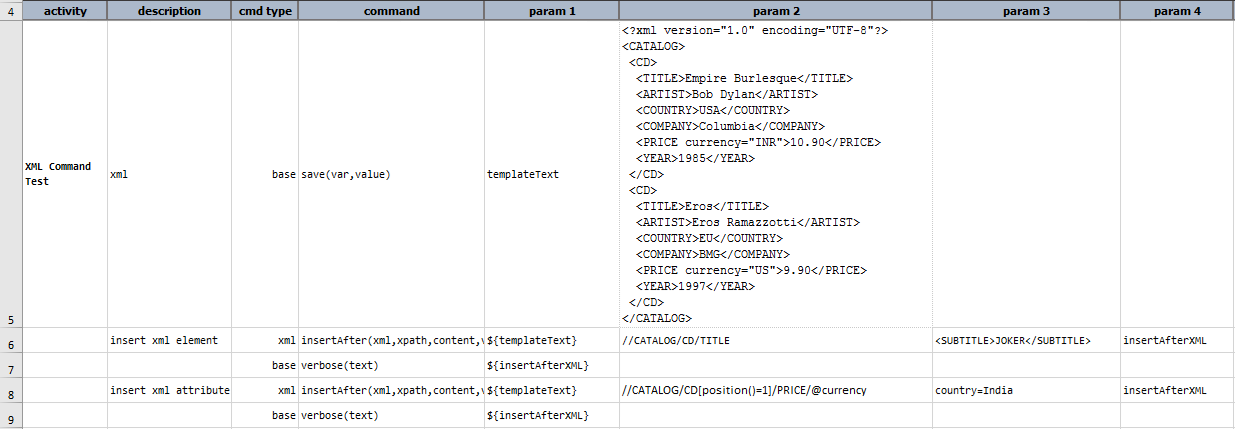
Output: