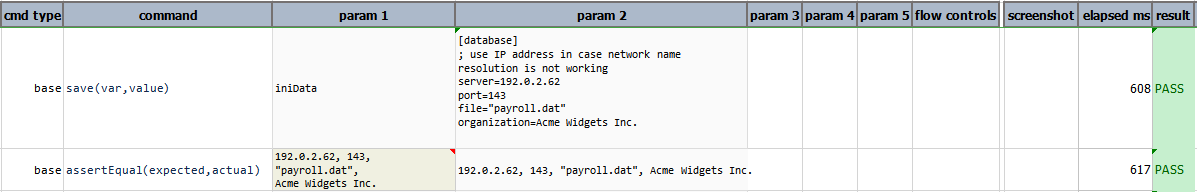INI
Description
The INI file format is an informal standard for configuration files for some platforms or software. INI files are simple text files with a basic structure composed of sections, properties, and values. Here are some examples:
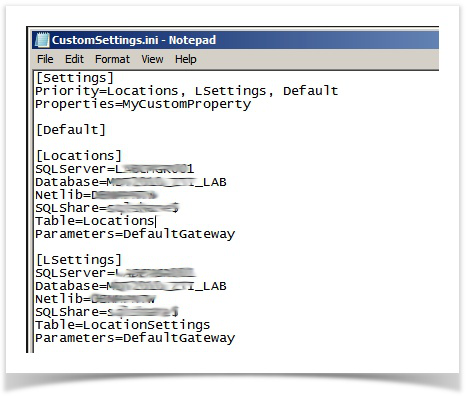
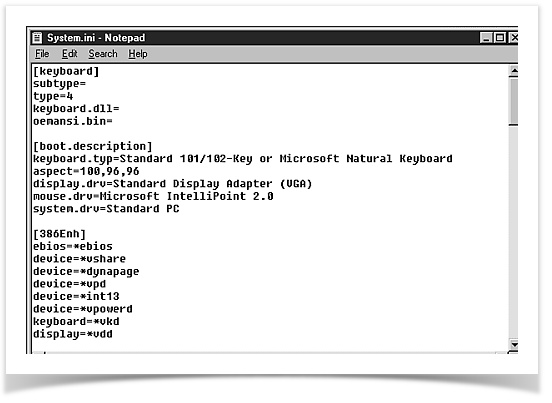
Operations
comment
Returns the comment from the INI configuration data
Example
Suppose we have the following sample.ini file. In INI file format semicolon(;)
at the beginning of the line indicate a comment.
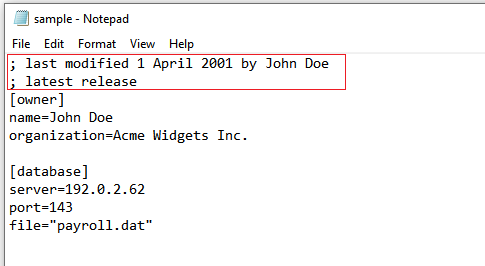
Script:
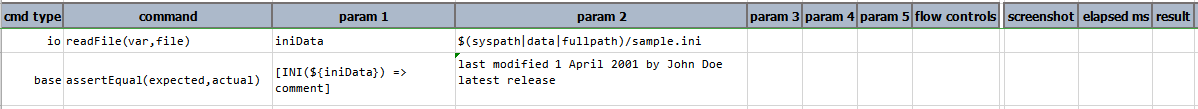
Output:
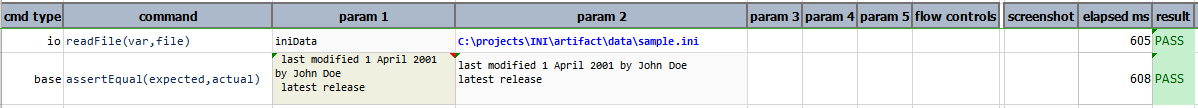
merge(mergeFileOrContent)
Merges the content of the INI data
Example
In this example, iniData1 and iniData2 contains different INI data and merge
is used to combine both the data. Data must be in INI file format otherwise
it displays Unable to process expression due to parse error. If the data to be merge
is already present in the INI data then to avoid duplicate content no merge
operation is performed. When both INI content has duplicate keys then the current value
replace the previous value. As shown in this example iniData1 and iniData4 has same
key user. So, after performing merge operation the current value of user is hf.
Script:
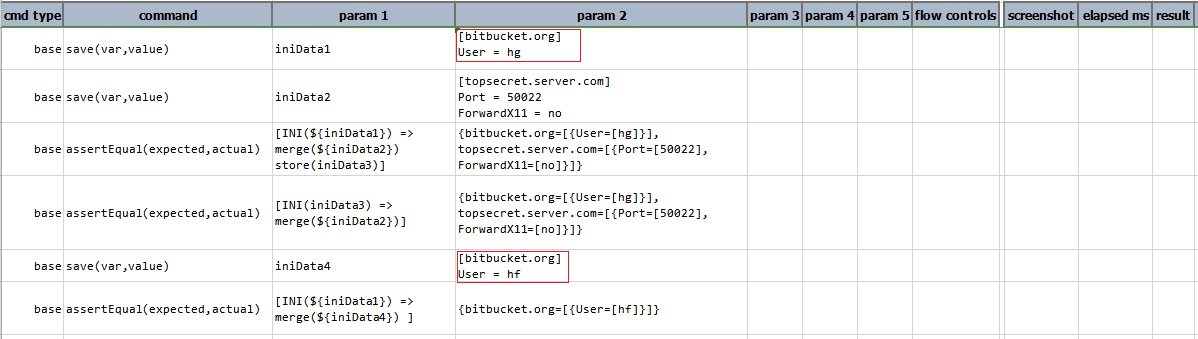
Output:
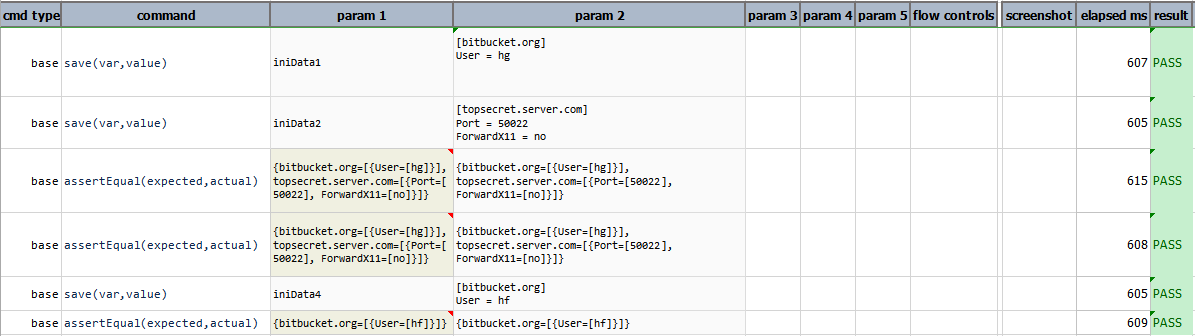
newComment(comment)
Adds the given comment to the INI data
Example
In this example, newComment is added in the existing ini data.
As comment lines are ignored, comment operations is used to extract
comment from the ini data.
Script:
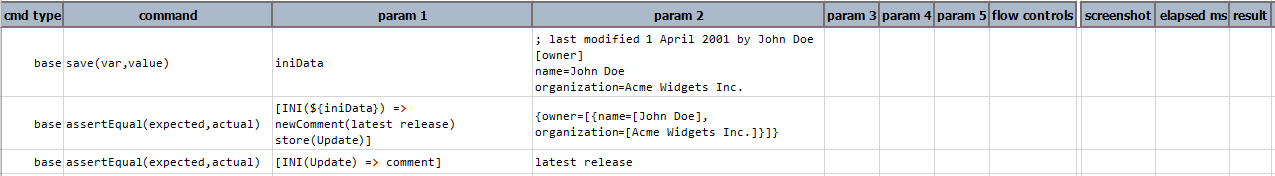
Output:
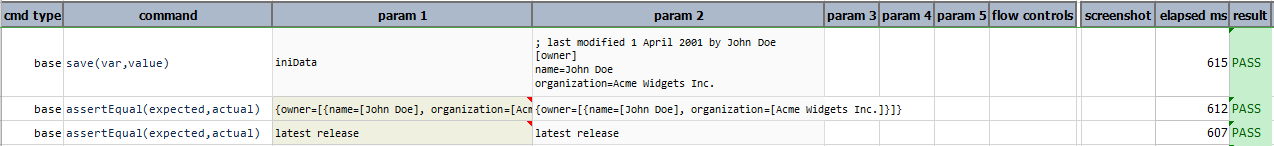
remove(section,key)
Removes the key from the given section and returns the INI data
Example
In this example, remove(owner,name) removes the name=John Doe from the owner
section, remove(database,port) removes both the port values port=14 and port=16 from the database section.
If key is not present in the specified section then it shows the complete INI data as shown in remove(owner,port).
Script:
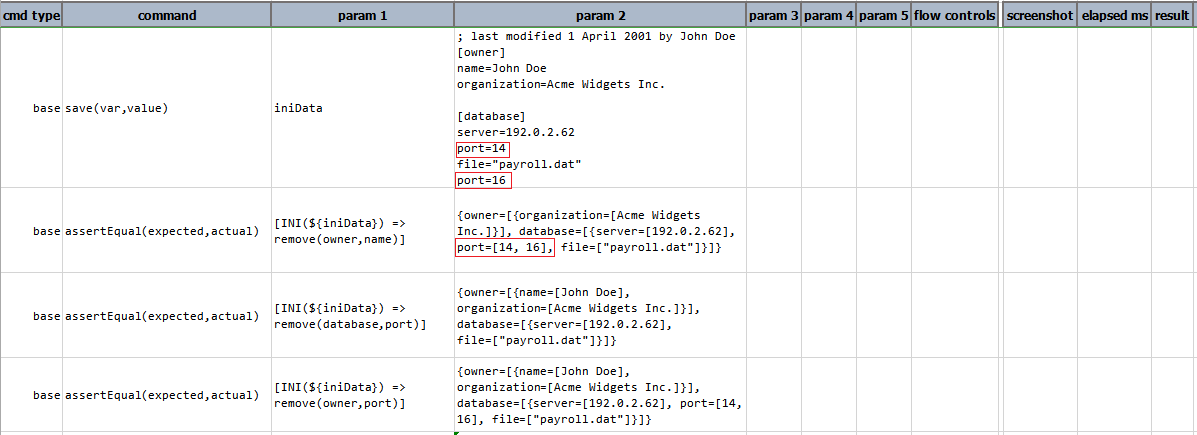
Output:
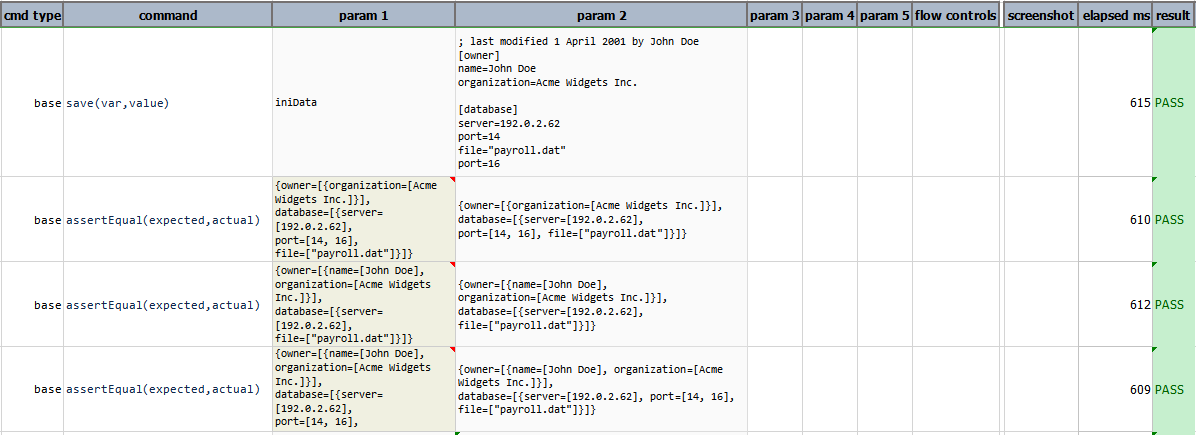
save(filepath)
Saves the INI data to the given file path
Example
In this example, the data of the iniData is saved to the given path output.ini.
Script:
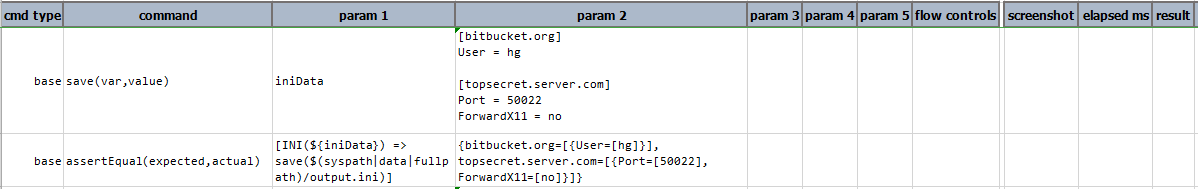
Output:
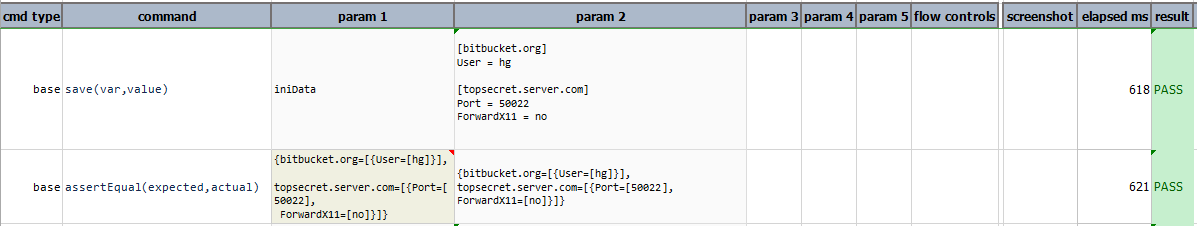
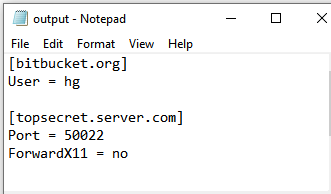
set(sectionName,key,value)
Sets the key and value in the given section specified via sectionName. If section is not available, creates
the section and sets the key and value.
Example
In this example, [bitbucket.org] section is created having User = hg as
key and value. If section is already present in the data then the key and value are added at the
end of the section. As shown in this example port=[50022] is already present in the section
topsecret.server.com and again added at the end of the section.
Script:
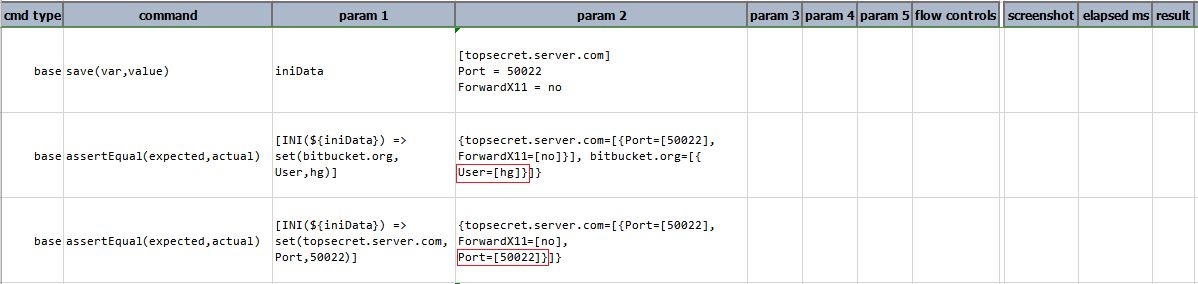
Output:
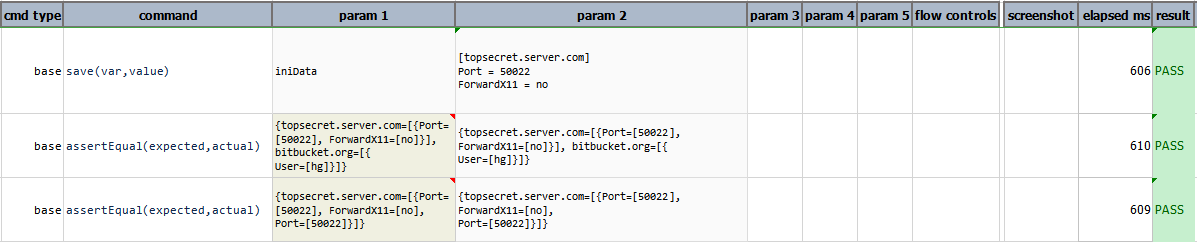
store(var)
Save current INI expression to a data variable. If the specified var exists, its value will
be overwritten. Using this operation, one can put an expression on pause and resume it at a later time.
Example
In this example, remove(section,key) operation is performed to
remove(database,port) and the UpdatedData is stored to extract all the values
from the database section by using values(section)
operation.
Script:
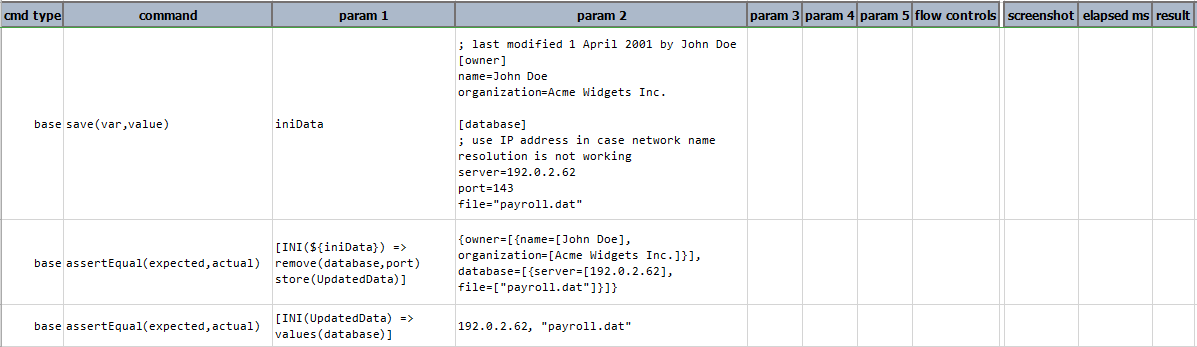
Output:
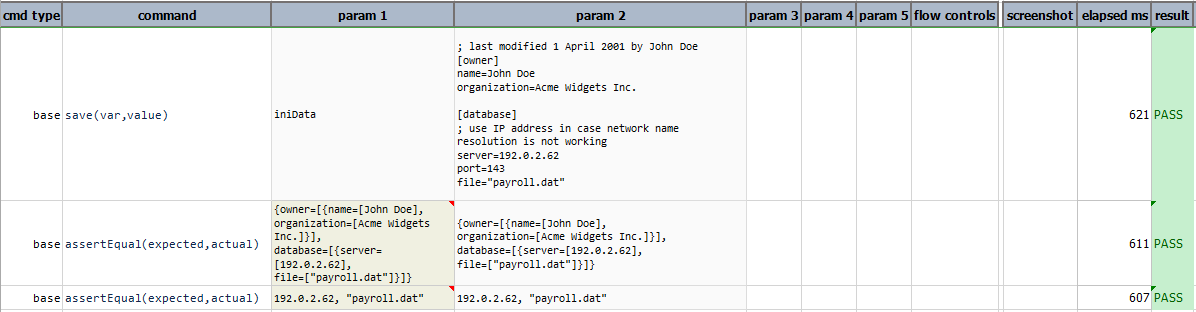
text
Returns the content of the INI data as text
Example
In this example, the iniData is first converted to text and then
upper operation is performed on it.
Script:
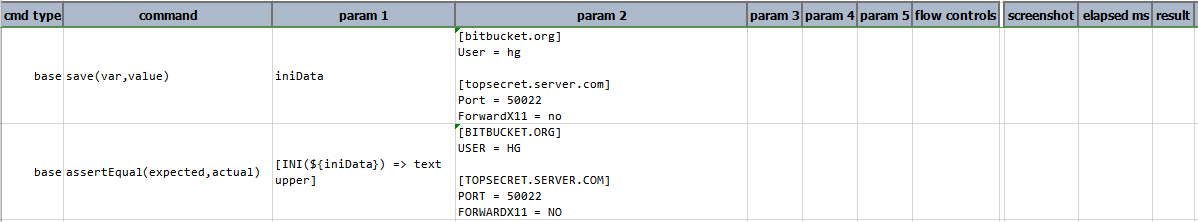
Output:
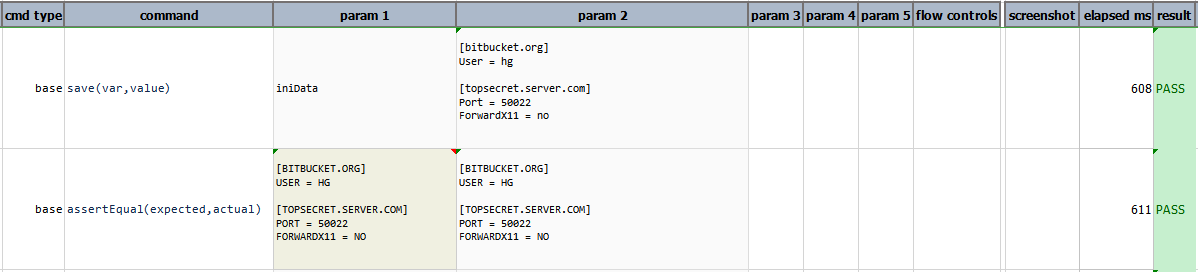
value(sectionName,key)
Gets the value of corresponding key from the given section
Example
In this example, value of the name is extracted from the section owner. If the specified section has
more than one key having the same name then always the initial value is replaced by the last value. As shown in this
example key port has two different values 14 and 16. So, the last value that is port=16 is the updated
value of port.
Script:
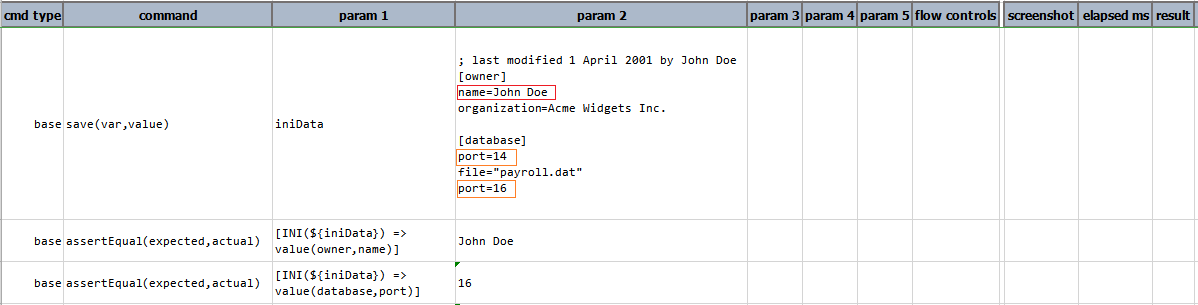
Output:
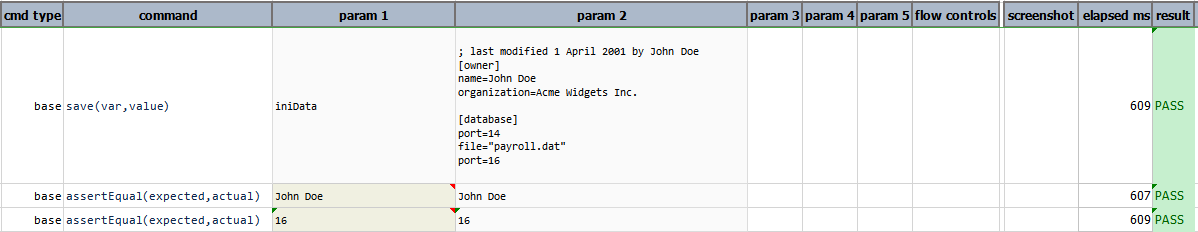
values(section)
Gets all the values available in the given section
Example
In this example, all the values of database section are extracted.
The order of the values will be in the order found in the INI file, under the specified section.
Script:
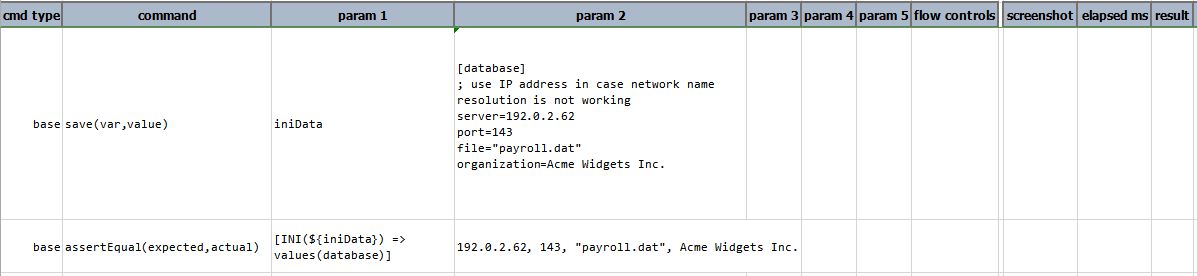
Output: