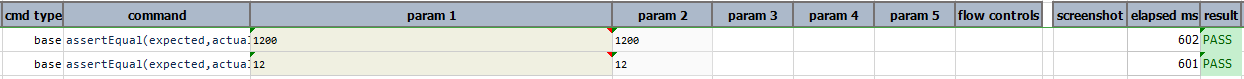NUMBER
Description
NUMBER treats its data a number, from which mathematical or numerical operations may be performed.
Note: Where the argument to the operations listed below is numbers, the expected separators between numbers
is comma (,). Spaces between numbers are allowed. For example,
[NUMBER(92) => add(44, 92, 71.23, 801.23, -1092) minus(11, 44.002) multiply( 15.01, 0.902 ) divide(5.0190, 0.07092)]
The arithmetic operations are conducted from left to right, without arithmetic order of precedence. The above
example would yield -1770.2978788893238.
Operations
abs
transform current number as a positive number.
This means that a positive number will remain as is. A negative number will be negated (i.e. multiply by -1),
transforming into its positive “counterpart”.
Example
Script:
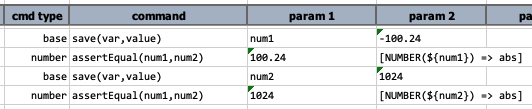
Output:
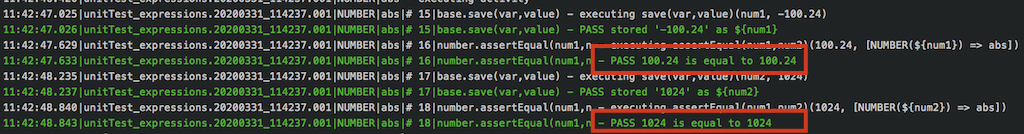
add(numbers)
add one or more numbers to current number.
Example
Script:
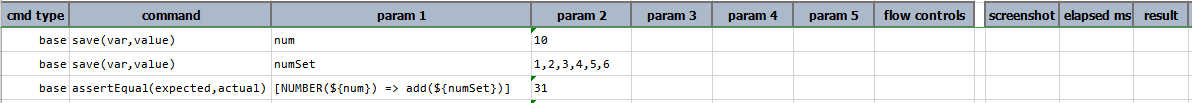
Output:
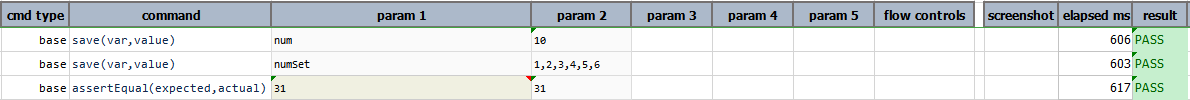
average(numbers)
Calculate the average current number and one or more numbers specifies as numbers
ceiling
round up current number.
Example
Script:
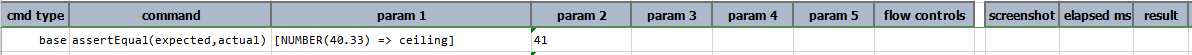
Output:
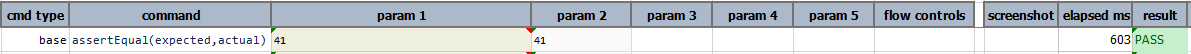
divide(numbers)
divide one or more numbers from current number, in the order specified.
Example
Script:
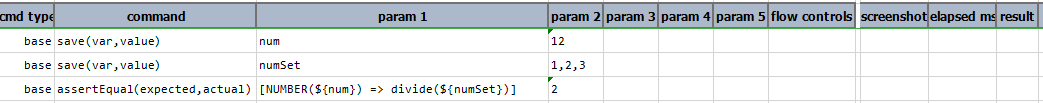
Output:
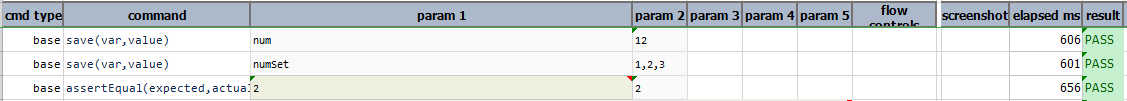
When any number is divided by 0. Then, output is unable to process expression due to null.
Mathematically, any number divided by 0 is an invalid statement.
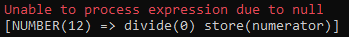
floor
round down current number.
Example
Script:
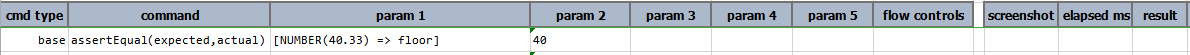
Output:
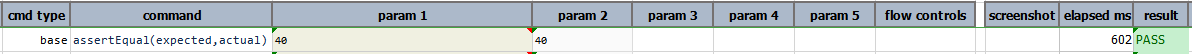
max(numbers)
find the maximum value amongst current value and a list of numbers.
Example
[NUMBER(15.02) => max(17.91)] would result in the expression’s value updated to 17.91.
[NUMBER(15.02) => max(15.05,17.91,-29.12,18.0)] would result in the expression’s value updated to 18.0.
min(numbers)
find the minimum value amongst current value and a list of numbers.
Example
[NUMBER(15.02) => min(17.91)] would result in the expression’s value updated to 15.02.
[NUMBER(15.02) => min(15.05,17.91,-29.12,18.0)] would result in the expression’s value updated to -29.12.
minus(numbers)
subtract one or more numbers from current number, in the order specified.
Example
Script:
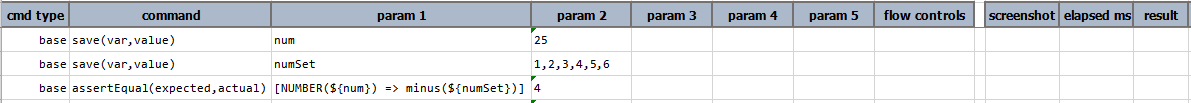
Output:
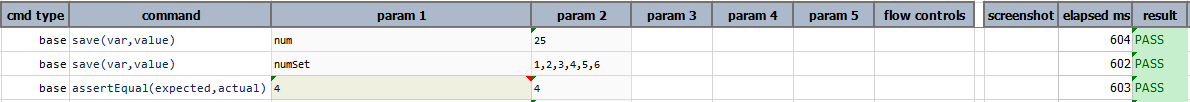
mod(divisor)
transform the current number to the remainder (modulus) of being divided by the specified divisor.
Example
Script:
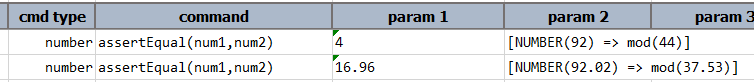
multiply(numbers)
multiple one or more numbers to current number, in the order specified.
Example
Script:
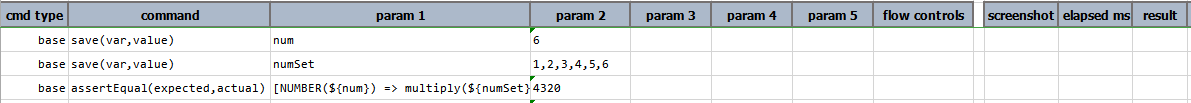
Output:
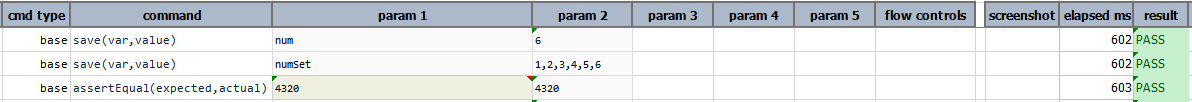
randomDigits(length)
generate a random string of digits of the specified length.
Example
Script:
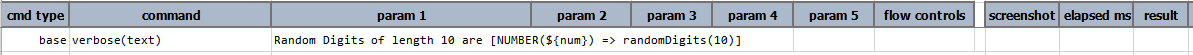
Output:
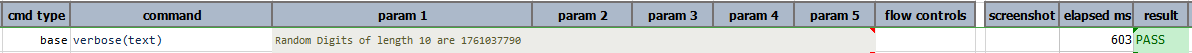
randomDecimal(wholeLength,fractionLength)
generate a random decimal number which contains a whole number of length as specified by wholeLength, and decimal
number of length as specified by fractionLength.
Example
Script:
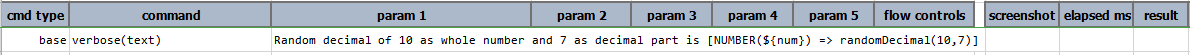
Output:
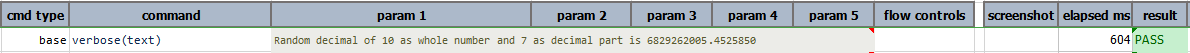
randomInteger(atLeast,atMost)
generate a random integer number within the range of atLeast and atMost.
Example
Script:
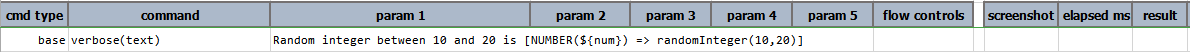
Output:
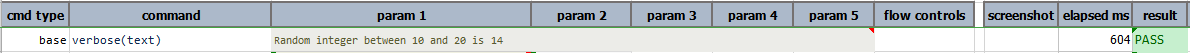
whole
transform current number to a whole number (integer) by dropping any existing decimal value.
Example
Script:
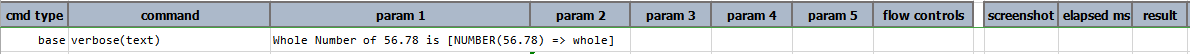
Output:
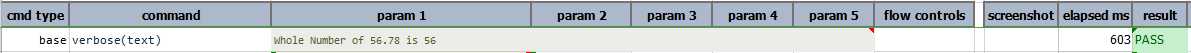
roundTo(closestDigit)
transform current number by rounding it to the closestDigit. The closestDigit is used to specify “the closest
digit”, “the closest tenth”, “the closest hundredth”, etc. For example, [NUMBER(173921.22) => roundTo(1000)] would
yield 174000. However to retain decimals, one would specify 0. followed by number of desired decimal places instead.
[NUMBER(173921.22) => roundTo(0.0)] would yield 173921.2.
Note that the rounding logic can be affected/customized via the
nexial.number.rounding System variable.
Example
Script:
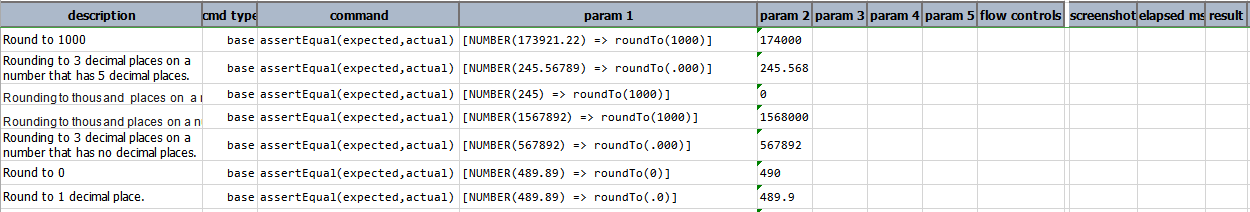
Output:
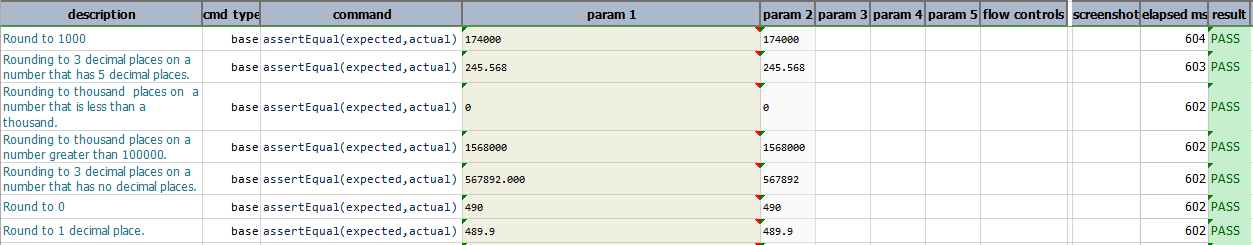
store(var)
save current NUMBER expression to a data variable. If the specified var exists, its value will be overwritten.
Using this operation, one can put an expression on pause and resume it at a later time.
Example
Script:
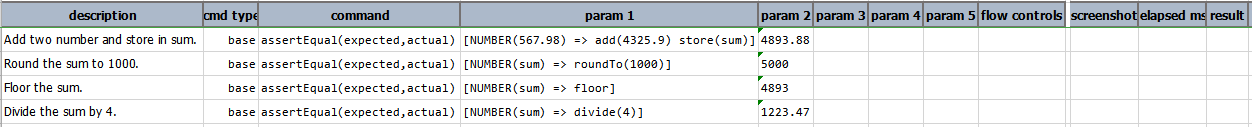
Output:
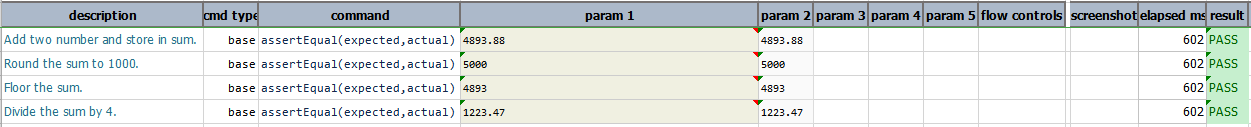
text
transform current number to text
Example
In this example, TEXT expression operation is performed by
changing the number into text format.
Script:
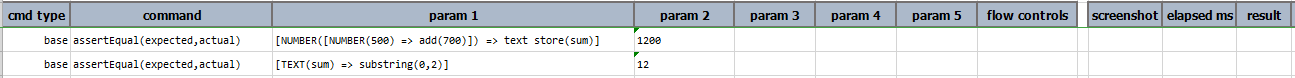
Output: