ChromeDriver's DevToolsActivePort error
Description
Around the advent of Chrome v72 (around February/March 2019), the chromedriver project team started to split out their driver releases to match the target browser. One can observe the same from the project’s Download page:
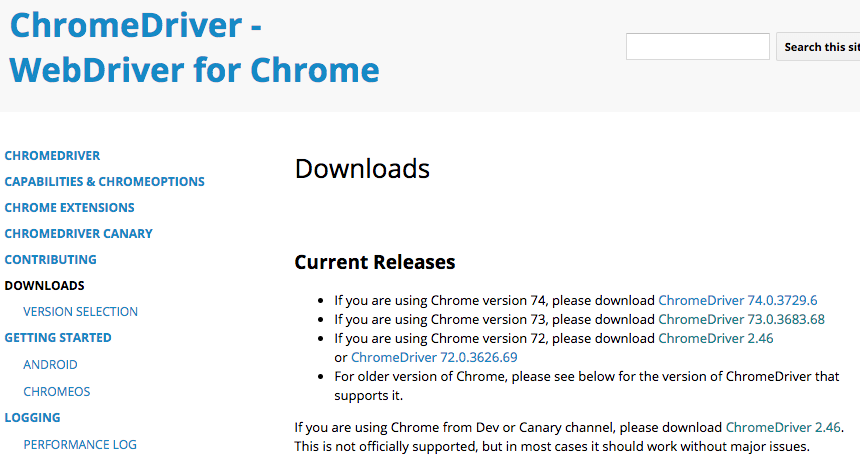
Each major release of Chrome browser seems to be matched by a corresponding chromedriver. As such specific chromedriver needs to be used to match the target Chrome browser. As one upgrades or downgrades one’s Chrome browser, one would need to download the corresponding chromedriver. More explanation can be found in the Version Selection page.
What’s described above is a fairly recent change on the part of the chromedriver team. Nexial currently downloads the
chromedriver automatically but without the consideration of the target Chrome browser. This could potentially lead to
the wrong version of chromedriver being loaded and causing further issue - namely the
infamous “DevToolsActivePort: file doesn't exist” error:
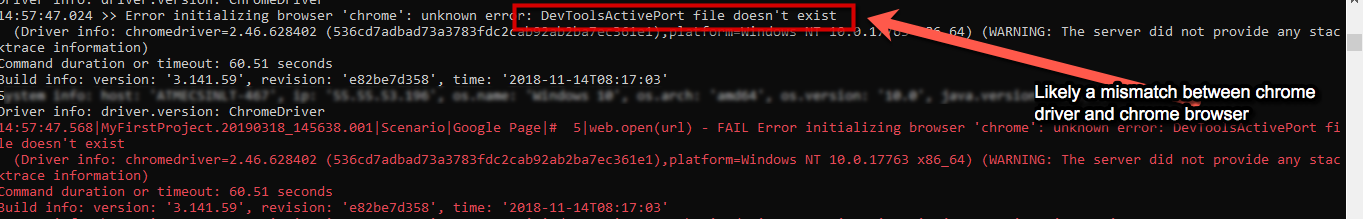
We are working on Nexial to improve the chromedriver download automation - stay tuned! In the meanwhile, please do the following to fix the above issue:
- Check the version of your Chrome browser by type
chrome://settings/helpinto the Location bar:
- Open
http://chromedriver.chromium.org/downloadsand search for the matching version to download. For example,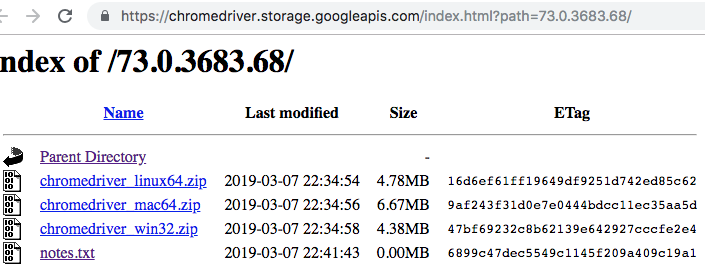 The above shows the available download for Chrome version 73.0.3683.68. Click on the link most appropriate to your
operation system. If there isn’t a matching chromedriver available to download, find the one closest to your browser.
The above shows the available download for Chrome version 73.0.3683.68. Click on the link most appropriate to your
operation system. If there isn’t a matching chromedriver available to download, find the one closest to your browser. - Unzip the downloaded chromedriver ZIP file. You should find the chromedriver file inside this zip file. Copy or move
the chromedriver file to
$USER_HOME/.nexial/chrome(for *NIX or MacOSX) or%USER_HOME%\.nexial\chrome(for Windows).USER_HOMErefers to your HOME directory.- Make sure Nexial is running and no instances of
chromedriveris running at this time. Otherwise the file-copy operation might fail.
- Make sure Nexial is running and no instances of
- After this, you may restart Nexial execution.