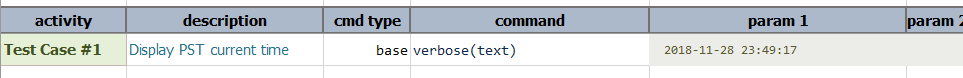Render Date/time in Specific Timezone
Description
Nexial supports the rendering of date/time information in specified timezones via the setting of System property
BEFORE execution. The timezone change will impact the entire execution, but it may be altered or remove before
executions. Note that specifying such System property in the data file will have no effect. One can specify
this from command line like following:
set JAVA_OPT=-Duser.timezone=America/Los_Angeles
… where America/Los_Angeles is desired timezone ID. For all the timezone IDs, please refer to
Java Timezone IDs.
This will not change the timezone of your local or remote workstation. It will only change the timezone within Nexial during that execution.
Example
Execute scripts through command line like this:

Script:
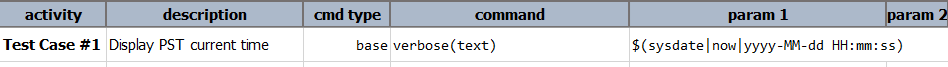
Output: