XPath for Better Desktop Automation Performance
XPath for better desktop automation performance
Nexial auto scans the desktop elements by using XPATH, that is being provided through application.json file for
the respective form. Providing an efficient XPATH for the desktop components and an additional info in
application.json file as mentioned below, would improve the performance in accessing the desktop elements during
script execution.
How to make an efficient XPATH? The below steps may help
- If the desktop component has
@AutomationIdattribute and the value is consistent, use only this attribute to find the component and no need to combine with other attributes like@ControlType. - Nexial uses this as parent
XPATHand auto scans all the child elements for that form. So, all the child elements will have theXPATHuntil the parent element same as that was provided in application.json file. - If you want to omit adding
@ControlTypeattribute, for all the child elements that are auto scanned, specify"globalXpathGenerationStrategy": "OMIT_CONTROL_TYPE"in the"app"section ofapplication.json. This will be applied to all the components. - By providing this, it will omit adding the
@ControlTypeof the element while creating cache json file for all the elements. - It is an optional information that user needs to provide if the XPATH to be generated omitting
@ControlType.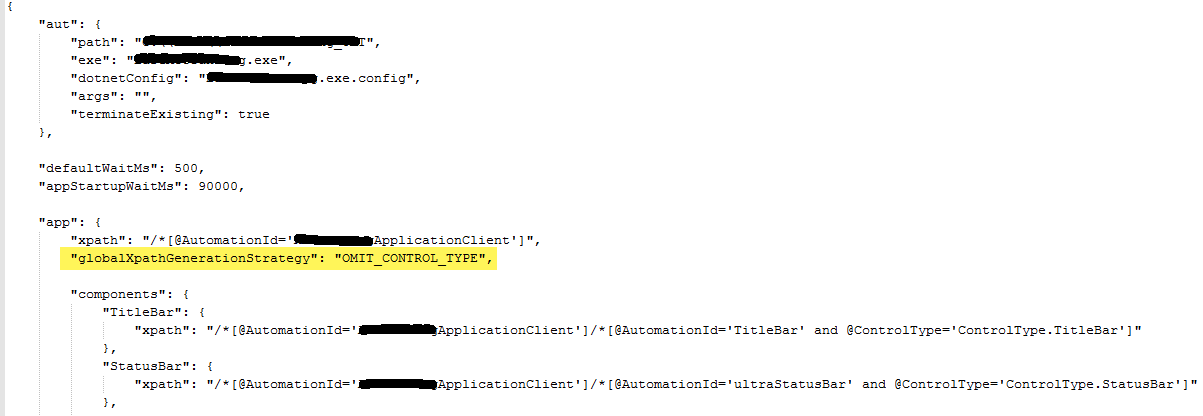
How to convert the existing json files? Use the tool included in Nexial
-
XPATHs used inapplication.jsonfile (including cache json files) for all the desktop components, could be modified to achieve optimizedXPATHs which means avoiding@ControlTypewhen@AutomationIdis provided. -
nexial-desktop-xpath-update.cmdis able to convert theXPATHs for the existing json files. - Converting XPATHs in the existing json files
- From command line, run
nexial-desktop-xpath-update.cmd -t <filePath> - file path can be a folder location where all the json files exists or can be a specific json file
- A backup folder will be created with timestamp to save all the existing json files before conversion.
- From command line, run