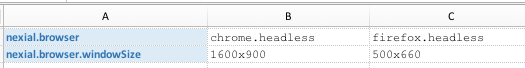Execute Scripts in Headless Browser
Execute Scripts in Headless Browser
Note: Refer to System Variables page for more details. Search for for nexial.browser and
nexial.browser.windowSize
In order to execute your Web automation in headless browser, do the following:
- In the corresponding data file, set
nexial.browseraschrome.headlessorfirefox.headless. - In the same data file, set
nexial.browser.windowSizeto desired width/height. Note that both width and height must be greater than 100 (pixels).
For example: