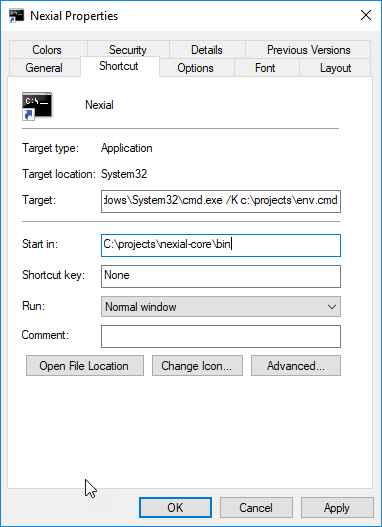Save time on running Nexial
Use the below steps to create a batch file to setup the desired environment variables. And create a shortcut icon on desktop to open up Nexial command prompt quickly. This one time setup will help in saving time in setting up the environment repeatedly whenever you run the scripts.
Setup the environment variables
- Create a batch file named
env.cmdin projects home directory, generally it would bec:\projects. - Set the environment variables that are generally used for running the scripts. Below is the sample file:
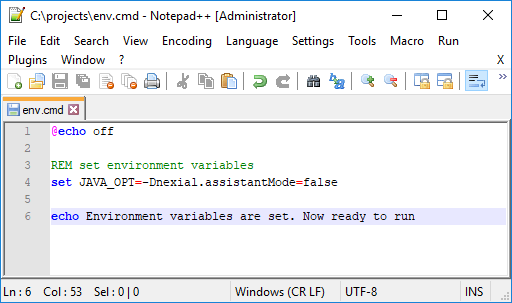
Create a shortcut icon on desktop
- Create a shortcut on desktop. Use
C:\Windows\System32\cmd.exeas location.
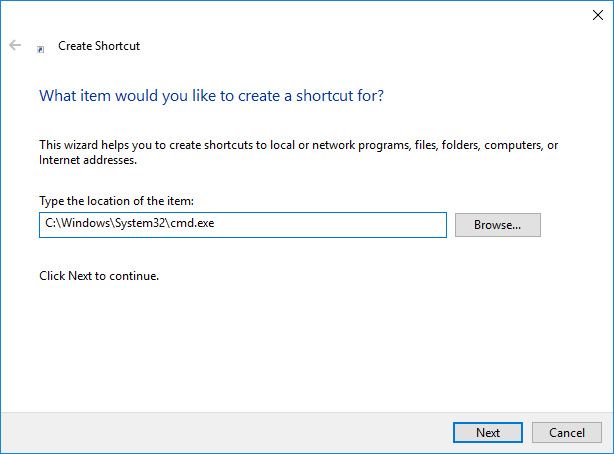
- Give the shortcut name as you wish
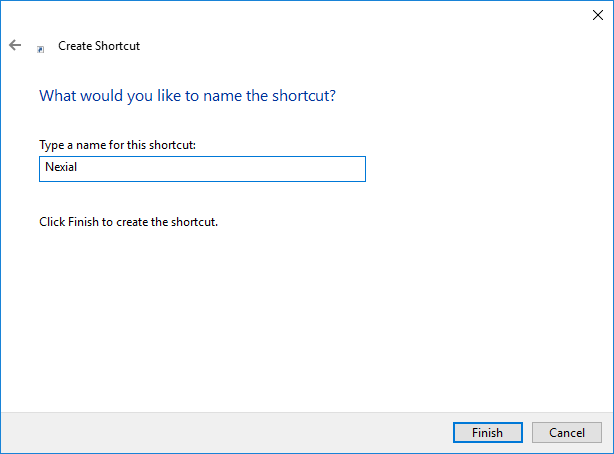
- Once the icon is created on desktop, right-click on it and select Properties
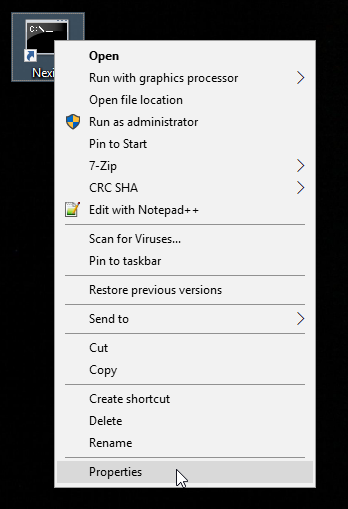
- Change the
Targetvalue to runenv.cmdfile. For e.g.C:\Windows\System32\cmd.exe /K c:\projects\env.cmd. - Change the
Start invalue to your Nexial bin directory path. For e.g.C:\projects\nexial-core\bin.