Resolving Winium errors when running Desktop Automation
Getting Error While Starting Winium Driver
Context:
- When running Nexial scripts for automating desktop application some of the machine will get the error as Timed out waiting for driver server to start.Build. Then the underlying Winium driver will try to restart again while execution is completed.
Fix:
- Use the latest Nexial version.
- Check whether Java is installed and its version. It must be JDK 17 or above. See the highlighted text in image.
1. Open command prompt.
2. Run thejava -version
3. If it is not installed, download here. - Check whether .net framework is installed and its version on the test machine. It must be greater than 3.0. See
the highlighted text in image.
1. Open the command prompt.
2. Run reg query “HKLM\SOFTWARE\Microsoft\NET Framework Setup\NDP\v4\full” /v version.
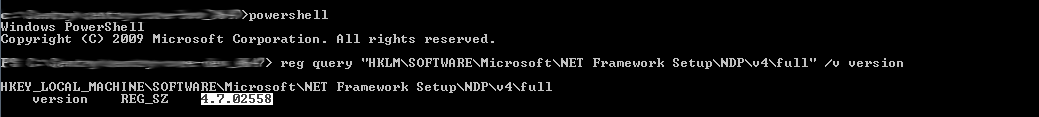
3. If it is not installed, download here. - You might need to restart the test machine.