Through Command-Line Option
It is always prudent to design one’s automation script to include all possible usage. When it comes to data variables, one should give careful consideration of their context and environment-specific values. However, at times the value of a data variable might not be readily available at the time of design or automation script development. This is where the command-line option comes to handy.
The idea with the command-line option is to provide a mechanism of either providing or overriding data variables at the time of execution. This means can use one set of data variable at the time of script development, but change them at the time of execution WITHOUT modifying existing automation artifacts (scripts, data files, etc.). This also means that one can provide different values or different overrides per execution, making this feature particularly useful for one-off or just-in-time data changes. Furthermore, the command-line option is useful and easy for integrating with CI/CD environments.
Let’s see this in action!
Example
Here’s a simple automation script (artifact/script/DifferentDataFile.xlsx):

Below is the matching data file, artifact/data/DifferentDataFile.data.xlsx, to this script:
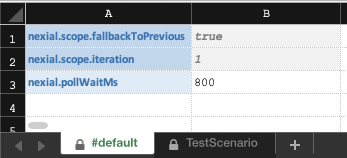
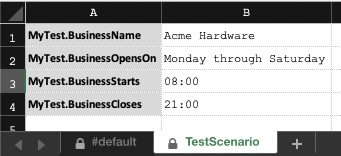
Instead of modifying the content of the data file, we can use the command-line option to accomplish the same (line
wrap to improve readability):
./nexial.sh -script $PROJECT_HOME/artifact/script/DifferentDataFiles.xlsx
-override MyTest.BusinessCloses=22:00
-override MyTest.BusinessName="Best\ Hardware\ Store"
We can see the execution output showing the command-line overrides taking effect. Instead of printing out
Acme Hardware, as defined in the data file, we see Best Hardware Store instead. Similarly for
${MyTest.BusinessCloses} data variable (22:00 instead of 21:00):
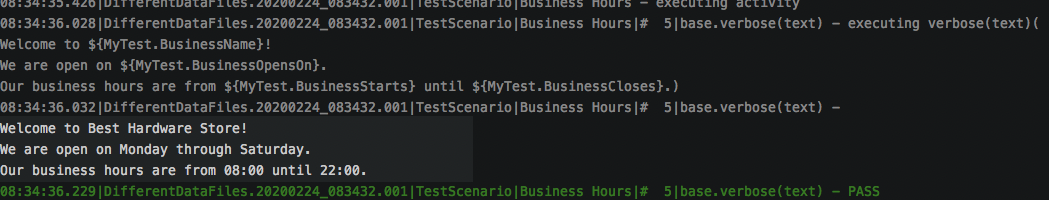
Note the following:
- There can be any number of command-line option
-overrideto override any data variable or to create new data variables - Data variables defined via command-line option override those defined in data files and
project.properties - Additional care might be needed for data values that contain special characters. For example,
- spaces should be double-quoted and escaped with backslashes (as in
"data\ value\ with\ spaces") for Mac/*NIX environment; - pipe character (
|) should be escaped with caret character (^) for Windows environment (as invalue1^|value2^|value3)
- spaces should be double-quoted and escaped with backslashes (as in
Conclusion
Using the command-line option, one can override data variables at the time of execution, making this option great for just-in-time deviation as needed. It is suitable for CI/CD environment as well since almost all CI/CD toolset (such as Jenkins) have great support command-line options.