Through project.properties
Nexial provides a mechanism to manage a set of project-level data variables - via artifact/project.properties. Using
this file, one can define a set of data variables that can be used for all the artifacts in the same project structure.
This feature helps to streamline data management and expedite script development.
Toggling Multiple project.properties
Suppose we manage environment-specific data variables in different project.properties files, like this:
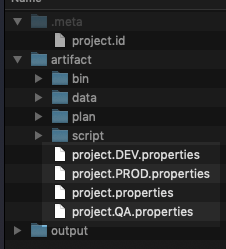
Here are their respective content (shorten for brevity):
project.properties... report.year=2020 report.limit=25 # local environment MyTest.site.homepage=http://localhost:8080/homeproject.DEV.properties... # DEV environment MyTest.site.homepage=http://sdcsdev01:8888/v2/homeproject.QA.properties... # QA environment MyTest.site.homepage=http://sdcsqa02/v2/homeproject.PROD.properties... # PROD environment MyTest.site.homepage=https://www.superduper123.com/home
As shown, each project.properties file contains its version of MyTest.site.homepage. The main idea here is to
ensure that along with the data definition in project.properties, the environment-specific one is loaded as well.
This means that when automating against the QA environment, we would load project.properties as well as
project.QA.properties. Similarly, when we automate against the PROD environment, we would load project.properties as
well as project.DEV.properties, and so on.
It is paramount to note that the duplicate data variables in the same properties file mean that the last one would
supersedes those that precede. Hence we would want the environment-specific ones to be appended (and possibly override),
as opposed to prepended to project.properties.
As of Release v3.6, Nexial supports this concept of the environment-based
data overriding via a System variable - nexial.env. By specifying an appropriate value to this System variable, Nexial
will carry out the loading of these data variables - first from project.properties and then from
project.${nexial.env}.properties. The environment-specific project.properties is expected to be found under the
artifact/ directory.
Here are a few examples.
Example 1: running MyTestPlan1.xlsx on QA (Windows) - This will first load artifact\project.properties and then
artifact\project.QA.properties.
cd %NEXIAL_HOME%\bin
nexial.cmd -override nexial.env=QA -plan %PROJECT_HOME%\artifact\plan\MyTestPlan1.xlsx
In this example, the data variables report.year and report.limit will be loaded from artifact\project.properties
as 2020 and 25, respectively. However, MyTest.site.homepage would hold the value http://sdcsqa02/v2/home, which
is derived from artifact\project.QA.properties.
Example 2: running RegressionScript_152.xlsx on DEV (*NIX) - This will first load artifact/project.properties and
then artifact/project.DEV.properties.
cd $NEXIAL_HOME/bin
nexial.sh -override nexial.env=DEV -script $PROJECT_HOME/artifact/script/RegressionScript_152.xlsx
In this example, the data variables report.year and report.limit will be loaded from artifact/project.properties
as 2020 and 25, respectively. However, MyTest.site.homepage would hold the value http://sdcsdev01:8888/v2/home,
which is derived from artifact\project.DEV.properties.
Using this technique, one can device the following strategy towards data management:
- Common data variables, such as locators, would be managed through
project.propertiesfile. These are the data variables that would unlikely to differ based on environment (such as DEV, TEST, PRODUCTION). As such, we can streamline access and management, thus improving reuse while keeping the cost of maintenance low. - Environment-specific data variables that are applicable across multiple scripts would be maintained in
project.${nexial.env}.propertiesfiles. Examples of such data variables would be database connectivity, API access point, application web site, and client-specific test data. By keeping data variables that hold specific values based on environment inproject.${nexial.env}.propertiesfiles, we gain both reusability and maintainability. By allowing environment-specific data variables to be maintained in separate files, we also ensure minimum project-wide impact when update these data variables. - In some cases, certain data variables might hold unique values only in 1 or 2 environments. For example, in all
non-PRODUCTION environment, the data variable
process.credit-cardmight be set tofalse, while in PRODUCTION environment we would set the same data variable astrue. For such scenario, we can maintain this data variable inproject.propertiesasprocess.credit-card=false, while ONLY inproject.PRODUCTION.propertieswe would haveprocess.credit-card=true. Since Nexial will ALWAYS loadproject.propertiesbefore loading environment-specificpropertiesfile, this would ensure that in all non-PRODUCTION environment, the value ofprocess.credit-cardisfalse, while in PRODUCTION environment it has the value oftrue. Once again, this is an effective way of improving reusability and maintainability.
Conclusion
The project.properties concept is an effective way to manage project-wide data variables and their respective values.
These data variables can be expressed as plain data value, referenced data variables, functions or
expressions. Using simple scripts we can further maintain environment-specific, project-wide data
variables with ease!