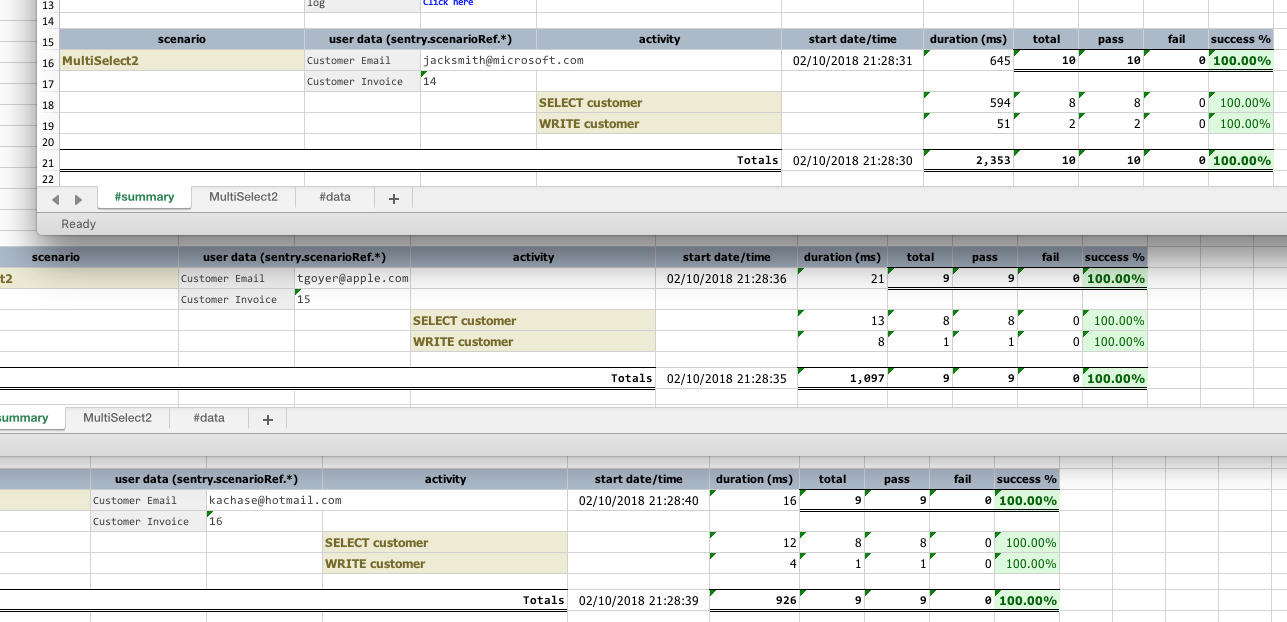Database Automation
Section 6: Multiple SQLs
SELECT one, SELECT all
Nexial supports both the execution of a single SQL or multiple SQL statements. We’ve already seen in action the
rdbms » runSQL(var,db,sql) command. There’s also the rdbms » runSQLs(var,db,sqls)
command:
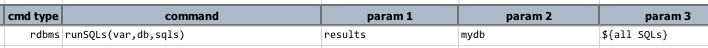
The parameter sqls would be a multiple lines of SQL statements separated by semi-colon (;), just as the convention
for most database tools. In order for one to distinguish the result of different SQL execution, one would annotate
each of the SQL statement with a SQL comment in the form of -- nexial:[VARIABLE], like this:
-- nexial:VAR1
SELECT ... ...
-- nexial:VAR2
INSERT INTO ... ...
-- more comments here, but this line is ignored by Nexial
-- however, the "Nexial" comment must be immediately preceeding the SQL statement
-- nexial:VAR3
call SP_... ...
After the execution of runSQLs() command, one could directly reference the variables referenced in the SQL statements
above, like so:
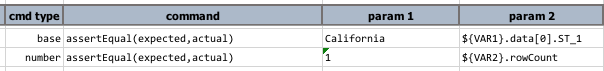
One obvious convenience with this is the fluidity of using the SQL statements developed on a database tool/editor
directly in Nexial. You can simply copy the SQL statements to/from your favorite database editors and Nexial
datasheet. Since the use SQL comment (via -- ) and statement terminator (via ;) are fairly universal. The same
SQL statements can be used in the database editors and in Nexial.
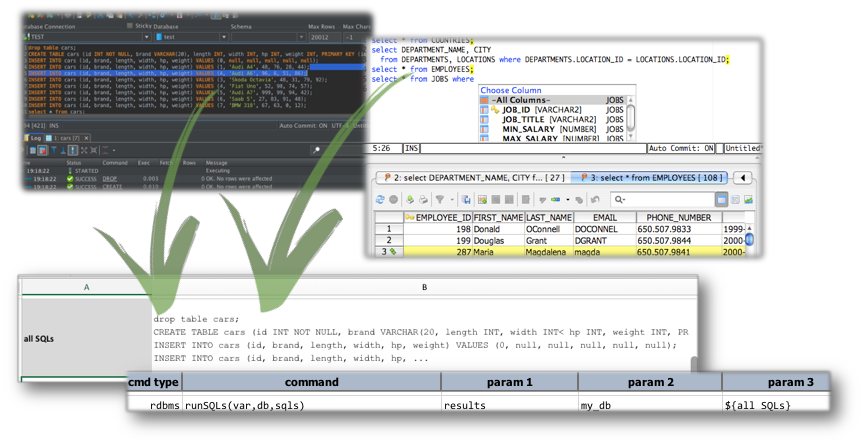
To go one step further, Nexial also supports the execution of multiple SQL statements via a file:
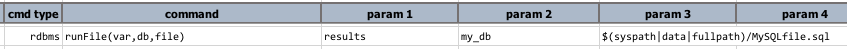
This command behaves the same as rdbms|runSQLs(var,db,sqls) in terms of multiple SQL and Nexial variable support, but
also the benefit of completely externalizing SQL statements out of Nexial artifacts. There is one other benefit (or at
least a difference) with using an externalized SQL file - late data variable evaluation.
Late data variable evaluation
The main idea is to evaluate the specified data variables at the last possible moment - in other word, just-in-time. … …
Combining Results from Multiple SQL
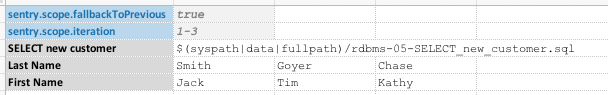
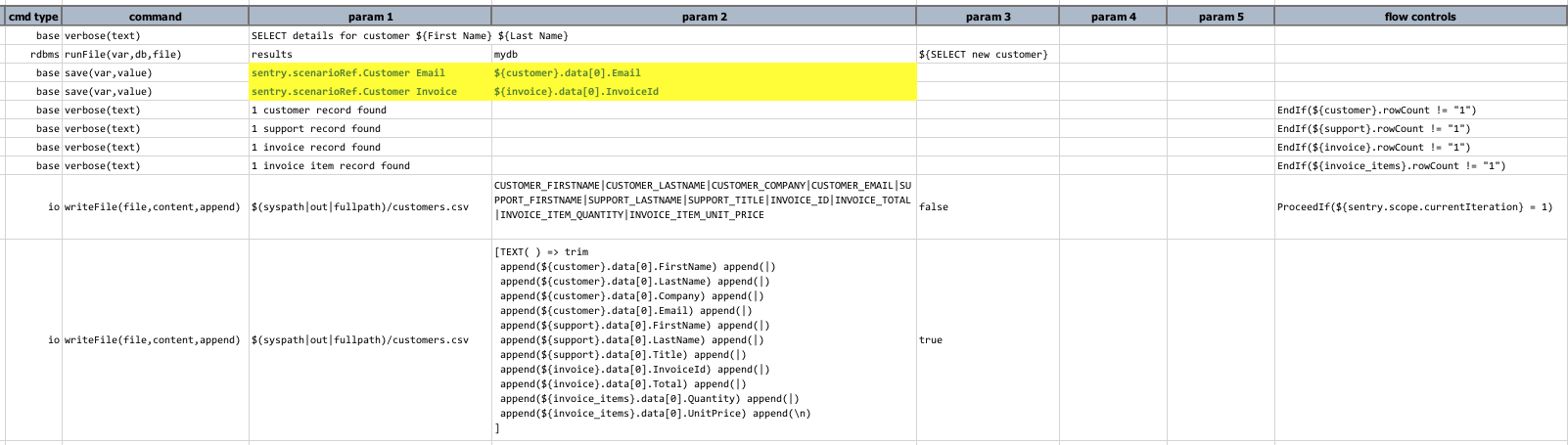
Below shows the results of the 3 iterations. Note the last line of the output in each of the output file that reflects
3 separate records:
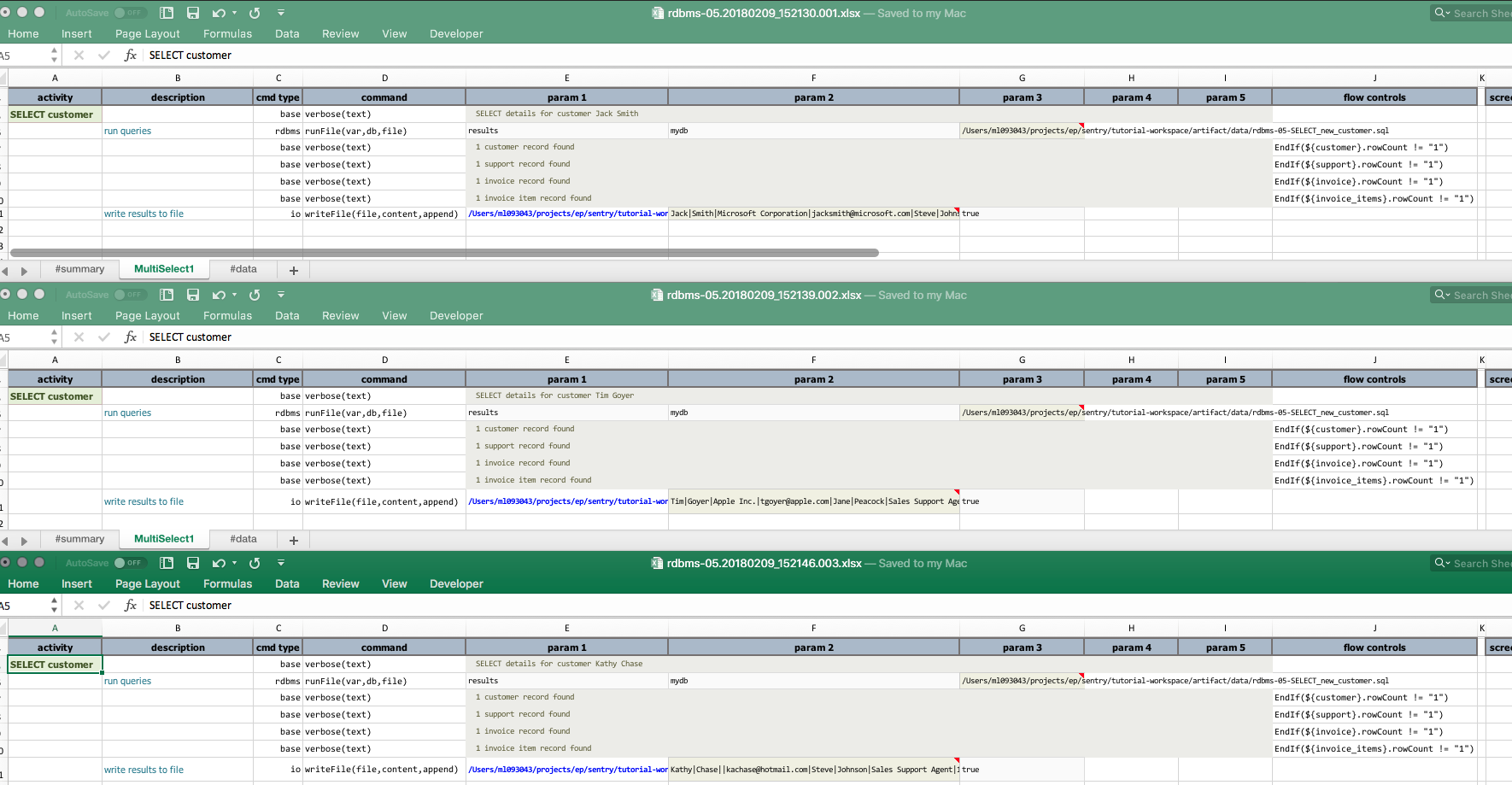
For completeness, here’s the CSV file generated by the execution:
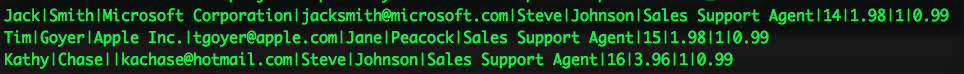
Here’s a slight tangent from database automation. When executing iterations, it is often good idea to annotate the
test output with unique, iteration-bound data to tell the iteration output apart. We can achieve this fairly easily via
the nexial.scenarioRef.* data variable. Such data variable, along with the nexial.scriptRef.* data variable, are
designed for the sole purpose of annotating test result at the scenario and script level, respectively. Below is an
example:
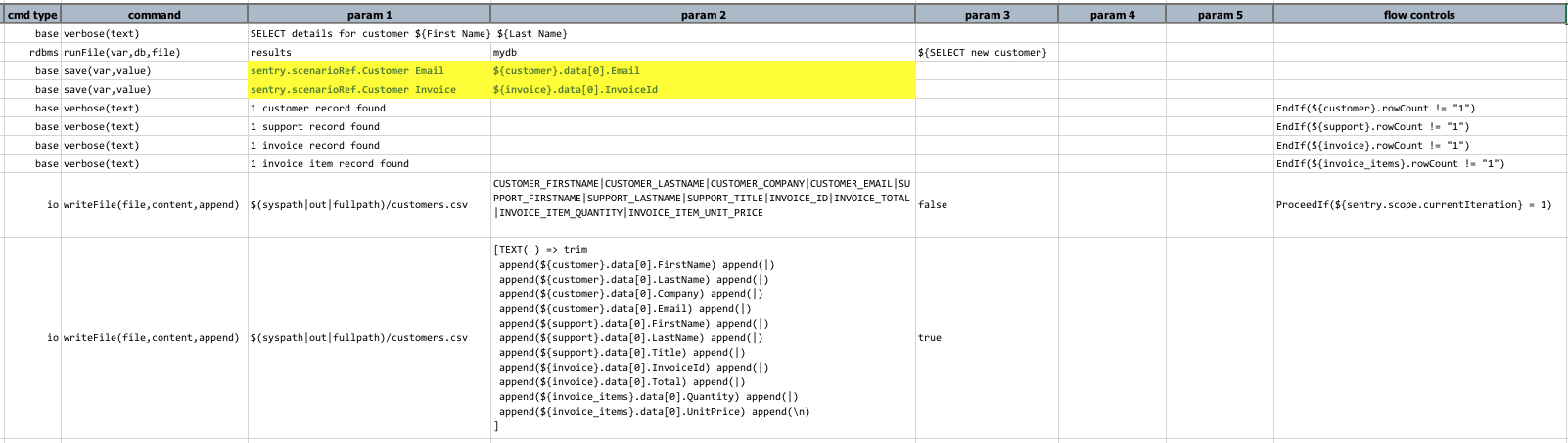
By assigning the nexial.scenarioRef.Customer Email to ${customer}.data[0].Email, and
nexial.scenarioRef.Customer Invoice to ${customer}.data[0].InvoiceId, we now “decorate” the output with such
data as they are rendered within the respective iteration. Thus the output generated per iteration would be different
and could be identified as such. See the output files below: