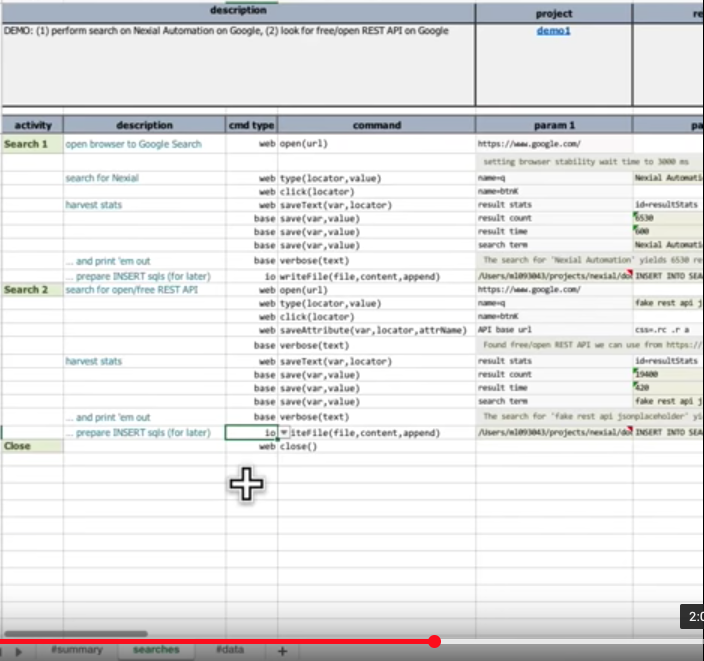Welcome!
Nexial is an automation platform designed to ease the entrance and ongoing cost of test automation so that quality engineers can focus on building useful test suites and engaging with their respective team as quality advocates. The simple approach towards automation in Nexial encourages the entire team to engage in software quality and in automation. Moreover, while being best known for test automation, Nexial can also be used towards non-test related automation.
In a nutshell, here are some of Nexial’s core design considerations:
- Test automation for everyone - no coding required (but supported), simple and relevant to all project participants.
- Hybrid, Keyword-driven and standards-based; simple/familiar spreadsheet (Excel) format.
- Supports many application architecture and interface (e.g. web/browser, desktop, API/REST/SOAP, database, batch, ssh).
- Extensive and flexible test and data management.
- Local and remote (Jenkins, BrowserStack) support.
- Integration to existing collaboration tools such as JIRA and Confluence.
- Supports FRIP (functional, regression, integration, performance testing).
For better understanding of Nexial, check out Nexial Introduction.
Nexial in Action
To see Nexial in action, watch this short demo showcasing how Nexial:
- Performs a few Google searches (browser automation),
- Uses one of the search results to invoke a few REST API calls (API automation),
- Bulk generates a series of SQL INSERT statements (text manipulation via Nexial expression),
- Stores API responses and Google search stats into database (database automation),
- Finally, performs a few simple data analytical queries and reports (database automation, Nexial expression).
Wanna try? Have at it!
- Download Nexial distro.
- Follow the installation guide (most steps are one-time work).
- Download the “nexial-in-action” project and unzip it to local directory.
- Run it!
Mac/Linux:cd $NEXIAL_HOME/bin ./nexial.sh -plan <MY_NEXIAL_IN_ACTION_PROJECT>/artifact/plan/demo1-plan.xlsxWindows:
cd %NEXIAL_HOME%\bin nexial.cmd -plan <MY_NEXIAL_IN_ACTION_PROJECT>\artifact\plan\demo1-plan.xlsx