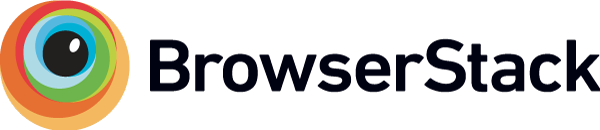Nexial Automation
Nexial Automation
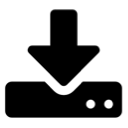 Download
Download
 Fork to GitHub
Fork to GitHub
 Installation Guide
Installation Guide
 Slack
Slack
Test Automation Platform for Everyone!

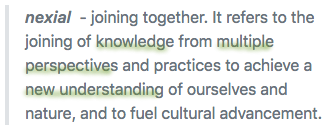
The name reflects our desire and intention to perfect the “art” and “science” of Software Testing and the promotion of Quality Artisans. As professional Quality Advocates, we are all nexialists - we see links in the disconnected, synergy in the seemingly unaligned, and draw from such new ideas, new approaches and new solutions.
The main motivation of Nexial is to provide a set of carefully crafted capabilities to automate software testing. Here are some of the core design considerations for this platform:
- Test automation for everyone - no coding required (but supported), simple and relevant to all project participants
- Hybrid, Keyword-driven and standards-based; simple/familiar spreadsheet (Excel) interface
- Supports many application architecture and interface - web (browser), desktop, API/REST/SOAP, database, batch, ssh
- Extensible and flexible test and data management
- Local and remote (Jenkins, BrowserStack) support
- Integration to existing collaboration tools such as JIRA and Confluence
- Supports F.R.I.P. (functional, regression, integration, performance testing)
Nexial in Action
To see Nexial in action, watch this short demo showcasing how Nexial
- performs a few Google searches (browser automation),
- uses one of the search results to invoke a few REST API calls (API automation),
- bulk generates a series of SQL INSERT statements (text manipulation via Nexial expression),
- stores API responses and Google search stats into database (database automation, with sqlite),
- finally, performs a few simple data analytical queries and reports (database automation, Nexial expression).
Wanna try? Have at it!
- Follow the installation guide (mostly one-time setup)
- Download the "nexial-in-action" project and unzip to local directory
- Run it
Set up an environment variable -
NEXIAL_HOME- and point it to the location where Nexial is installed. For example,set NEXIAL_HOME=C:\projects\nexial-core
Also, set up another environment variable -PROJECT_HOME- and set it to the location where the "nexial-in-action" project is unzipped. For example,set PROJECT_HOME=C:\projects\nexial-in-action
To execute:cd %NEXIAL_HOME%\bin nexial.cmd -plan %PROJECT_HOME%\artifact\plan\demo1-plan.xlsx
Nexial Sighting
Nexial Automation was presented in the Software Test Automation Meetup held on 2019/11/19. For those interested, here is:
- The presentation,
- The demo automation project, and
- The presentation recording (Youtube)
For a better understanding of Nexial, check out the Introduction page.