rdbms
This collection of commands, as its name suggests, handle RDBMS-related automations and validations. As such, Nexial
users can incorporate as test steps the actions or validations related to database as a part of a larger set of tests.
This provides many forms of benefit including test coverage, avoid data tainting, and widening test scope. Some
examples of using the rdbms commands are:
- automate data seeding or initialization procedures
- automate data cleanup procedures
- validate backend logic
- direct manipulate of data in database to simulate exceptional conditions
- execute stored procedures
- simulate additional load to database (since running multiple clients at times are non-trivial or downright impossible)
Database Connection Setup
In order to interact with a database, such as running a query, the first thing is to set up the connection against the target database. A connection is a set of configuration (in Nexial data file) that describe how a database session can be established. It can be referenced by a single name, which allows for reusability and appropriate connectivity separation.
To describe a connection, add the following to the appropriate data file:
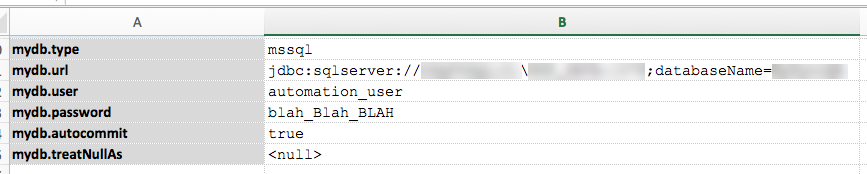
You can substitute mydb with something else more readable (without dot).
Click here for more detail.
Connecting to MongoDB
MongoDB is not a relational database. It is another form of database called
NoSQL that provides a mechanism for managing unstructured (or non-tabular)
data structure. As a convenience, Nexial provides MongoDb connectivity via the rdbms commands so that those familiar
with the rdbms command type might be able to adapt quickly to automating with MongoDb.
Connecting to MongoDb via Nexial is similar to how one would connect to MongoDb directly. One can utilize the same
MongoDb connection URL. Be sure to specify the
<connection name>.type as mongodb, and supply the appropriate credentials via the <connection name>.user and
<connection name>.password data variables. For example:
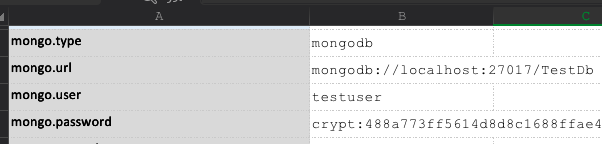
Click here for more detail.
Working with Execution Result
Executing an SQL statement results in a series of outcome. The most common and sought-after is, of course, the
query result or dataset - assuming the executed SQL statement is a SELECT statement. However, for UPDATE, DELETE or
INSERT, one might be more interested in the number of rows affected by the SQL statement in question. Or, perhaps one
is interested in capturing any errors generated on the database server during SQL execution. For these reasons, Nexial
is designed to encapsulate the various execution result into a “wrapper”, or an “object”. This wrapper can be thought
of as the “outer casing” which houses the various execution results. There are 2 types of wrapper - one for SELECT
statements and the other one for INSERT/UPDATE/DELETE:
Click here for more detail.