Expressions
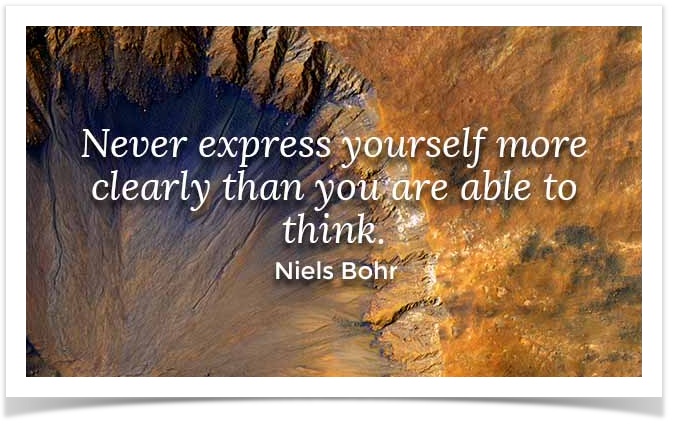
Every so often, one would find oneself, as part of automation, the need to take a thing and turn it into something
else. This is common when dealing with multiple interfaces or dealing with service-oriented testing. The need to
transform, or to manipulate, data can be handled in multiple ways:
Nexial commands- specific to the intrinsic data type. As a command, it cannot be combined in multiplicity (meaning: do multiple transformation in one command).Nexial built-in functions- specific to the intrinsic data type, can be nested to perform multiple transformations within one command. However, the nesting can make your script less readable and more difficult to maintain (see below).- Nexial expression - ability to morph to/from data types, can be nested to perform multiple transformations within one command (one test step). Much more readable than built-in functions - READ ON!
What is Nexial Expression?
The design intent of Nexial expression is to create a fluent approach towards data transformation with a consistent user experience and a rich, expressive platform to data manipulation on-the-fly. Simply put, it’s a way (and hopefully a simpler way) to express the transformation of information embedded within a single command execution. Nexial Expression is “type-aware”, “nestable” and “data-transformational”.
Formal Notation
For you geeks out there, here’s Nexial expression in pseudo-notation form:
[{DATA TYPE}(DATA VALUE) => operation(parameters?) ...]
DATA TYPEis an all-caps reserved word to express the intended data type for a given set of information. For example,TEXT(Hello World)meansHello Worldtreated asTEXT.JSON({...})means the specified content is treated as a JSON document.DATA VALUEwould be the value about which the transformation would be carried out. This can be expressed either as literal or data variable (in${..}syntax).operationis one or more transformation “instructions”, separated by space(s), to be carried out on the given data. Note that the reference data might be morphed into a different type (e.g.TEXTbecomesNUMBER, orJSONbecomesLIST) as the specified transform-operations are carried out.
Nexial in Action
Let’s take an example to see how Nexial expression works.
Suppose we have an SQL query that will return the SSN of a user in the form of xxx-xx-xxxx, but for UI automation we
need the same SSN in the form of xxxxxxxxx(without dashes). Using Nexial expression, one could approach it this way:
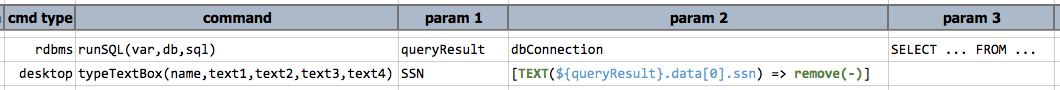
Param 2of the second command shows Nexial expression in action. It reads “Take the data from the ssn column of
the first row, remove all - characters from it and use it as input to the SSN field.”
Of course, those already familiar with Nexial might rightly protest “how is this different from Nexial built-in function?!”, like:
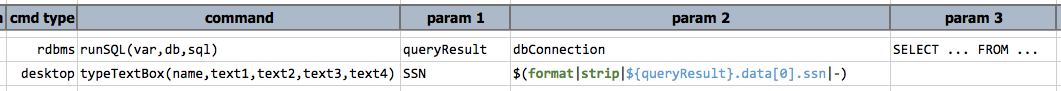
True, in this specific and simple example, the net effort and effect would be roughly the same using either Nexial built-in function or Nexial expression. Hopefully you would agree that at the very least Nexial expression is a bit more readable than Nexial built-in function.
Now let’s try our hand at a more complex example:
Suppose we have to retrieve a unique and sorted list of US states where John Smith had worked in 2016. The API, however, would only return such information unfiltered, unsorted and may contain multiple years:
{
"name": "John Smith",
"work_history": [
{ "date": "2016-12-19", "location": "California", "hours": 7.5 },
{ "date": "2016-12-20", "location": "Washington", "hours": 5.9 },
{ "date": "2016-12-21", "location": "Florida", "hours": 8.0 },
{ "date": "2016-12-23", "location": "Florida", "hours": 8.3 },
{ "date": "2016-12-26", "location": "Florida", "hours": 8.1 },
{ "date": "2016-12-27", "location": "California", "hours": 7.0 },
{ "date": "2016-12-28", "location": "California", "hours": 7.0 },
{ "date": "2016-12-29", "location": "Arizona", "hours": 6.5 },
{ "date": "2016-12-30", "location": "Arizona", "hours": 6.5 },
{ "date": "2017-01-02", "location": "Arizona", "hours": 6.5 },
{ "date": "2017-01-03", "location": "Arizona", "hours": 6.5 },
{ "date": "2017-01-04", "location": "Nevada", "hours": 8.0 },
{ "date": "2017-01-05", "location": "Nevada", "hours": 8.1 }
]
}
So ideally what we want to do is:
- filter out all entries under
work_historythat do not fall within year 2016 - filter out all duplicate
location - sort the remaining states
With the combination of json » storeValues() and a bunch of
Nexial built-in functions, we can achieve this:
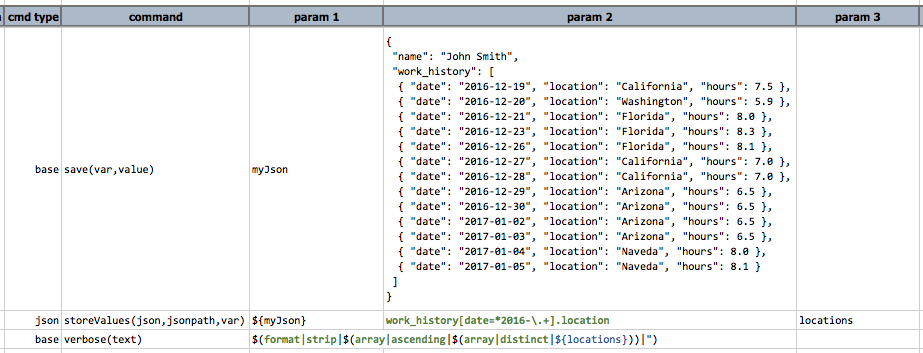
The second command stores the matching JSON fragments into a variable named locations, and the third command
utilizes a series of Nexial functions to manipulate that variable. To aid in deciphering the intent, here’s the
breakdown:
$(array|distinct|${locations})
|
\|/
$(array|ascending|...)
|
\|/
$(format|strip|...|")
One would read: “make locations distinct, then sort it in ascending order, then remove all its double-quotes”. The tricky bit is to decipher its intent. The way Nexial functions are designed, one would have to read it in a inside-out fashion. Meaning, one would read to know the innermost function first, and move outward. Yes, this can get clumsy and definitely not business-friendly!
In contrast, Nexial expression offers a more natural, left-to-right readability design that would hopefully make it easier for its reader to derive the intent more effectively. Here’s the same script using Nexial expression (last line):
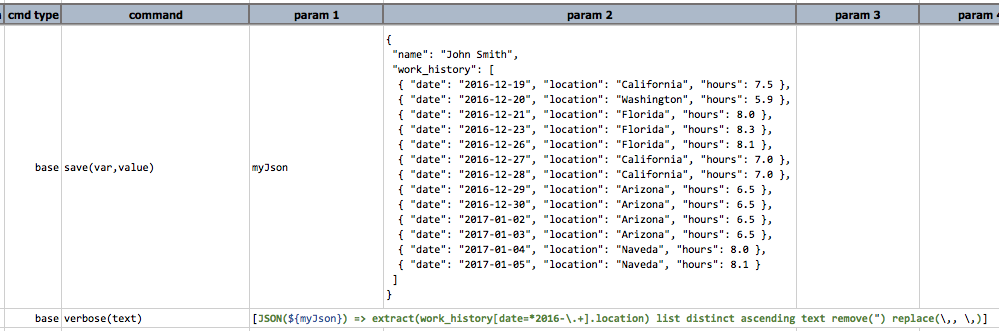
With Nexial expression, one would decipher its intent from left to right. In this case, it:
- “extracts via
work_historyarray - converts to a list
- makes the list distinct
- sorts it in ascending order
- removes double-quotes
- replaces comma with comma-plus-space”.
Notice also that there are a few niceties added:
- The previous 2 commands are merged into 1, with Nexial expression
- One less intermediary variable to create and keep track
- Nexial expression keep tracks of the change in intrinsic data type as each specified operation is being processed.
Suppose now we want to sum up all the hours worked in 2016. With Nexial expression one would express this intent
like this (last line):
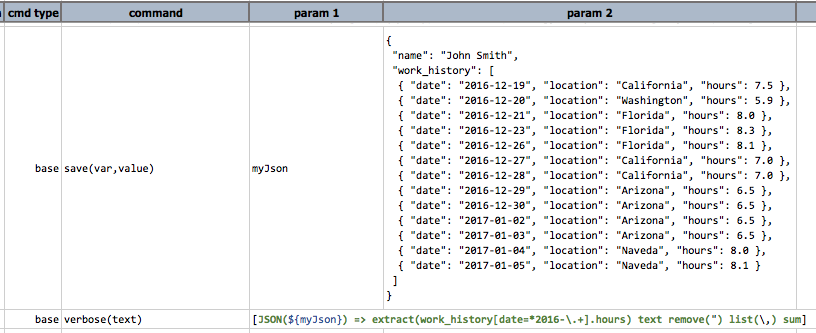
How about finding the average hours worked in 2016, round to the closest hour?
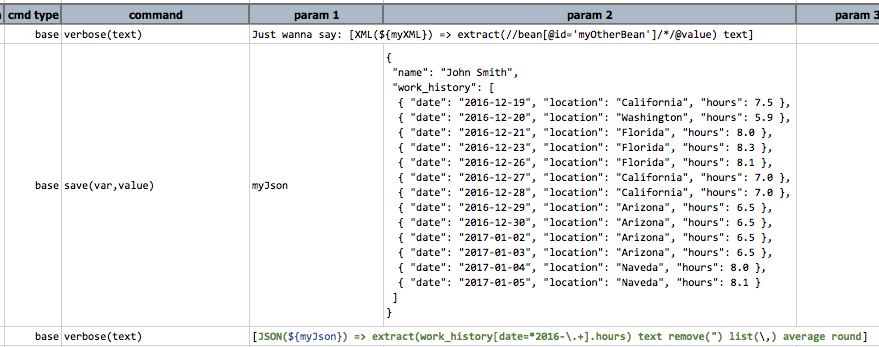
When to use which, and why?
All three: Nexial commands, Nexial built-in function and Nexial expression, each has its place and purpose. In some ways they are interchangeable. Here are the guiding factors to decide which approach should be applied.
- When in doubt, always consider Nexial expression first. The main driver behind this is readability. Having a test automation suite is certainly an accomplishment. Having the test script understood by everyone in the team is even more important. Readability hence is a key factor towards collaboration. If the team can understand the test script, the team can help to maintain the test script and expand test coverage.
- One may consider using Nexial built-in function when only simple, straightforward transformation is needed.
- One can consider using Nexial command if the outcome of the transformation should register a PASS or FAIL to a test.
- Nexial built-in function can be used in combination with Nexial expression. However, Nexial built-in functions are evaluated first.
Special Note
As of Nexial 4.1, Nexial supports the use of special parameter delimiter -
` %% ` - instead of the standard comma (,) to distinguish between parameters. Let’s see an example.
Suppose following example,
[TEXT(this and that, and the other) => insert(, and, but not)]
The objective in this example is to replace , and with ` but not so that the phrase this and that, and the other
is transformed into this and that but not the other. However, there is one too many commas in the parameters of the
insert operation. The first parameter being , and is creating some confusion and parsing trouble for Nexial. Instead
of parsing out 2 parameters, Nexial would parse out 3 parameter - (1) empty text, (2) and and (3) but not`.
To circumvent this issue, Nexial now supports the use of another delimiter - ` %% ` (note the beginning and ending space). With this parameter delimiter, now Nexial can separate out the 2 intended parameters correctly. The above example is thus rewritten as:
[TEXT(this and that, and the other) => insert(, and %% but not)]
Note that this special parameter delimiter is not mandatory. Nexial will still consider the convention comma (,) as
the parameter delimiter if the special one is not found. One can choose to use the special delimiter only when it is
needed.