CONFIG
Description
The CONFIG files are simple text files with key/value pairs. The general format of the properties CONFIG file is as explained below:
Generally expected to be a single line of the form, one of the following:
property-name=property-valueproperty-name:property-value
White space that appears between the property name and property value is ignored, so the following are equivalent.
name=Stephenname = Stephen
Also:
- White space at the beginning of the line is also ignored.
- Lines that start with the comment character
!or#are ignored. Blank lines are also ignored. - The property value is generally terminated by the end of the line. White space following the property value is not ignored, and is treated as part of the property value.
Operations
- Let’s consider we have a properties file in the data directory, as in
C:\Projects\MyFirstProject\artifact\data\file.properties.
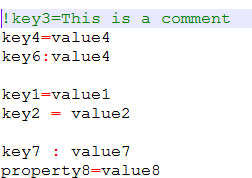
ascending
Sorts the key-value pairs in ascending order of the keys. Can also be used to sort the keys themselves.
Example
Config File: file.properties
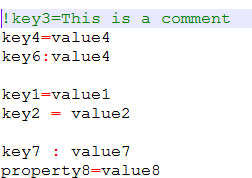
Script:
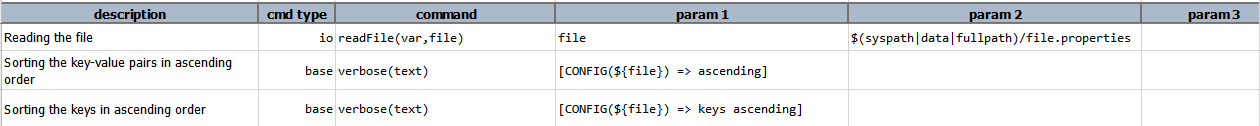
Output:
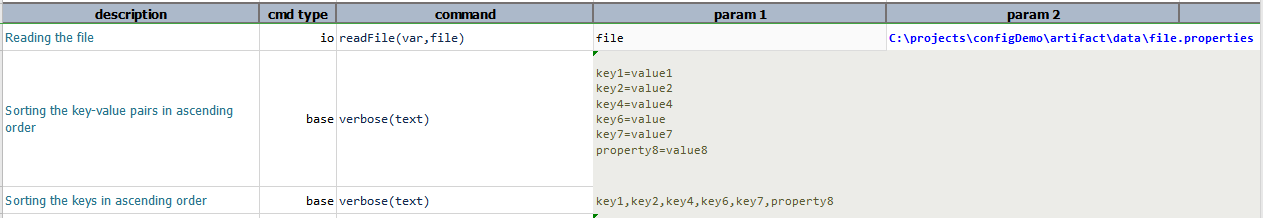
descending
Sorts the key-value pairs in descending order of the keys. Can also be used to sort the keys themselves.
Example
Config File: file.properties
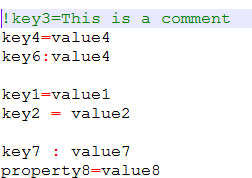
Script:
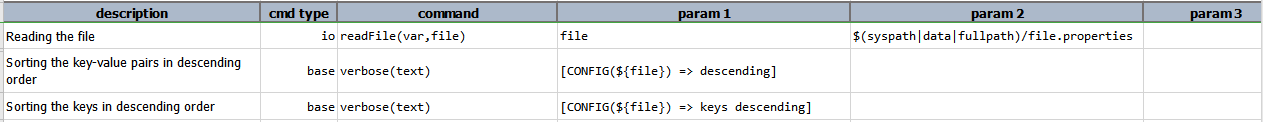
Output:
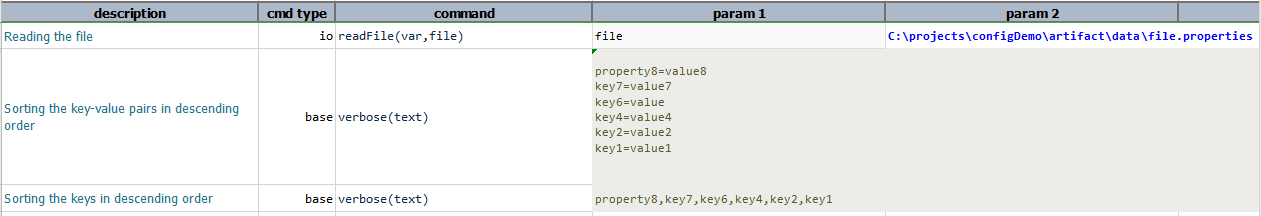
keys
Returns all the key names as LIST.
Example
Config File: file.properties
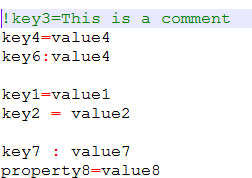
Script
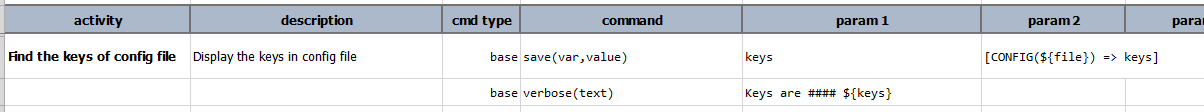
Output
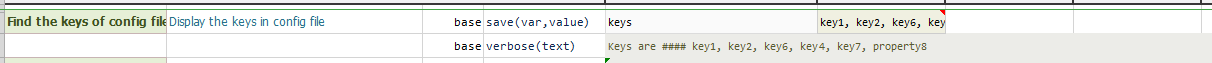
remove(key)
removes the key and returns the updated CONFIG data.
Example
Config File: file.properties
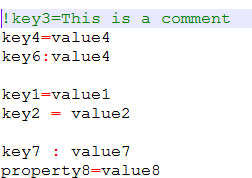
Script
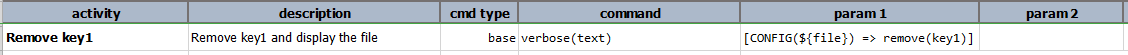
Output
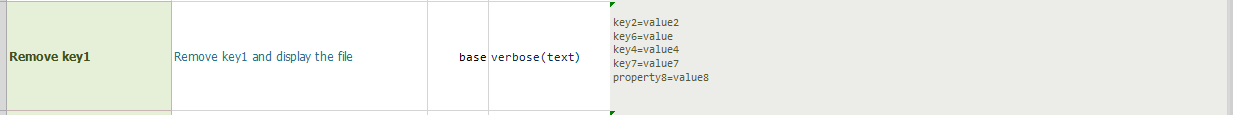
save(filepath)
saves the current state of this CONFIG as a “properties” file to filepath.
Example
Config File: file.properties
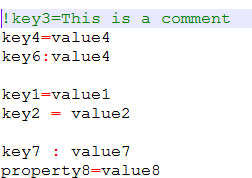
Script
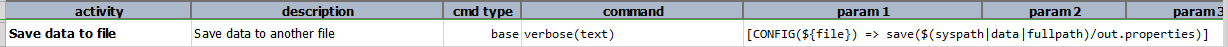
Output
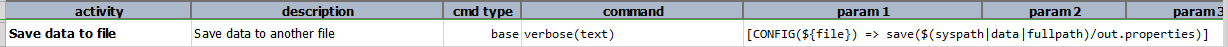
set(key,value)
sets value to the given key and returns the updated CONFIG data.
Example
Config File: file.properties
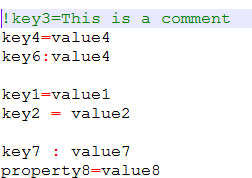
Script
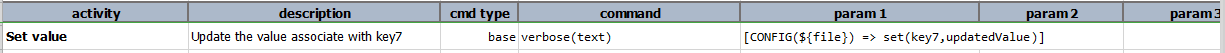
Output
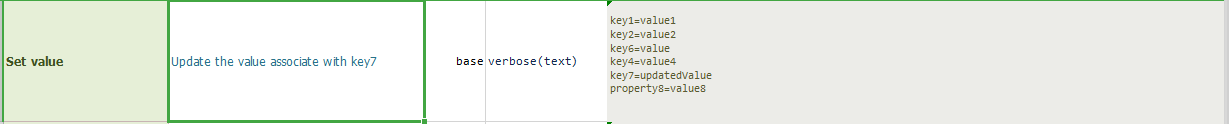
out.properties
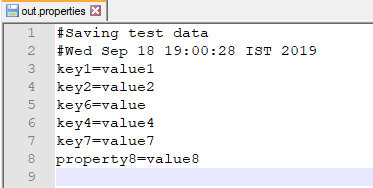
store(var)
save current CONFIG expression to a data variable. If the specified var exists, its value will be overwritten.
Using this operation, one can put an expression on pause and resume it at a later time.
Example
Config File: file.properties
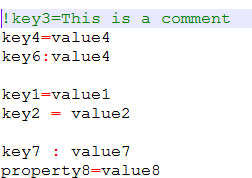
Script
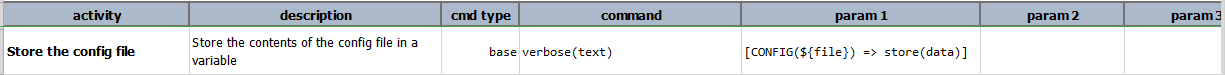
Output
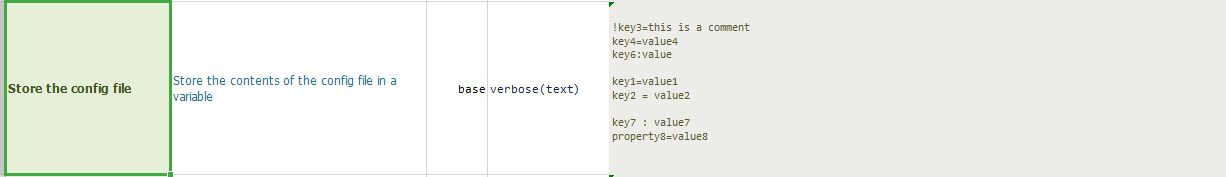
text
returns the content of the CONFIG data as text.
Example
Config File: file.properties
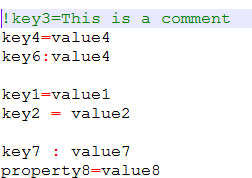
Script
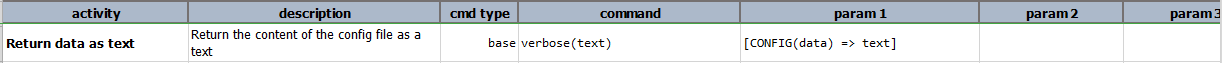
Output
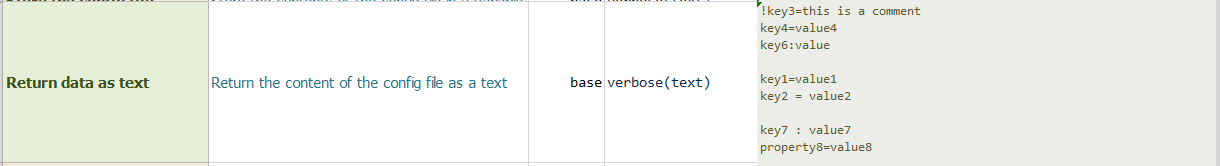
value(key)
returns the corresponding value as text.
Example
Config File: file.properties
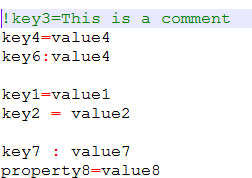
Script
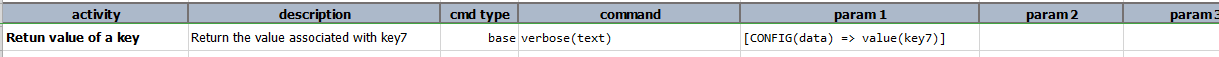
Output
