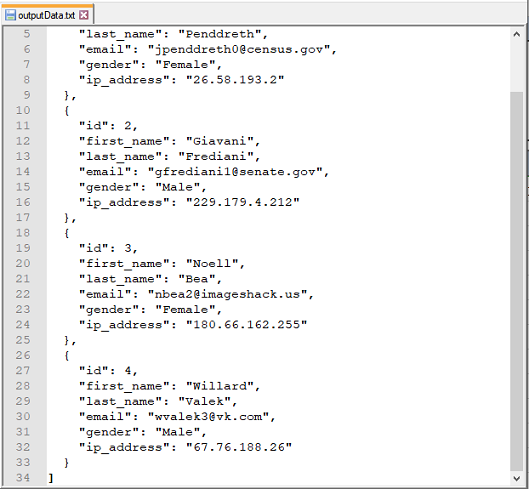JSON
Description
JSON provides transformational operations on a JSON document, which can be a JSON object or JSON array.
A word on JSON object and JSON array:
Here’s an excerpt from http://json.org
JSON is built on two structures:
- A collection of name/value pairs. In various languages, this is realized as an object, record, struct, dictionary, hash table, keyed list, or associative array.
- An ordered list of values. In most languages, this is realized as an array, vector, list, or sequence.
A JSON object can be loosely defined as a collection of name-value pairs whose value may be another collection of name-value pairs. For example,
{
"red": "#f00",
"green": "#0f0",
"blue": "#00f",
"cyan": "#0ff",
"magenta": "#f0f",
"yellow": "#ff0",
"black": "#000"
}
A JSON array, in contract, is a list of values which can be collection of name/value pairs, primitives or even more array. Here’s an example:
{
"palette": [
{ "colorName": "red", "hexValue": "#f00" },
{ "colorName": "green", "hexValue": "#0f0" },
{ "colorName": "blue", "hexValue": "#00f" },
{ "colorName": "cyan", "hexValue": "#0ff" },
{ "colorName": "magenta", "hexValue": "#f0f" },
{ "colorName": "yellow", "hexValue": "#ff0" },
{ "colorName": "black", "hexValue": "#000" }
]
}
JSON is a very popular document format, especially with the advent of
REST
(also see this).
It is considered as lighter, easier to read and to manage than XML while, in many ways, providing the same
capabilities as XML. Via Nexial expression for JSON, one can process JSON documents as part of automation using
Nexial jsonpath. Such capability is useful towards REST api testing and processing.
To manipulate JSON document, check out Nexial jsonpath for more details.
Operations
addOrReplace(jsonpath,input)
Reference a specific position or element in current JSON via jsonpath, and then add or replace it with input.
The end result would be the modified JSON document/array. Refer to
json » addOrReplace(json,jsonpath,input,var)
for additional details and the rules of adding or replacing element in an existing JSON document.
Example
- Note: While entering the json input, each comma should be preceded by a backslash (
\). Also, emptyjsonpathorinputis represented using space.
Adding input values to the JSON
Script: Adding to an empty json using empty jsonpath
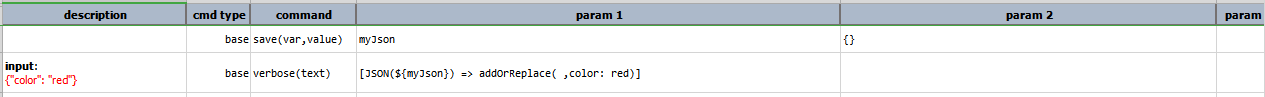 Output:
Output:
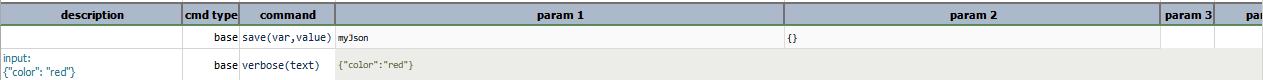
Script: Adding to a json using empty jsonpath
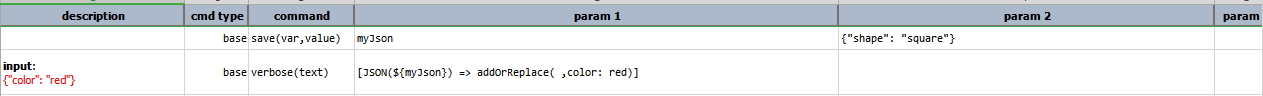 Output:
Output:
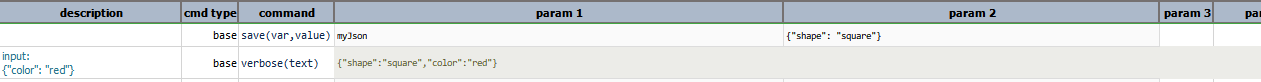
Script: Adding to an existing node
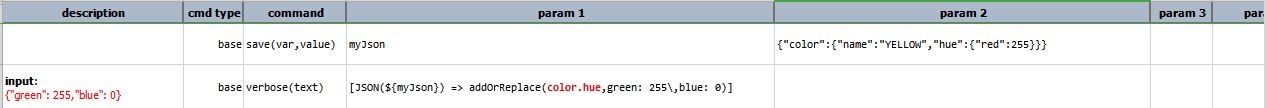 Output:
Output:
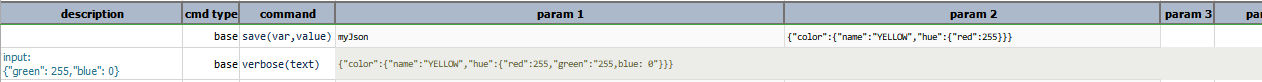
Script: Adding a json array
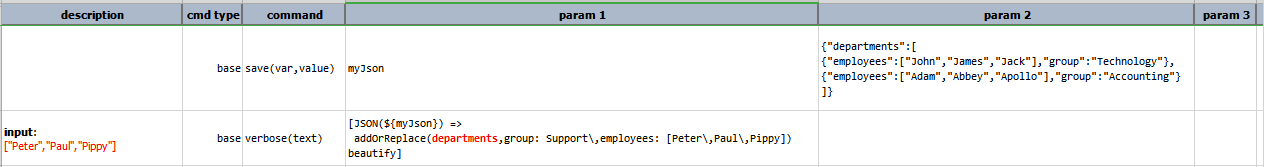 Output:
Output:
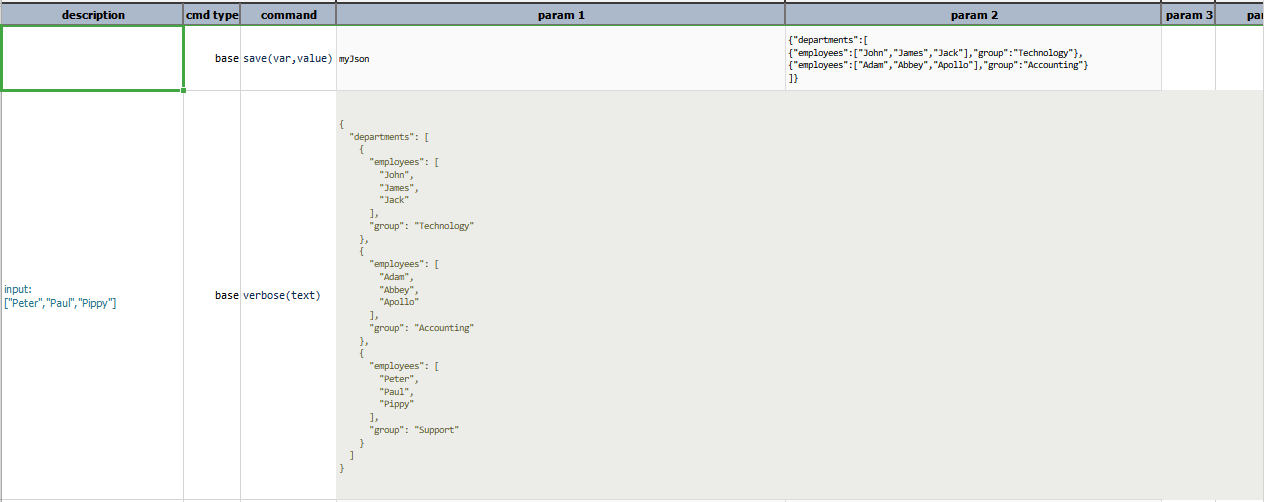
Script: Adding more values to an existing json array
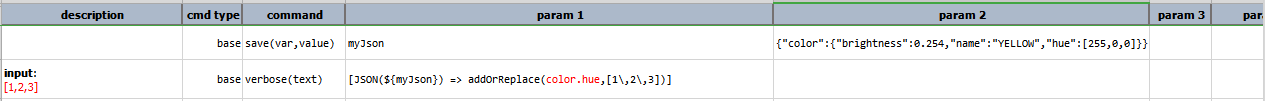 Output:
Output:
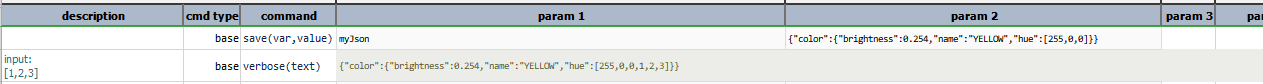
Script: Adding a name-value pair and a json array
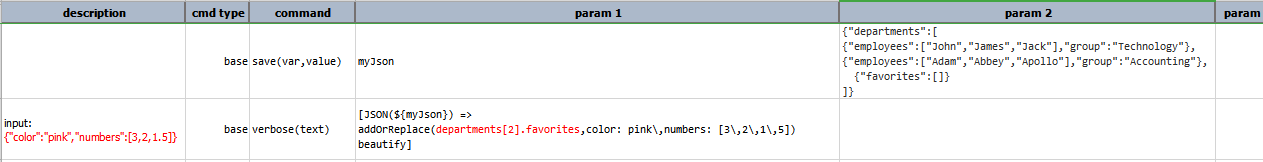 Output:
Output:
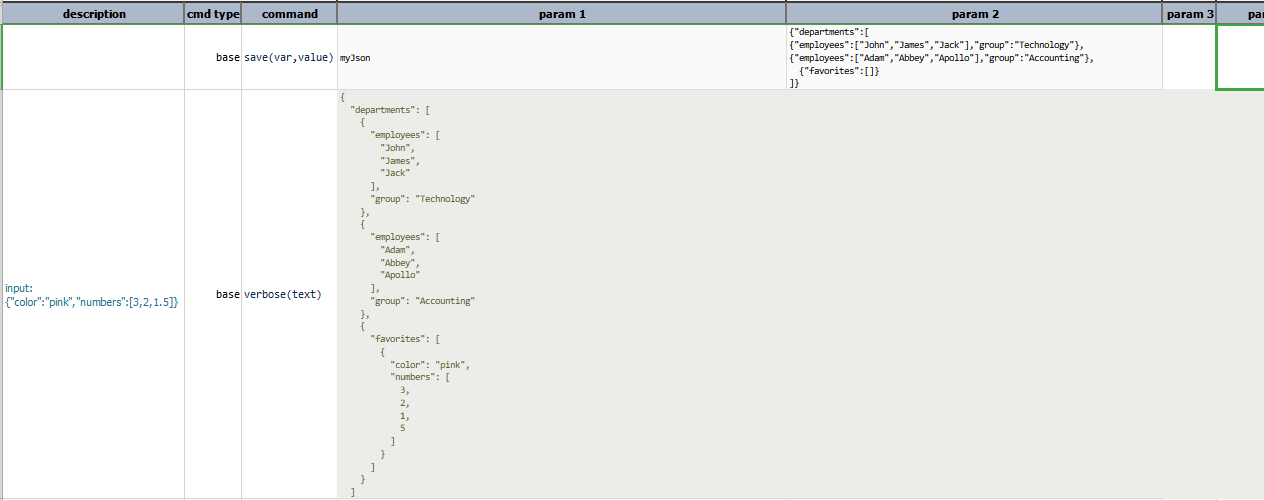
Script: Adding a json object to an existing json array
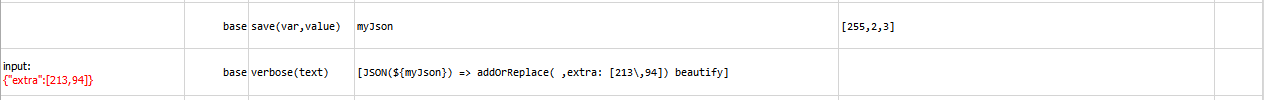 Output:
Output:
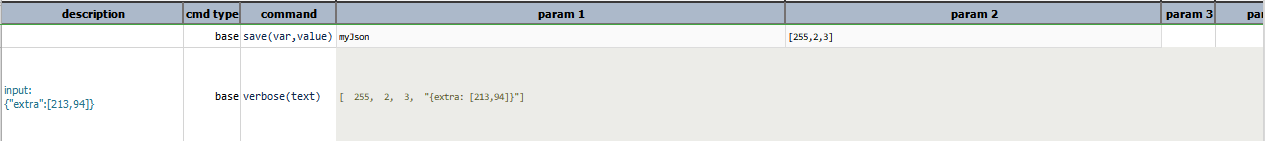
Replacing portions of the JSON file with input values
Script: Replacing a json array with null
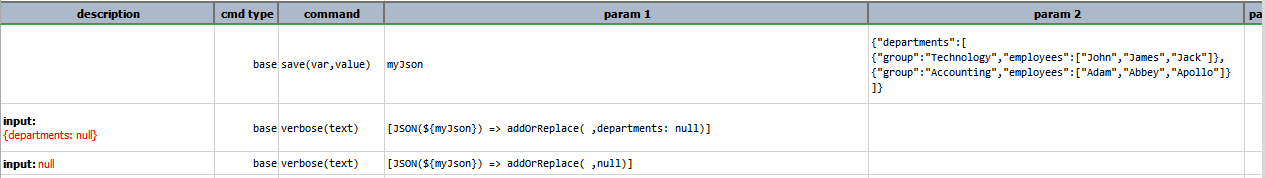 Output:
Output:
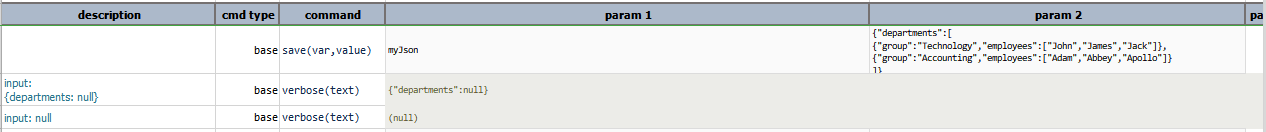
Script: Replacing an existing json array with another json array
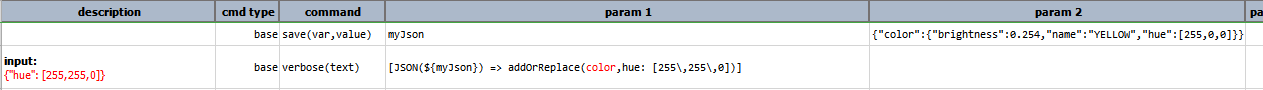 Output:
Output:
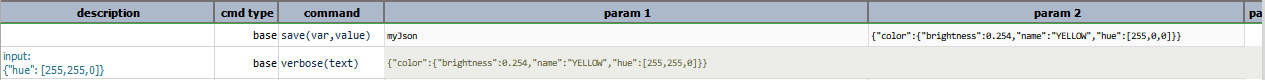
Script: Replacing a json object in a json array with another json object
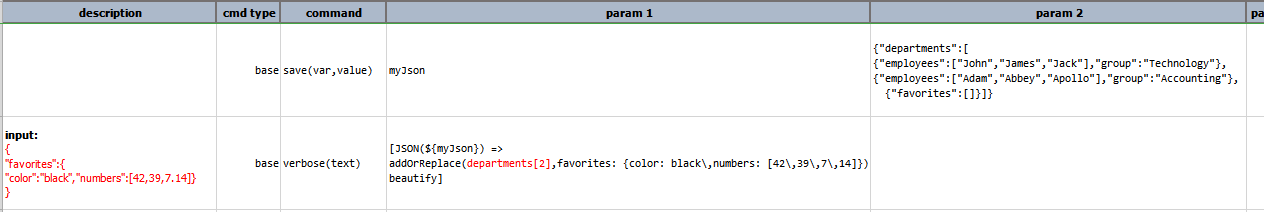 Output:
Output:
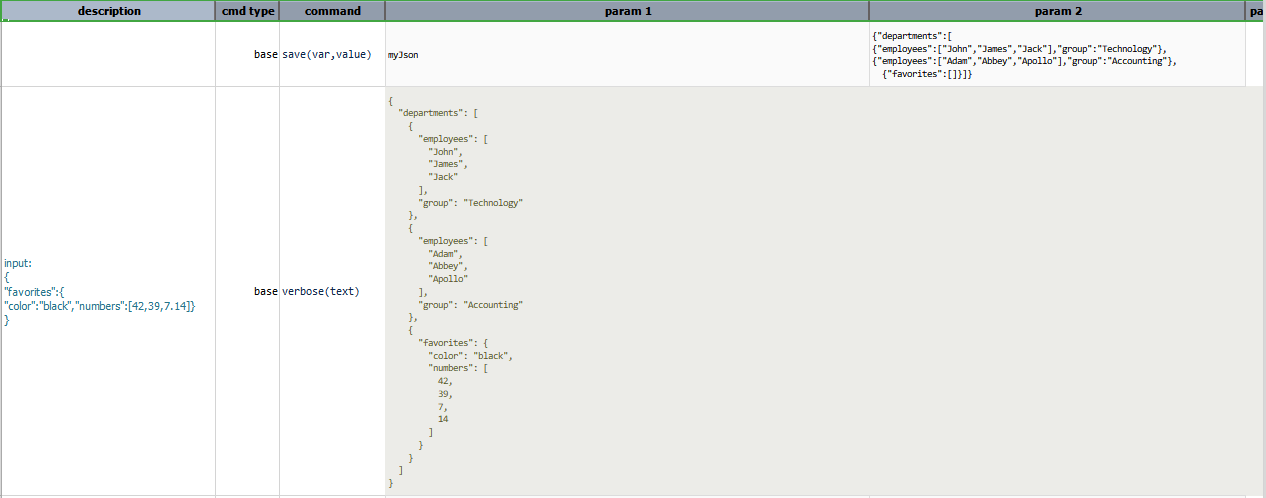
Script: Replacing an existing json object with another json object
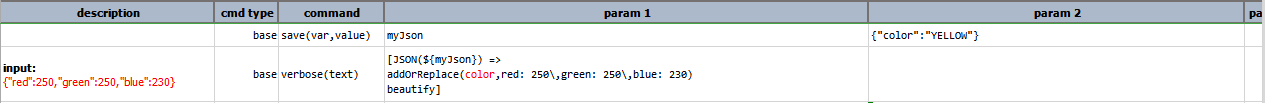 Output:
Output:
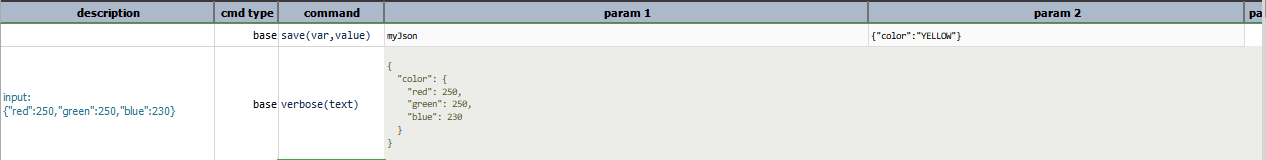
Script: Replacing an element in a json array with another json array (nested json array)
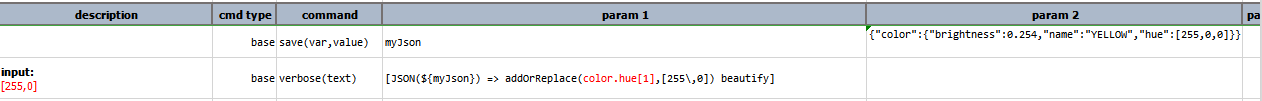 Output:
Output:
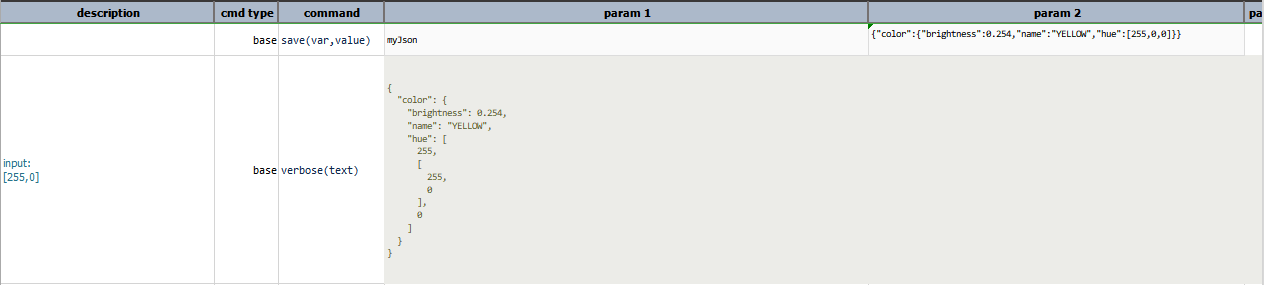
Trying to add/replace values at non existing nodes
Script: Adding/Replacing at non existing node in a json document
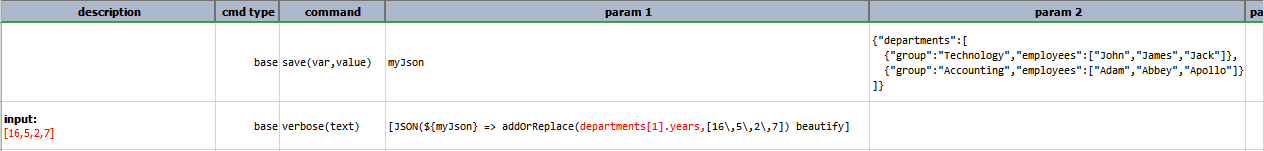 Output:
Output:
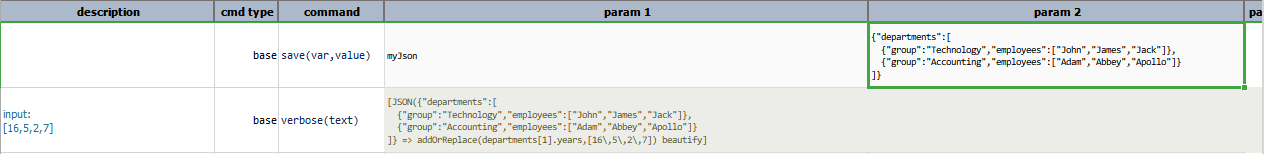
Script: Adding/Replacing at non existing node in a json array
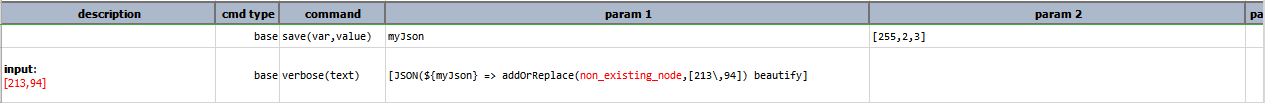 Output:
Output:
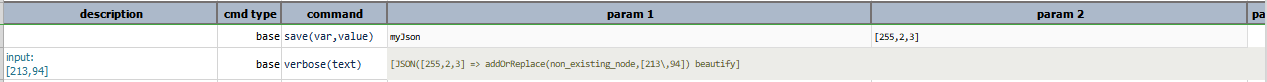
beautify
“pretty” formatting on current JSON document to improve readability.
Example
Input JSON:
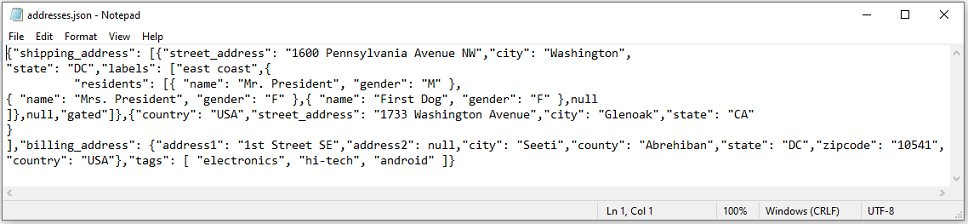
Script:
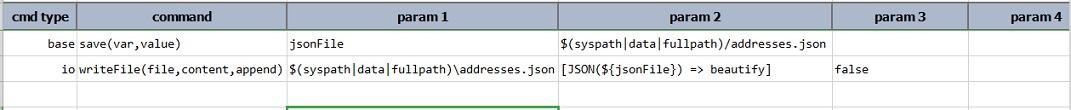
Output JSON:
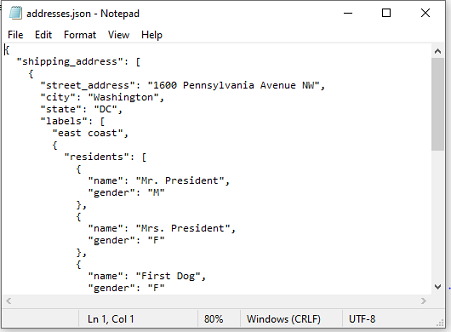
compact(removeEmpty)
Remove all null or empty (i.e. empty string) elements from current JSON. When removeEmpty is set to true, this
operation will remove any node with only empty text (like { "name": "" }). This operation is functionally equivalent
to the JSON » compact(var,json,removeEmpty) command. Check
the command page for more details and examples.
Example
Suppose we have the following json document, named config.json.
{
"config": {
"location1": [
{ "code": "CA", "state": "California" }
],
"location2": { },
"config1": {
"client": 12345,
"active": true
},
"config": [],
"dataListing": ["", "", null, "", { } ]
}
}
Script:
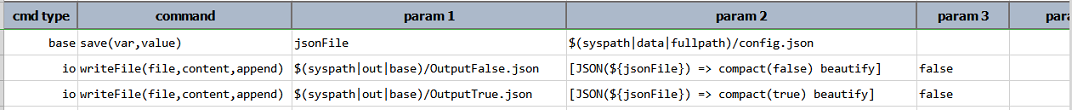
Output file when removeEmpty is false:
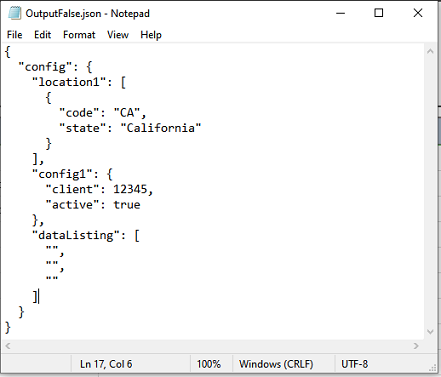
Output file when removeEmpty is true:
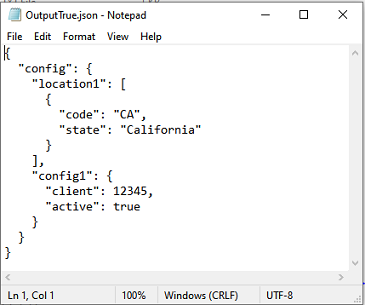
count(jsonpath)
Counts the number of nodes present that matched with specified jsonpath. This effectively also transforms the current
expression to NUMBER.
Example
Suppose we have the following JSON document named sampleData.json.
{
"id": "0001",
"type": "donut",
"name": "Cake",
"ppu": 0.55,
"batters":
{
"batter":
[
{ "id": "1001", "type": "Regular" },
{ "id": "1002", "type": "Chocolate" },
{ "id": "1003", "type": "Blueberry" },
{ "id": "1004", "type": "Devil's Food" }
]
},
"topping":
[
{ "id": "5001", "type": "None" },
{ "id": "5002", "type": "Glazed" },
{ "id": "5005", "type": "Sugar" },
{ "id": "5007", "type": "Powdered Sugar" },
{ "id": "5006", "type": "Chocolate with Sprinkles" },
{ "id": "5003", "type": "Chocolate" },
{ "id": "5004", "type": "Maple" }
]
}
Script:
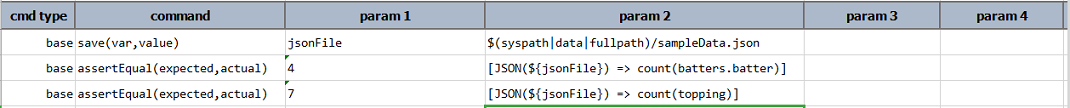
Output:
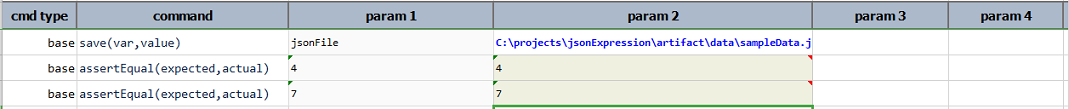
extract(jsonpath)
Extract a portion of the JSON document based on the specified jsonpath. Depending on the JSON in
question and the specified JSON path, the result could either be null (none matched), text (matched to a textual
value), JSON object or JSON array.
Example
Suppose we have the following JSON document, named addresses.json.
{
"shipping_address": [
{
"street_address": "1600 Pennsylvania Avenue NW",
"city": "Washington",
"state": "DC",
"labels": [
"east coast",
{
"residents": [
{
"name": "Mr. President",
"gender": "M"
},
{
"name": "Mrs. President",
"gender": "F"
},
{
"name": "First Dog",
"gender": "F"
},
null
]
},
null,
"gated"
]
},
{
"country": "USA",
"street_address": "1733 Washington Avenue",
"city": "Glenoak",
"state": "CA"
}
],
"billing_address": {
"address1": "1st Street SE",
"city": "Seeti",
"county": "Abrehiban",
"state": "DC",
"zipcode": "10541",
"country": "USA"
},
"tags": [
"electronics",
"hi-tech",
"android"
]
}
Here, we extract a null value, a text value, a JSON object and a JSON array in that order.
Script:
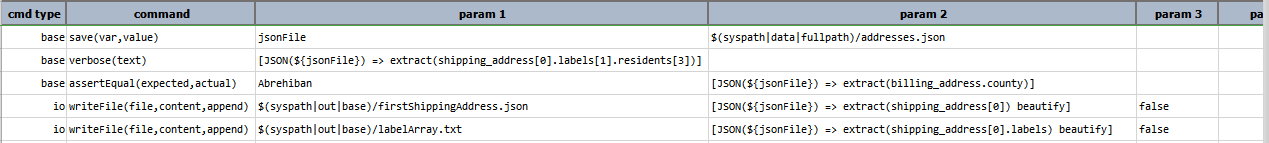
Output:
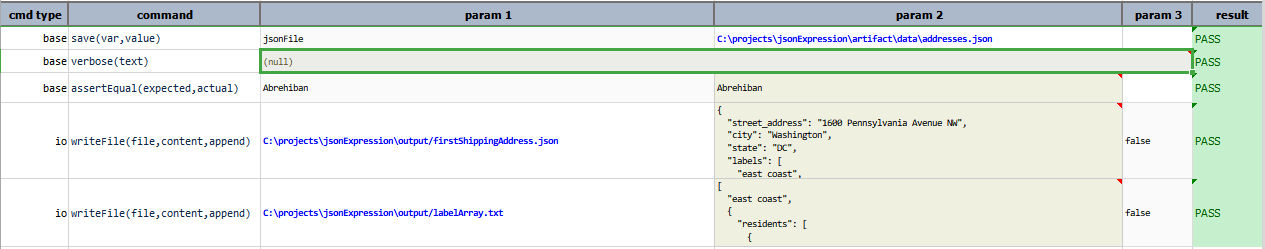
firstShippingAddress.json:
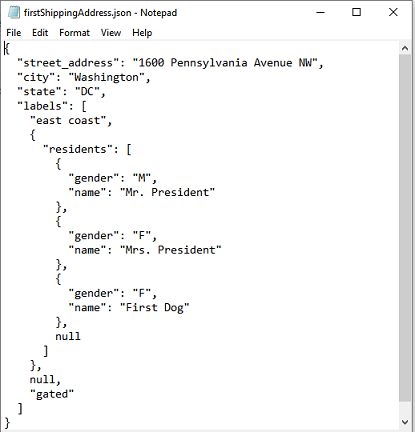
labelArray.txt:
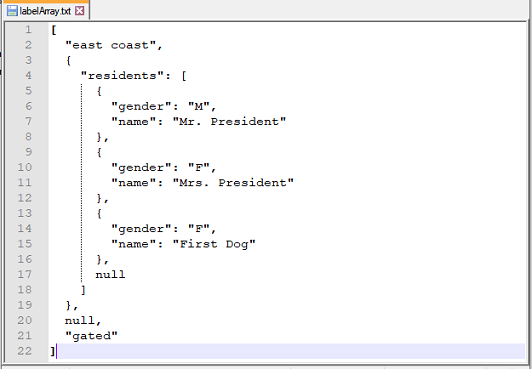
keys(jsonpath)
Extract the immediate keys of the resolved JSON object matching the specified jsonpath. This operation
first reduces the current JSON document to its fragment that match the specified jsonpath. Then if the
resolved JSON fragment is a valid JSON object, it returns a list of the immediate keys (meaning current level only) to
such JSON fragment. If the specified jsonpath does not resolve to a JSON object (such as JSON array or
single value), then this operation resolves to an empty list. Either way this operation transform the current JSON
data type to a LIST data type.
For example, suppose we have the following JSON document assigned to a data variable named json:
{
"shipping_address": [
{
"street_address": "1600 Pennsylvania Avenue NW",
"city": "Washington",
"state": "DC",
"labels": [
"east coast",
{
"residents": [
{ "name": "Mr. President", "gender": "M" },
{ "name": "Mrs. President", "gender": "F" },
{ "name": "First Dog", "gender": "F" },
null
]
},
null,
"gated"
]
},
{
"country": "USA",
"street_address": "1733 Washington Avenue",
"city": "Glenoak",
"state": "CA"
}
],
"billing_address": {
"address1": "1st Street SE",
"address2": null,
"city": "Seeti",
"county": "Abrehiban",
"state": "DC",
"zipcode": "10541",
"country": "USA"
},
"tags": [ "electronics", "hi-tech", "android" ]
}
Here are some possible use of this operations:
Example 1
| expression | result | comments |
|---|---|---|
[JSON(${json}) => keys(shipping_address.labels.residents[2])] |
LIST(name,gender) |
keys of the 3rd JSON fragment under residents |
Script:
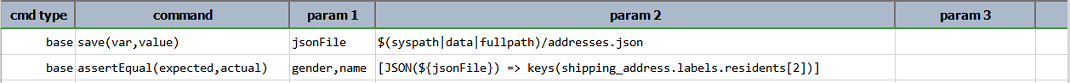 Output:
Output:
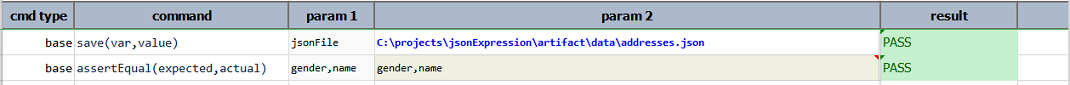
Example 2
| expression | result | comments |
|---|---|---|
[JSON(${json}) => keys(shipping_address.labels.residents[3])] |
LIST() |
keys of the 4th JSON fragment under residents, which has no keys |
Script:
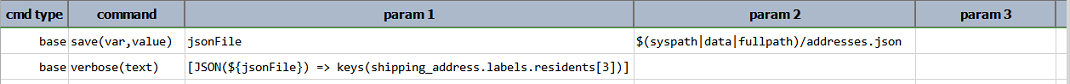 Output:
Output:
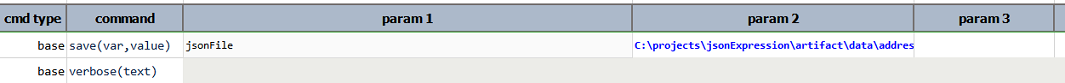
Example 3
| expression | result | comments |
|---|---|---|
[JSON(${json}) => keys(shipping_address.labels[1])] |
LIST(residents) |
keys of the 2nd JSON fragment under labels |
Script:
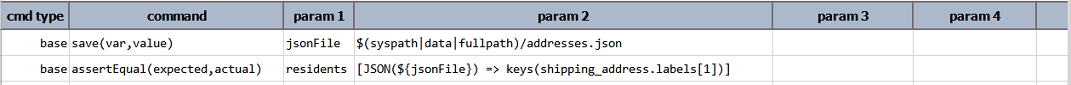 Output:
Output:
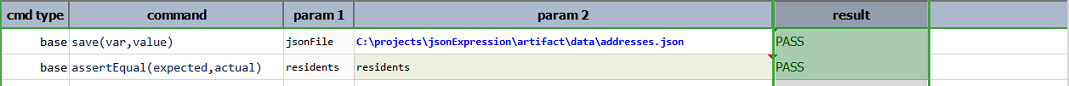
Example 4
| expression | result | comments |
|---|---|---|
[JSON(${json}) => keys(shipping_address[1])] |
LIST(country,street_address,city,state) |
keys of the 2nd JSON fragment under shipping_address |
Script:
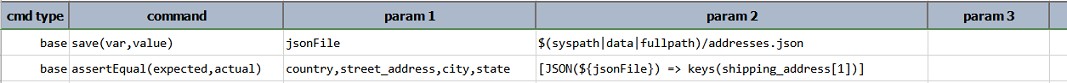 Output:
Output:
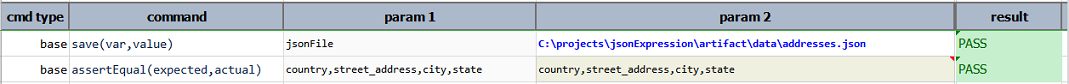
Example 5
| expression | result | comments |
|---|---|---|
[JSON(${json}) => keys(billing_address)] |
LIST(address1,address2,city,county,state,zipcode,country) |
keys of billing_address JSON fragment |
Script:
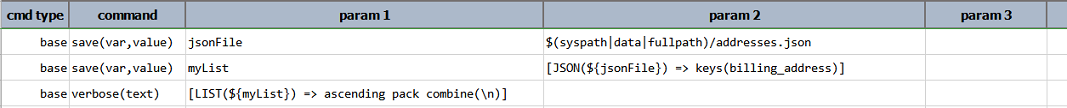 Output:
Output:
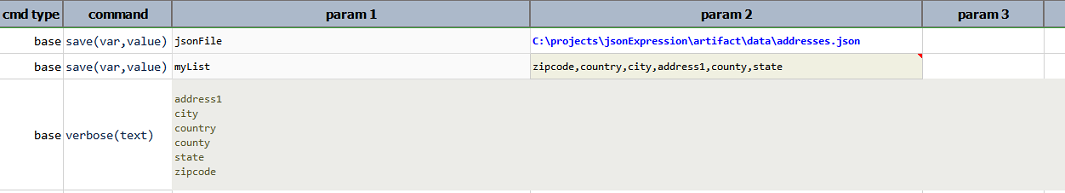
Note:
- The resolved JSON keys do not necessarily render in the same order as found in the originating JSON document. You may
want to consider LIST »
ascendingor LIST »descendingto re-order the keys. - The same functionality is also available as a command -
json »
storeKeys(json,jsonpath,var)
list
Transform a JSON Array or text to a LIST. Works best with JSON Array that contains single text
value (e.g. ["apple","orange","banana"]). Does not work with a JSON object.
Example
Suppose we have the following json document, named addresses
{
"shipping_address": [
{
"street_address": "1600 Pennsylvania Avenue NW",
"city": "Washington",
"state": "DC",
"labels": [
"east coast",
{
"residents": [
{ "name": "Mr. President", "gender": "M" },
{ "name": "Mrs. President", "gender": "F" },
{ "name": "First Dog", "gender": "F" },
null
]
},
null,
"gated"
]
},
{
"country": "USA",
"street_address": "1733 Washington Avenue",
"city": "Glenoak",
"state": "CA"
}
],
"billing_address": {
"address1": "1st Street SE",
"address2": null,
"city": "Seeti",
"county": "Abrehiban",
"state": "DC",
"zipcode": "10541",
"country": "USA"
},
"tags": [ "electronics", "hi-tech", "android" ]
}
Script:
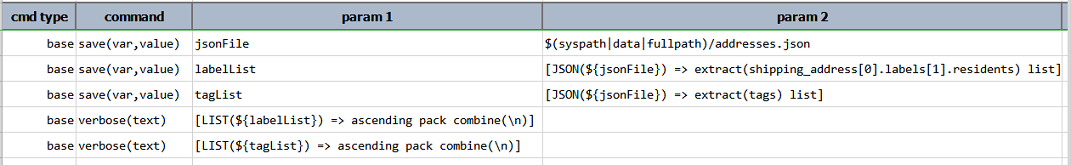
Output:
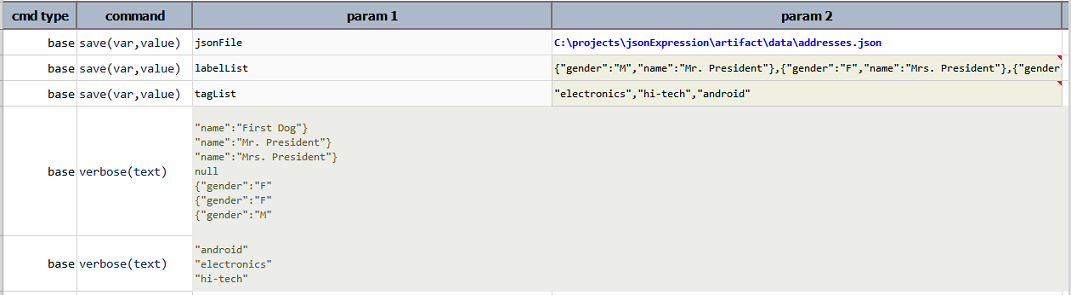
minify
Compressed current JSON document; suitable for efficient data transfer.
Example
Suppose, we have a json document named config.json
{
"config": {
"location1": [
{ "code": "CA", "state": "California" }
],
"location2": { },
"config1": {
"client": 12345,
"active": true
},
"config": [],
"dataListing": ["", "", null, "", { } ]
}
}
Script:
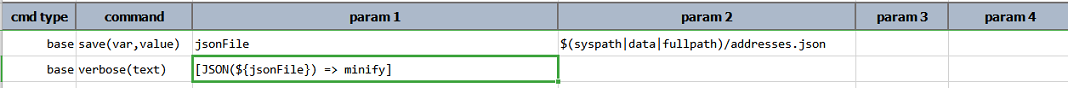
Output:
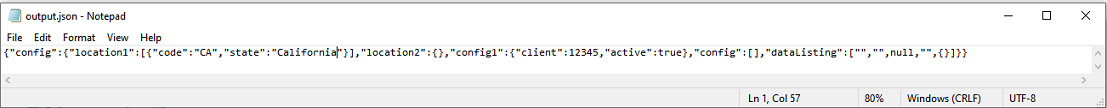
pack
Remove any null JSON node (essentially JSON node without value); akin to compacting a document. Consequently, this
operation also “beautifies” the current JSON document.
Example
Input File:
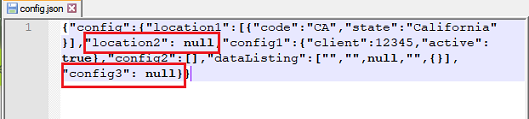
Script:
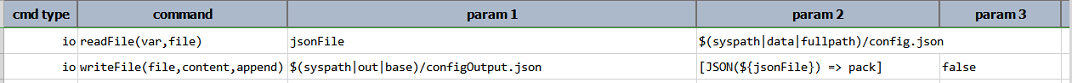
Output File:
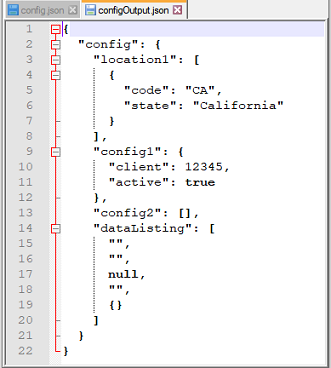
remove(jsonpath)
Deletes JSON nodes that matched to the specified jsonpath.
Example
Suppose, we have the following json document, named sampleData.json
{
"id": "0001",
"type": "donut",
"name": "Cake",
"ppu": 0.55,
"batters":
{
"batter":
[
{ "id": "1001", "type": "Regular" },
{ "id": "1002", "type": "Chocolate" },
{ "id": "1003", "type": "Blueberry" },
{ "id": "1004", "type": "Devil's Food" }
]
},
"topping":
[
{ "id": "5001", "type": "None" },
{ "id": "5002", "type": "Glazed" },
{ "id": "5005", "type": "Sugar" },
{ "id": "5007", "type": "Powdered Sugar" },
{ "id": "5006", "type": "Chocolate with Sprinkles" },
{ "id": "5003", "type": "Chocolate" },
{ "id": "5004", "type": "Maple" }
]
}
Script:
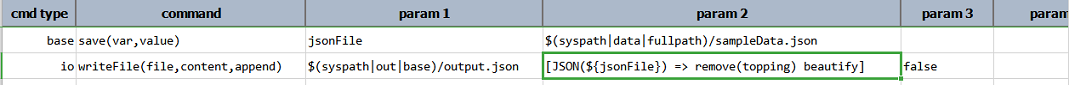
Output file:
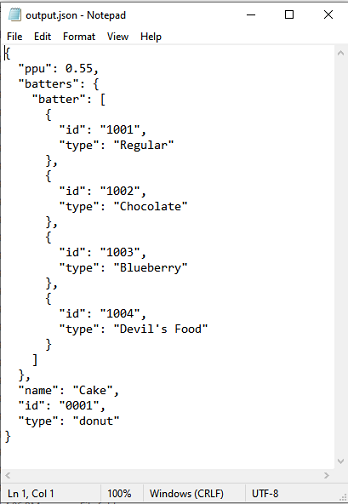
replace(jsonpath,replaceWith)
Replace the first match of the JSON in question based on the specified jsonpath with the specified replaceWith.
Depending on the JSON in question and the specified JSON path, the match could either be null (none matched), text
(matched to a textual value), JSON object or JSON array. Since replaceWith is treated as text, the end result of
the JSON document in question could become structurally different.
Example
Suppose, we have the following json document, named addresses.json.
{
"shipping_address": [
{
"street_address": "1600 Pennsylvania Avenue NW",
"city": "Washington",
"state": "DC",
"labels": [
"east coast",
{
"residents": [
{ "name": "Mr. President", "gender": "M" },
{ "name": "Mrs. President", "gender": "F" },
{ "name": "First Dog", "gender": "F" },
null
]
},
null,
"gated"
]
},
{
"country": "USA",
"street_address": "1733 Washington Avenue",
"city": "Glenoak",
"state": "CA"
}
],
"billing_address": {
"address1": "1st Street SE",
"address2": null,
"city": "Seeti",
"county": "Abrehiban",
"state": "DC",
"zipcode": "10541",
"country": "USA"
},
"tags": [ "electronics", "hi-tech", "android" ]
}
Script: Replacing the labels array with null
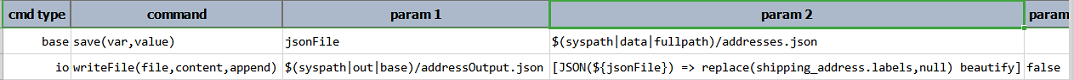
Resulting json:
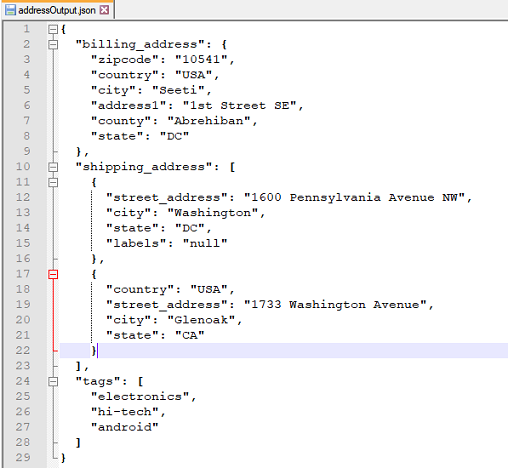
Script: Replacing the city under shipping_address
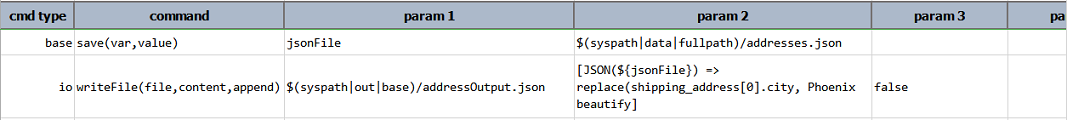
Resulting json:
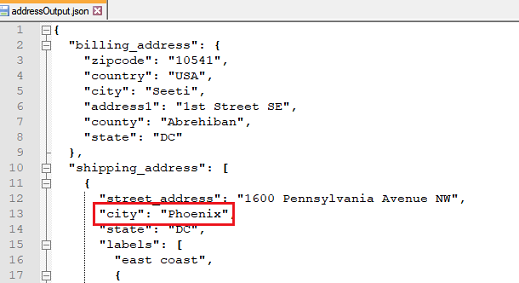
save(path,append)
Save current JSON content to path. If path resolves to an existing file, append set as true will append
current JSON content to the said file. append is optional and defaults to false.
Example
Suppose, we have the following json document, named desserts.json.
{
"dessert":
[
{
"id": "0001",
"type": "donut",
"name": "Cake",
"ppu": 0.55,
"batters":
{
"batter":
[
{ "id": "1001", "type": "Regular" },
{ "id": "1002", "type": "Chocolate" },
{ "id": "1003", "type": "Blueberry" },
{ "id": "1004", "type": "Devil's Food" }
]
},
"topping":
[
{ "id": "5001", "type": "None" },
{ "id": "5002", "type": "Glazed" },
{ "id": "5005", "type": "Sugar" },
{ "id": "5007", "type": "Powdered Sugar" },
{ "id": "5006", "type": "Chocolate with Sprinkles" },
{ "id": "5003", "type": "Chocolate" },
{ "id": "5004", "type": "Maple" }
]
},
{
"id": "0002",
"type": "donut",
"name": "Raised",
"ppu": 0.55,
"batters":
{
"batter":
[
{ "id": "1001", "type": "Regular" }
]
},
"topping":
[
{ "id": "5001", "type": "None" },
{ "id": "5002", "type": "Glazed" },
{ "id": "5005", "type": "Sugar" },
{ "id": "5003", "type": "Chocolate" },
{ "id": "5004", "type": "Maple" }
]
}
]
}
Script: Save the topping json array to topping.json
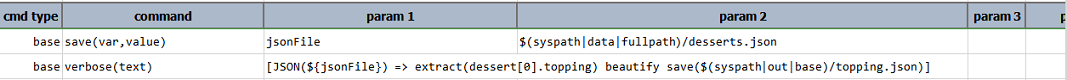
Output: topping.json
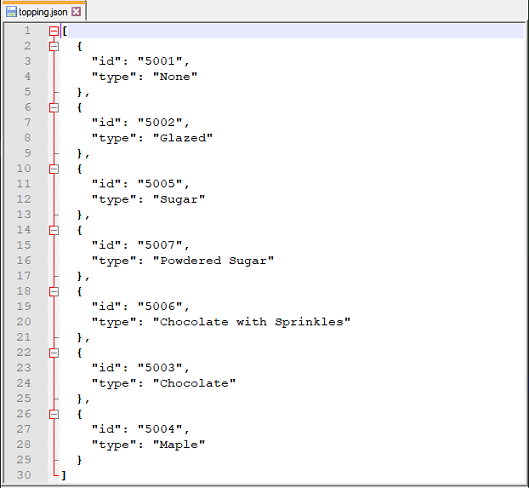
select(jsonpaths)
Performs multiple JSON path extractions and transforms the result into CSV with the JSON path as the
first column and the corresponding result as the second column. For example, suppose we have the following JSON document
(Marketing data):
[
{
"id": 1,
"first_name": "Jeanette",
"last_name": "Penddreth",
"email": "jpenddreth0@census.gov",
"gender": "Female",
"ip_address": "26.58.193.2"
},
{
"id": 2,
"first_name": "Giavani",
"last_name": "Frediani",
"email": "gfrediani1@senate.gov",
"gender": "Male",
"ip_address": "229.179.4.212"
},
{
"id": 3,
"first_name": "Noell",
"last_name": "Bea",
"email": "nbea2@imageshack.us",
"gender": "Female",
"ip_address": "180.66.162.255"
},
{
"id": 4,
"first_name": "Willard",
"last_name": "Valek",
"email": "wvalek3@vk.com",
"gender": "Male",
"ip_address": "67.76.188.26"
}
]
Example
And, we want to extract the following information:
- A unique list of last names in ascending order
- All US government email addresses in descending order
- A count of all female customers
Using a combination of JSONPath and JSONPath Function, we can achieve the above requirement:
1. last_name => distinct ascending
2. email[REGEX:.+\(\.gov|\.us\)] => descending
3. [gender=Female] => count
Now, instead of executing these JSONPaths one-by-one with
json » storeValues(json,jsonpath,var) or
extract(jsonpath) (see above), we can fulfill all the 3 requirements with 1 select operation:
Script:
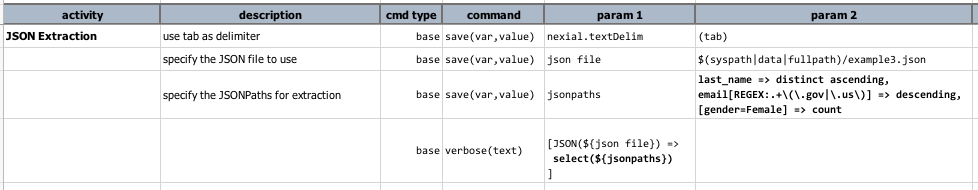
Output:
The last step utilizes the select operation to perform multiple JSONPath extraction (jsonpaths). The Output
is as follows:
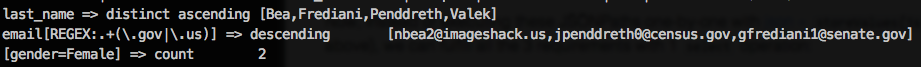
Note that any extraction that results in a list of values, such will be enclosed between [...]
store(var)
Save current JSON expression to a data variable. If the specified var exists, its value will be overwritten.
Using this operation, one can put an expression on pause and resume it at a later time.
Example
Script:
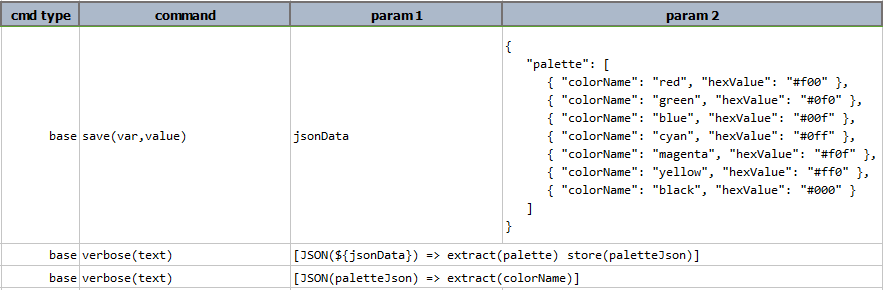
Output:
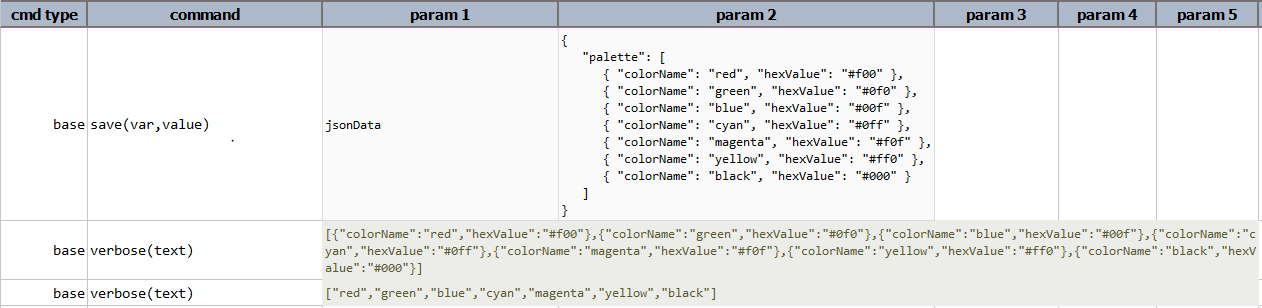
text
Transform a JSON document to its textual representation. JSON object will be enclosed in {...}, JSON array in [...],
and all else in its native textual representation.
Example
Suppose, we have the following json document, named marketingData.json
[
{
"id": 1,
"first_name": "Jeanette",
"last_name": "Penddreth",
"email": "jpenddreth0@census.gov",
"gender": "Female",
"ip_address": "26.58.193.2"
},
{
"id": 2,
"first_name": "Giavani",
"last_name": "Frediani",
"email": "gfrediani1@senate.gov",
"gender": "Male",
"ip_address": "229.179.4.212"
},
{
"id": 3,
"first_name": "Noell",
"last_name": "Bea",
"email": "nbea2@imageshack.us",
"gender": "Female",
"ip_address": "180.66.162.255"
},
{
"id": 4,
"first_name": "Willard",
"last_name": "Valek",
"email": "wvalek3@vk.com",
"gender": "Male",
"ip_address": "67.76.188.26"
}
]
**Script:**:
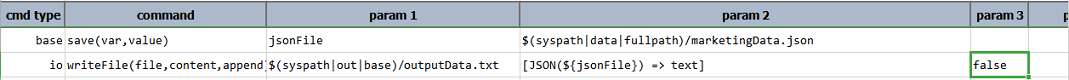
**Output:**: