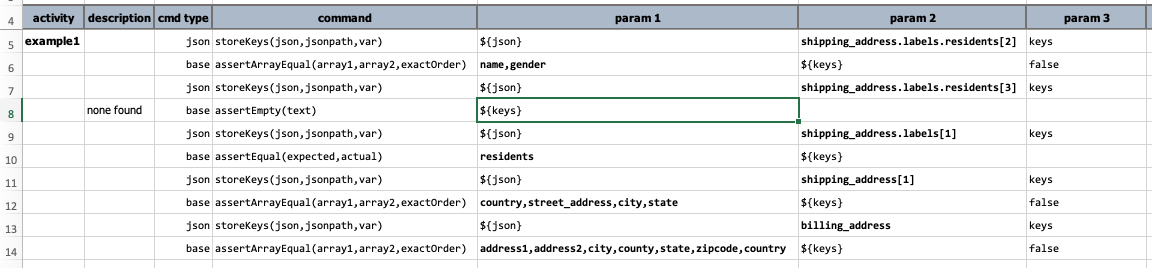json » storeKeys(json,jsonpath,var)
Description
Extract the immediate keys of the resolved JSON object matching the specified jsonpath and store it
to var. This command reduces the current JSON document to its fragment that match the specified
jsonpath. Then if the resolved JSON fragment is a valid JSON object, it extracts a list of the
immediate keys (meaning current level only) of such JSON fragment. If the specified jsonpath does not
resolve to a JSON object (such as JSON array or single value), then an empty list to saved to var instead.
This command stores the value of the matching element (or the first matching element) in json in var. The matching
criteria is described in jsonpath.
Parameters
- json - the JSON document or file
- jsonpath - the path to describe the JSON element (or the first element) in question
- var - the variable name to store the resolved immediate keys
Example
For example, suppose we have the following JSON document assigned to a data variable named json:
{
"shipping_address": [
{
"street_address": "1600 Pennsylvania Avenue NW",
"city": "Washington",
"state": "DC",
"labels": [
"east coast",
{
"residents": [
{ "name": "Mr. President", "gender": "M" },
{ "name": "Mrs. President", "gender": "F" },
{ "name": "First Dog", "gender": "F" },
null
]
},
null,
"gated"
]
},
{
"country": "USA",
"street_address": "1733 Washington Avenue",
"city": "Glenoak",
"state": "CA"
}
],
"billing_address": {
"address1": "1st Street SE",
"address2": null,
"city": "Seeti",
"county": "Abrehiban",
"state": "DC",
"zipcode": "10541",
"country": "USA"
},
"tags": [ "electronics", "hi-tech", "android" ]
}
Here are some ways we can extract keys from this JSON document: