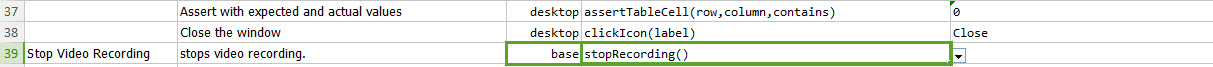base » startRecording
Description
This command performs screen recording during an execution. The recording will capture the entire primary desktop (and thus will not work in a headless mode).
The screen recording can start within any part of a script file. It will be start recording from the point this
command is invoked until stopRecording() is invoked WITHIN THE SAME SCRIPT. The recording
is saved as a MP4 in the output directory under captures folder.
Useful tip
- You can control the screen recording by setting
nexial.recordingEnabledsystem variable totrueorfalse. - This can be useful when toggling between environments where screen recording is not ideal (such as CI/CD).
Example
Script:
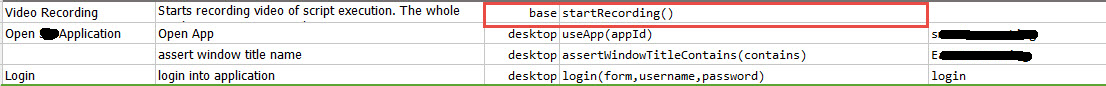
This command is used in conjunction with stopRecording() command. Using
this command will stop all future: