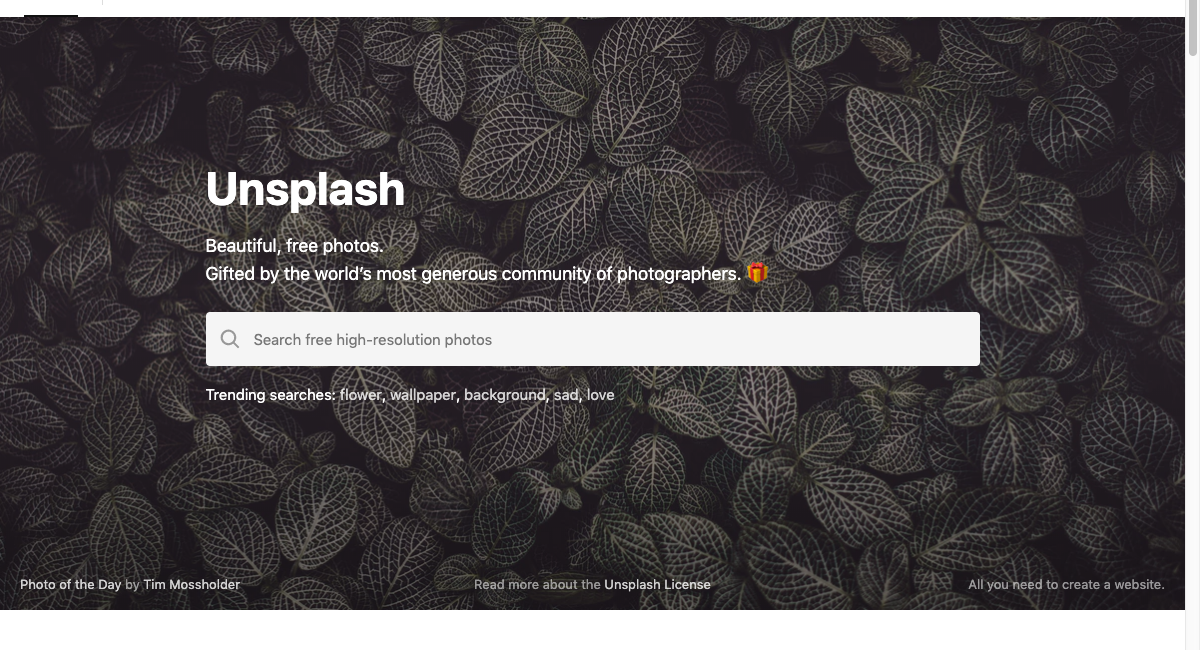image » crop(image,dimension,saveTo)
Description
This command crops an image, whose location is denoted by image, and save it to another location denoted as
saveTo. The parameter dimension represents the starting position (a.k.a. the x/y point), the width and the height to
crop. These 4 values are separated by nexial.textDelim. They must be
positive integers and must be represent an area within the bounds of the image.
Nexial supports the use of * (asterisks) in place of width and/or height, if width or height of image is unknown or
if the intention is to crop “as much as possible”.
Following are the ways to represent dimensions assuming nexial.textDelim
is comma (,):
10,10,100,200- crop image from position (10,10) for a width of 100 pixel and a height of 200 pixel.10,10,100,*- crop image from position (10,10) for a width of 100 pixel until bottom of the image (height - 10).10,10,*,200- crop image with starting point as (10,10) for a height of 200 pixel until the right side of the image (width - 10).10,10,*,*- crop image from position (10,10) for the remaining width and height of the image (width - 10, height -1 0).
Nexial supports image as URL (instead of fully qualified path). Nexial will automatically download image content and
save it to temporary location (System/OS -specific). Use saveTo to determine the location of the processed file.
Parameters
- image - the full path of the image to crop
- dimension - the x position, y position, width in pixel, and height in pixel of the intended crop area.
These values are separated by
nexial.textDelim. - saveTo - the full path of the cropped image
Example
Script:
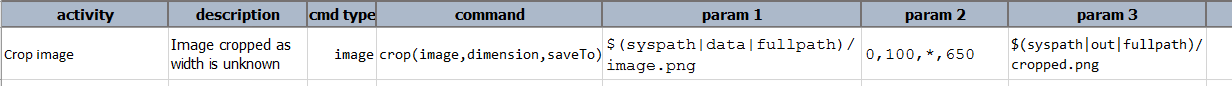
Output:
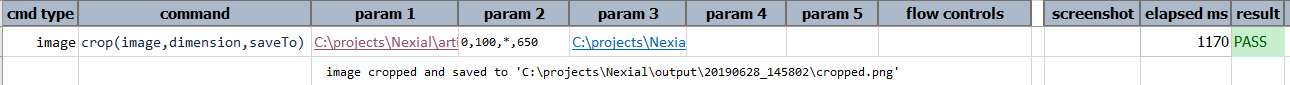
Original Image:
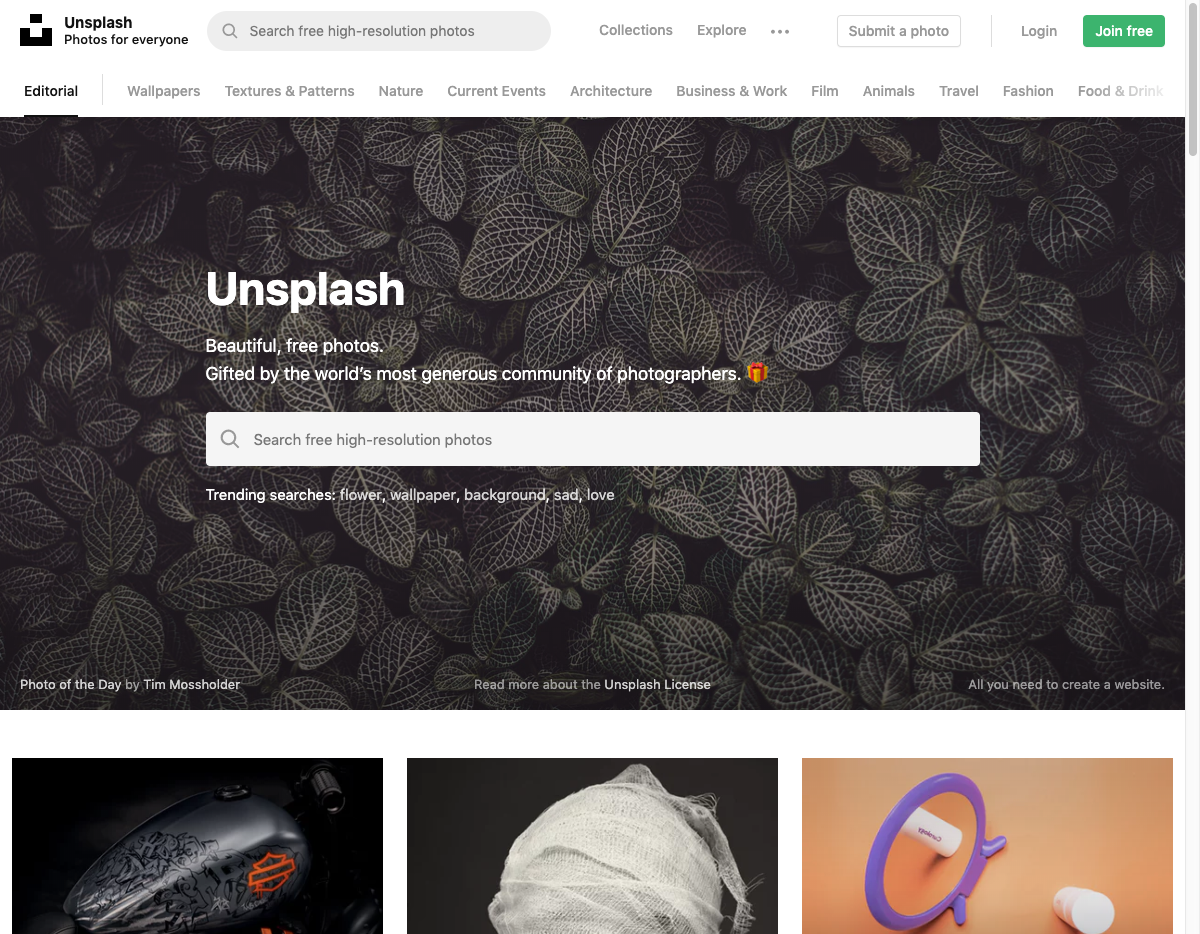
Cropped Image: