rdbms » Execution Result
Working with Execution Result
Executing an SQL statement results in a series of outcome. The most common and sought-after is, of course, the
query result or dataset - assuming the executed SQL statement is a SELECT statement. However, for UPDATE, DELETE or
INSERT, one might be more interested in the number of rows affected by the SQL statement in question. Or, perhaps the
interest is in capturing any errors generated on the database server during SQL execution. For these reasons, Nexial
is designed to encapsulate the various execution result into a “wrapper”, or an “object”. This wrapper can be thought
of as the “reference point” which houses the various execution results. There are 2 types of wrapper - one for the
SELECT statements, and the other for INSERT/UPDATE/DELETE:
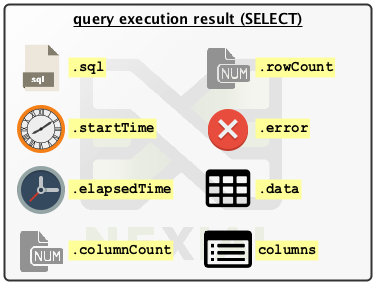
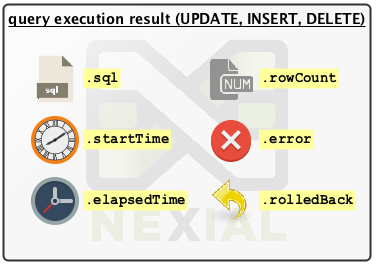
To reference the specific execution result, one would use the dot notation (.) like this: ${result}.sql. This
would retrieve the SQL statement associated to this execution. Of course one could assign a different variable name
other than result.
-
${...}.sql» retrieves the SQL statement executed to derive this execution result. ${...}.startTime» retrieves the time when this SQL was executed, in epoch format. Considering using thedatebuilt-in function to convert the timestamp value into a human-readable form.-
${...}.elapsedTime» retrieves the time spent to complete the associated SQL execution, in milliseconds. ${...}.error» retrieves the error message as a result of executing the associated SQL statement.-
${...}.rolledBack»trueorfalseto indicate whether the execution had resulted in a transaction rollback. ${...}.rowCount» retrieves the number of rows affected by the execution of the associated SQL statement. This is usually used when executing a INSERT, DELETE or UPDATE statement.${...}.columnCount» retrieves the number of columns in the execution result.-
${...}.columns» retrieves the column names of the execution result. ${...}.data» retrieves the execution result or dataset; usually only contains data for SELECT statements. To retrieve portion of the dataset,- use
${...}.data[1]notation to retrieve the second row of data (row index is zero-based). - use
${...}.data[1].column-namenotation to retrieve the value of a specific cell (columncolumn-namefrom Row 2).
- use
${...}.cells[COLUMN_NAME]» retrieves data column-wise so that the values of the specified column (COLUMN_NAME) are retrieved, in the order of the rows returned from the query execution, as a list.- ONLY APPLICABLE TO SELECT statements.
-
For example, suppose a query returns a data set, denoted as
${result}, like this:
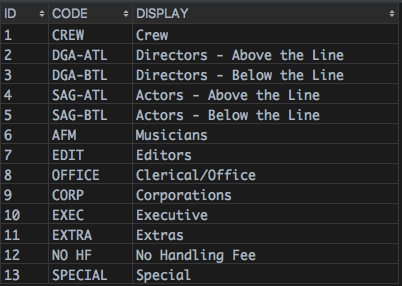
Then
${result}.cells[CODE]:
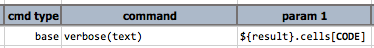
…would produce the following:
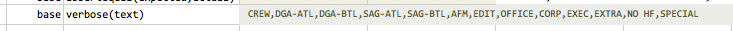
- Note that many database vendors (and the corresponding database drivers) adhere to case-sensitivity so that column ‘Address’ is considered NOT THE SAME as ‘address’ or ‘ADDRESS’. However, some database vendors adhered to case sensitivity for column names. Check vendor documentation for more details.
As of v4.3, Nexial supports the handling of nested query results (normally
through stored procedure). When the execution of an SQL statement yielded multiple results, the initial result is
store in the .data property, as expected (see above). The remaining results are stored in the .nested property.
Each nested result (subsequent results after the firs/initial one) is accessible via the .nested[index] syntax, or the
.next or .previous syntax. More details below:
${...}.hasNested»trueorfalseto indicate whether the execution had resulted in nested results. If the execution resulted only in single result, then this.hasNestedproperty would returnfalse.${...}.nestedCount» retrieves the number of nested results for the corresponding execution. If the corresponding execution only has a single result, the.nestedCountproperty would return0.${...}.nested[index]» retrieves one of the nested results via the correspondingindex. The first nested result (meaning, the second result from the execution) would be “index 0”.${...}.next» retrieves the next nested result from the current query result. If the current query result is the initial result, then${...}.nextwould return the first nested result.${...}.previous» retrieves the previous nested result from the current nested result. If the current nested result is the first nested result (meaning, the second query result fromt he execution), then.previouswould return the initial/first query result.
Working with MongoDb Query Result
In addition to the execution result as shown above, MongoDb query result contains additional information:
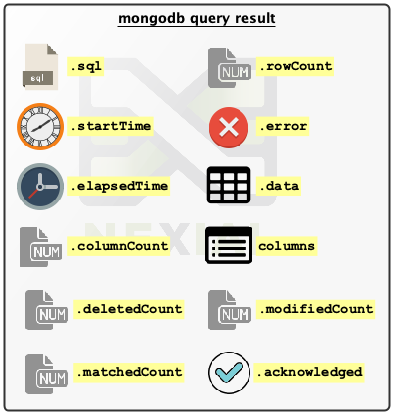
As shown above, there are additional execution results for MongoDb:
${...}.deletedCount- retrieves the number of documents deleted; applicable only when using MongoDb’s delete commands.${...}.modifiedCount- retrieves the number of documents modified; applicable only when using MongoDb’s update commands.${...}.matchedCount- retrieves the number of documents matched to the update commands command.${...}.acknowledged-true/falseto signify whether a write operation was acknowledged by the corresponding MongoDb server. It is often safe to ignore this except for high volume writes to replica set. For more information, check out MongoDb’s document on Write Concern.