rdbms » saveResults(db,sqls,outputDir)
Description
This command is similar to saveResult(var,db,output), except that this command works
on a series of queries. The second parameter, sqls, can be either a data variable or a file to represent a series
of queries. The third parameter would indicate the location from which the results should be saved. Similar to
saveResult(var,db,output), this command will save both the query result (as CSV) and
the query metadata (as JSON).
In order to associate the query result to an output file of your choosing, this command will utilize the associated “nexial variable” as the output file name. For example,
-- nexial:table1_output
SELECT * FROM table1;
-- nexial:table2_output
SELECT * FROM table2;
SELECT * FROM table3;
Nexial will then save the result of the first query as table1_output.csv and its resulting metadata as
table1_output.json, and the result of the second query as table2_output.csv and its resulting metadata as
table2_output.json. However, since no variable was assigned for the third query, no output files will be
generated for it (although it will still be executed). Be sure to select the appropriate variable name for each
query - unique and suitable as a file name.
The output CSV will use comma to field delimiter and newline \n as record delimiter.
The outputDir parameter must be a valid and writable directory. If this directory does not exist at the time of
execution, Nexial will attempt to create it (but there’s no guarantee it will be created successfully).
Please see Query Metadata for more details about the metadata content saved as a JSON file.
If any of the target queries (denoted by sqls) results in multiple results, Nexial will create the corresponding
output file suffixed with the nested index. For example, suppose we are executing the following two queries. The first
is named as persons_and_friend and the second currently:
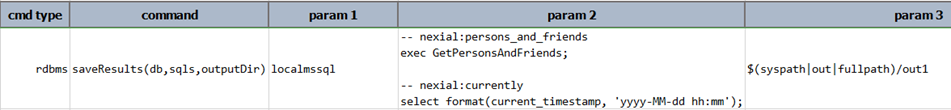
Since the first query returns multiple results, Nexial will save the initial result as persons_and_friends.csv and the
next one as persons_and_friends.0.csv:
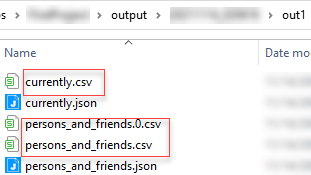
Parameters
- db - the profile from which defines the
database connectivity details. - sqls - the queries to execute. This can be a data variable or a fully-qualified file path containing the queries to execute.
- outputDir - the target location to save the output files.
Example
Script:
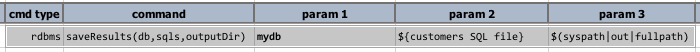
${cutomers SQL file} is a file with the following content:
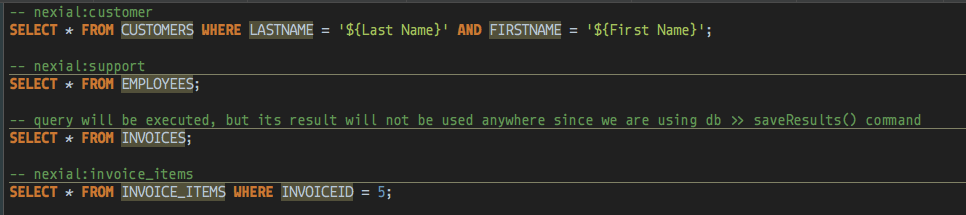
Note that the third query DOES NOT have variable assignment.
Output:
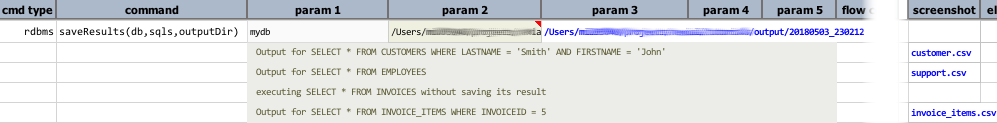
Note that the only 3 outputs are produced since the third query does not have any variable assigned. Since the third
parameter (outputDir) is specified as the output directory, one would find 6 files there: 3 CSV and 3 JSON.