ssh
Description
SSH, stands for Secure Shell, is a popular and well-regarded form of accessing and controlling remote compute and I/O resources. While being known mostly amongsts the *NIX and Mac users, it is recently gaining popularity and acceptance in the Windows/PC world. Using the ssh protocol, one can securely transfer files between a remote and local location, as well as access and control compute resources remotely.
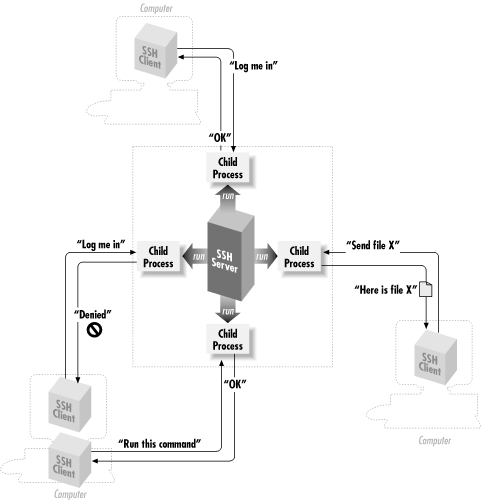
For more introductory information, check here, here, and here.
ssh is the base protocol of various secure-remote commands. Nexial currently supports 2 of such commands - SCP and SFTP.
SCP - secure copy - is the replacement for rcp (remote copy). Using ssh as the protocol, it provides a secure way to copy files between 2 hosts. Nexial supports SCP via these commands:
SFTP - secure FTP - is the replacement for ftp (file transfer protocol). Via ssh, SFTP provides the same base functionality as ftp, but with added security in place. Nexial supports SFTP via the following commands:
sftpCopyFrom(var,profile,remote,local)sftpCopyTo(var,profile,local,remote)sftpDelete(var,profile,remote)sftpList(var,profile,remote)sftpMoveFrom(var,profile,remote,local)sftpMoveTo(var,profile,local,remote)
Connection Setup
All the ssh commands in Nexial uses the concept of profile to specify the connectivity and security context. For
example, let’s suppose a profile named as “MyServer”:
| data name | data value(s) | description |
|---|---|---|
MyServer.username |
[REQUIRED] username to access remote host | This is the username to access the specified remote host. Note that all commands will be propagated through the security context of this user |
MyServer.password |
credential to access remote host | This is the password for the specified username. It is recommended to consider encrypt sensitive information before storing them in data file |
MyServer.host |
[REQUIRED] the remote host, either as IP or hostname | |
MyServer.port |
the remote port, default is 22 |
|
MyServer.strictHostKeyChecking |
true (default) or false |
true means that only “known” hosts will be permitted to engage in ssh communication (see next line). Use false to indicate that the specified host is already known |
MyServer.knownHosts |
fully qualified location of a known_hostsfile |
The known_hosts file is a file that contains the digital identity signature of all “known” hosts, commonly stored in ~/.ssh/known_hosts. The hosts specified in this file have been individually identified and acknowledged, usually via one of the ssh-implemented commands. Example of such file: 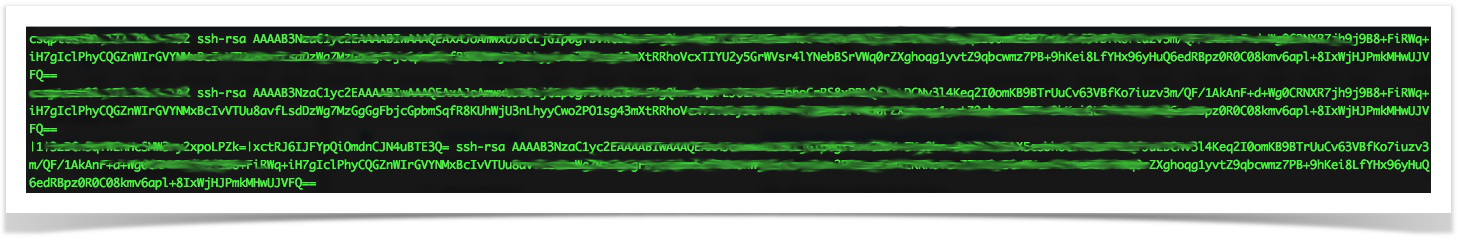 |
Feel free to substitute MyServer with another name of your choice, to make your script/data more meaningful and
readable.
Command Output Processing
Both the ssh commands and aws.s3 commands store the automation output to a variable
(denote as var and usually the first command parameter). One can use this var for further automation such as
validation or use it as parameter to subsequent commands. The command output has the following properties:
| output property | value | explanation |
|---|---|---|
${var}.protocol |
SFTP, SCP, AWS |
capture the protocol used in the command |
${var}.action |
copy to, copy from, move to, move from, list, delete |
textual description of the action carried via the command |
${var}.remotePath |
the target remote location/path | |
${var}.localPath |
the target local location/path | |
${var}.startTime |
the starting time, in millisecond (i.e. epoch) when this command was executed |
|
${var}.elapsedTime |
the number of milliseconds for this command to complete, and subsequent response received by Nexial | |
${var}.affected |
a list of fully qualified file paths that were (successfully) affected by the command | |
${var}.failed |
a list of fully qualified file paths that failed to be affected by the command | |
${var}.errors |
error text, if any, issued by the target server due to the execution of a command |
Note that:
.errorswould return null when none is found
Note that while some ssh-implemented commands such as SCP supports copy from one remote location to another remote location, Nexial currently does not support this on the account that it is not considered as a command test automation requirement (unless you think you really need it? Comment below)