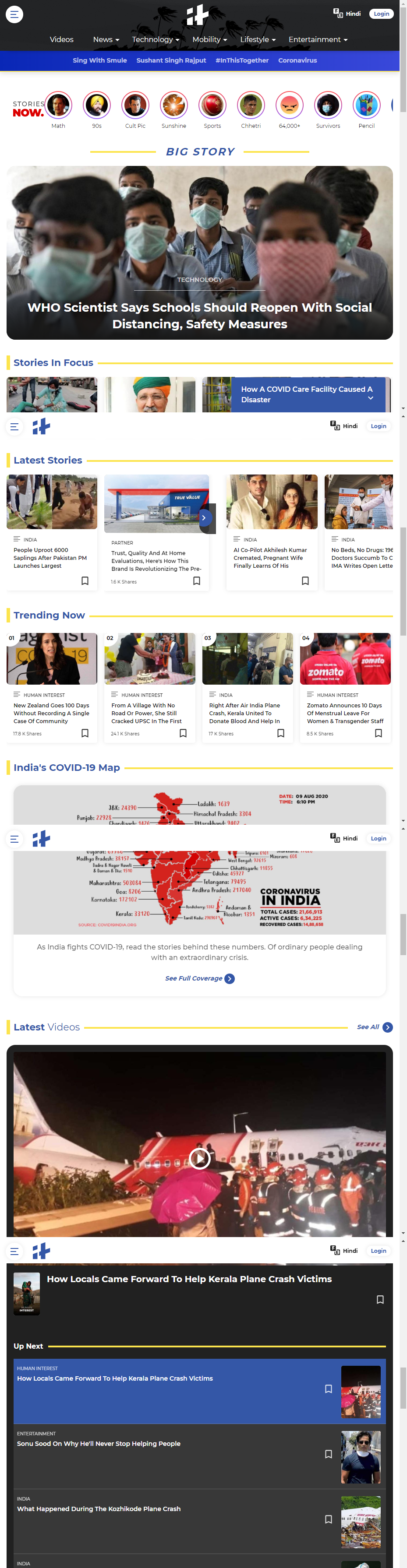web » screenshotInFull(file,timeout,removeFixed)
Description
This command automates the screen capture (to file) of a entire web page with timeout between scroll specified by
timeout (in millisecond). The timeout is the time needed to load web content and resources (such as images) of the
current web page before further scrolling. If the web page in question is fully loaded, then it is most likely ok to
specify a relatively low value for timeout (such as 200 to 500).
Some web pages might contain persistent (“sticky”) navigation elements on the top or bottom of a page. While Nexial
is scrolling a web page during its screenshot capturing, the persistent element would continue to appear:
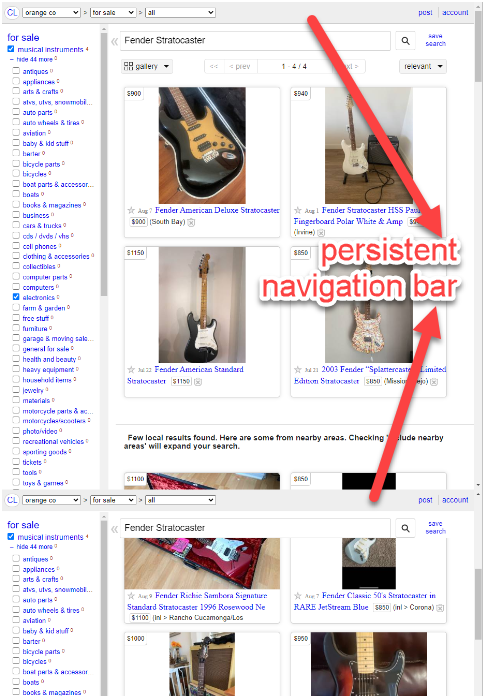
To circumvent such issue, one can specify the removeFixed parameter as true to activate additional automation in
Nexial. When removeFixed parameter is set to true, Nexial will attempt to find any existing persistent navigation
(either top or bottom of the page) and disable its positional persistence. After the full page screenshot is complete,
Nexial will restore the page navigation’s positional persistence.
This is not always the best approach. Sometimes one would prefer a more customized or fine-grained control over the web
elements instead. For example:
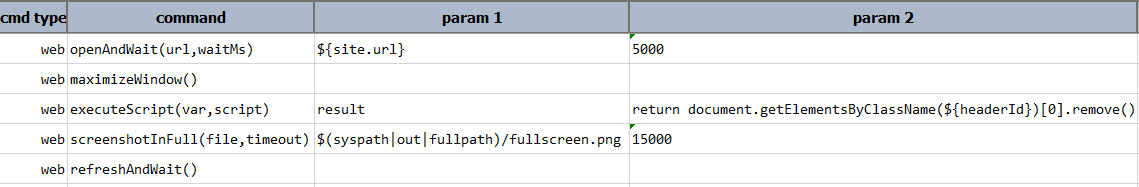
In above example, WEB » executeScript(var,script) command will remove header with
headerId. Then, user can take full screenshot using screenshotInFull(file,timeout,removeFixed) command. After
screenshot taken, user can refresh page to go back to original page with header.
Note:
- if
nexial.outputToCloudSystem variable is set totrue, then the captured image will be uploaded to the cloud as well. - screen capturing can be disabled for the entire execution via
nexial.screenshotEnabledSystem variable.
Parameters
- file -This parameter is the file path to save entire web page screen capture.
- timeout - This parameter is the time (in milliseconds) before scrolling.
- removeFixed -
trueif Nexial should temporarily disable persistent navigation placements while performing full page screen capturing.
Example
Suppose we want to capture full web page image from news.google.com:
Script:
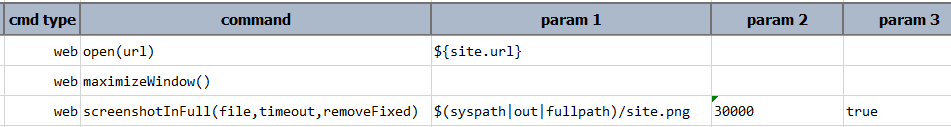
Captured screen: