webmail » attachments(profile,id,saveDir)
Description
This command instructs Nexial to download all the attachments of the email id corresponding to the
profile. The saveDir represents the target “directory” to which
the attachments should be downloaded.
This “email id” is determined during the
search(var,profile,searchCriteria,duration) command.
Note
The following points to be taken into consideration before using the attachment commands.
- For the attachments command to work the email provider should be “temporary-mail”. So the
providervalue in the profile should be temporary-mail. - temporary-mail allows attachments size up to max of 7024 KB. This is the observation.
- You can add multiple files as attachments to an email sent to temporary-mail. However, the overall size of the attachments should not exceed the Max size limit.
Parameters
- profile - the webmail profile which specifies the settings like
inbox,provideretc. - id - the
idof the email which contains the attachments. - saveDir - the “directory” to which the email attachments are downloaded.
Example 1:- Download all the attachments.
Script:
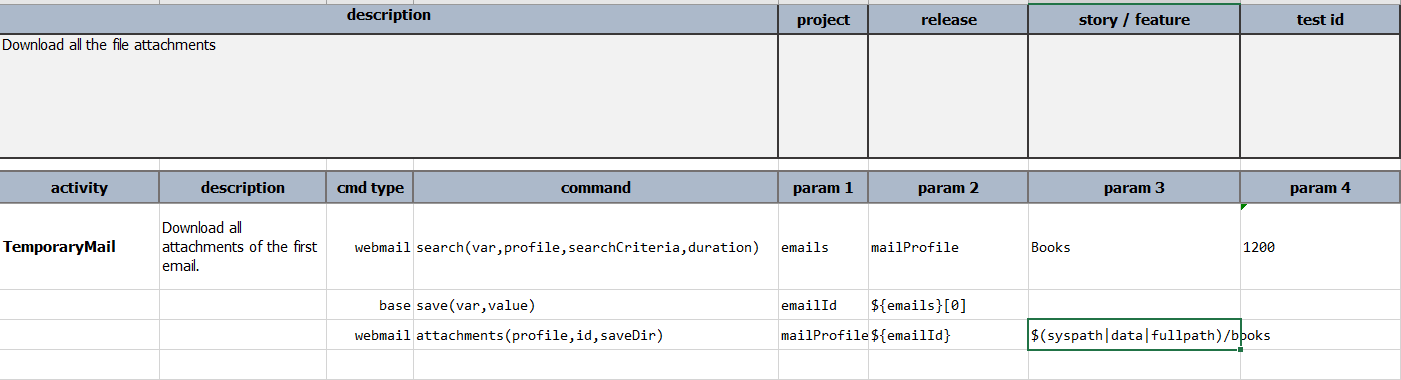
The above script is trying to search for all the emails against the profile having the searchCriteria as Books.
The script extracts the email id of the first email that matches the searchCriteria.
Finally, the script downloads all the attachments to the directory specified against the saveDir which is the
books folder inside the data directory of the project.
The screenshot below shows the email containing the attachments. You can see that the Email
with id 6100fcf19db94400074281e3 has three attachments. Once the above script runs it will download all the
attachments to the books folder as mentioned in the saveDir.
Email:
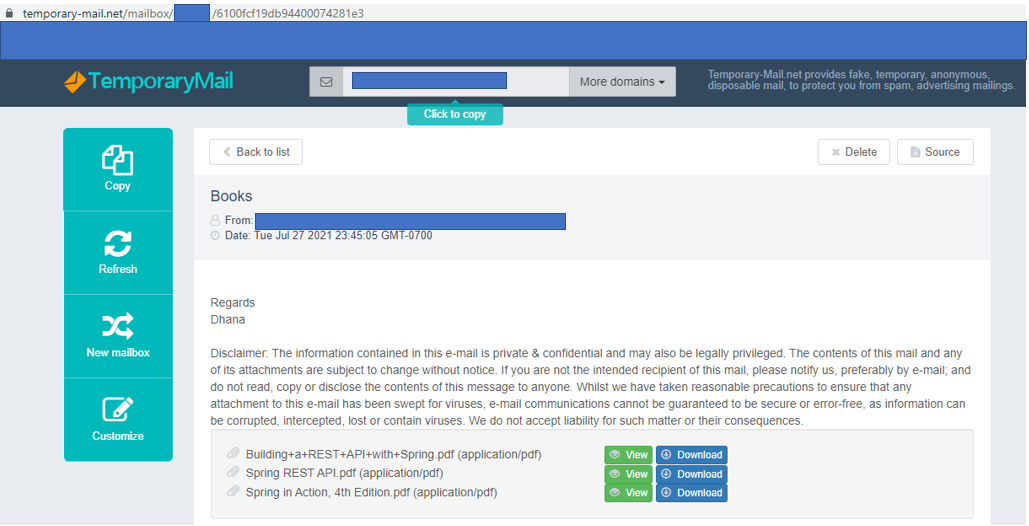
You can see the below screenshot where all the attachments are downloaded to the folder mentioned against saveDir.
Output:

Example 2:- Email with no attachments to download.
Email:

In the above email, you can see that the Email has no attachments to download. When we try to download attachments for the same email it will give the error message as shown below.
Output:
