Reduce web automation flakiness with wait strategies
Note: This page reference two System variables:
nexial.pollWaitMs and
nexial.web.alwaysWait
Problem
As with most web applications, a web page takes a certain amount of time to load all its elements and resources. The amount of time required to completely load all the referenced elements and resources - known as “total page load time” - is often unpredictable and inconsistent. Much of such phenomenon can be attributed to both the network latency and the asynchronous nature of the modern web architecture and web application framework. However, for web automation, it is often desirable, if not necessary, to wait for the target web page and its resources (again, the total page load time) before proceeding to further page interaction such as clicking a button. Without the proper wait time, our web automation script could fail or produce undesirable results, leading to something commonly known as test flakiness.
This article describes two possible wait strategies to help overcome test flakiness in your web automation.
Understanding the use of nexial.pollWaitMs
Nexial uses Selenium behind the scene. As such Selenium locators (XPath, id, CSS, etc.) are used to reference web elements. In addition, one could use labels or HTML attributes with certain Nexial commands (Nexial derives the appropriate locators behind the scene). Nexial allows one to reference a web element through many ways like locator, label, attributes, text content, etc. Refer to the following commands for more information:
waitForElementPresent(locator)assertElementPresent(locator)assertElementNotPresent(locator,maxWaitMs)assertElementByAttributes(nameValues)assertLinkByLabel(label)assertTextPresent(text)
By default, Nexial will query for the specified locator, attribute, label, etc. until the time as specified by
nexial.pollWaitMs has passed. The default value for nexial.pollWaitMs
is 30000ms or 30 seconds). One could modify this nexial.pollWaitMs System
variable for a shorter “polling” time. In most cases, this should work fairly well for Intranet web applications or
web applications that are not too data-intensive and do not heavily rely on AJAX (most modern web frameworks do).
Understanding the use of nexial.web.alwaysWait
To accommodate for fluctuation of response time throughout the user interaction, one would likely need to set
nexial.pollWaitMs to fit the “likely slowest” time needed for the target web
application (or keep adjusting it throughout the automation). This can be time-consuming, error-prone, and inefficient.
Instead, one can use another System variable called nexial.web.alwaysWait
to tackle this total page load time problem. When this System variable is set to true, Nexial will activate
Selenium 3’ FluentWait
as a strategy to poll the target web element until a specified time. In other words, we can instruct Nexial to
“return _that_element as soon as it is available, but not more than x amount of time”. This is much more efficient and
flexible as we can specify a “max” wait for the entire application but not impose that same “max” wait uniformly and
implicitly for each element. Here are the steps to enable this “wait” strategy:
- Set
nexial.web.alwaysWaittotrue - Set
nexial.pollWaitMsto the maximum tolerable wait time (in milliseconds), like 30000 (30 seconds). - Nexial will poll for the target locator every 10ms, until the specified value of
nexial.pollWaitMs. As soon as the web element is found, Nexial will proceed with the rest of the command so there’s very little time wasted here.
Example
project.properties |
OR | data file |
||||
|---|---|---|---|---|---|---|
nexial.pollWaitMs=10000 nexial.web.alwaysWait=true |
|
Execution:
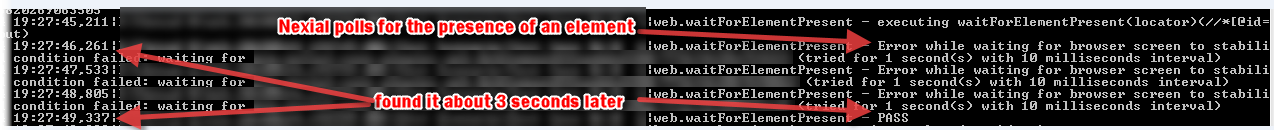
Additional Notes
The use of nexial.pollWaitMs can be considered as a simplistic way to check
for application responsiveness. One might want to consider the cases where a web element was not loaded within the
specified time as a form of “violation”. Thus incidents of slow responses can be captured for further investigation.
Another technique is to set nexial.elapsedTimeSLA to the desired
tolerable time (in millisecond). However, this would apply to every step, not just those associated with web automation.
These are rudimentary approaches for slowness detection that more suited for in-sprint automation. This does not replace the need for performance testing.