Azure DevOps Setup
Overview
Azure DevOps is a service provided by Microsoft which provides support to teams to plan work, collaborate on code development, build and deploy applications. This tool automates CI/CD process and supports automatic builds and code projects to make them available to others. It also provides Test Management service required for planned testing, user acceptance testing, exploratory testing. Please go through Azure DevOps Test plan documentation to learn more.
Nexial supports Test management using Azure DevOps Test Plan Service in which user can import testcases created by
Nexial user as a part of script and subplan.
HOW to Import Test cases in Azure DevOps
Importing test cases to Azure DevOps includes following steps:-
- Prerequisite configuration to access Azure DevOps.
- Configure Azure DevOps using Nexial Data Variables to access Azure DevOps through apis.
- Configure project meta file to access particular project from Azure DevOps.
- Import testcases using Nexial batch file nexial-tms-importer.
Prerequisite Configuration on Azure DevOps:-
User need to have proper subscription plan and provide proper permissions to user to access Azure DevOps using APIs.
- Firstly, Azure DevOps needs to have Basic + Test Plan subscription to utilize
Test Planservice in general.
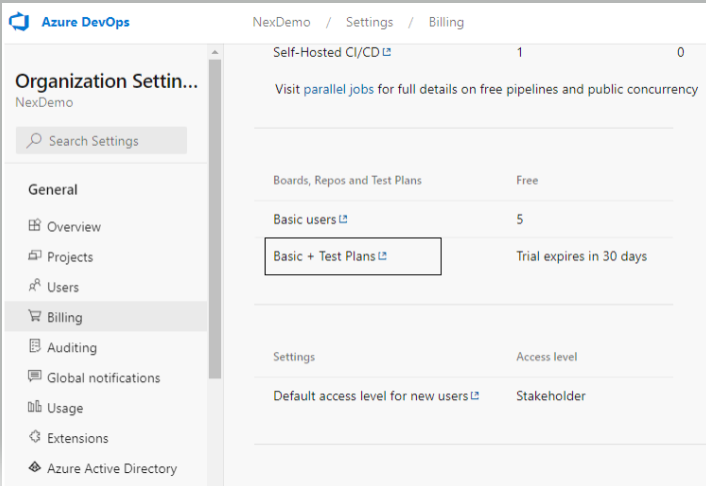
- User should have Basic + Test Plan level access to utilize
Test Planfully.

- Generate PAT(Personal Access Token) to access Azure DevOps. Please go through docs to see
How to Generate PAT in detail.
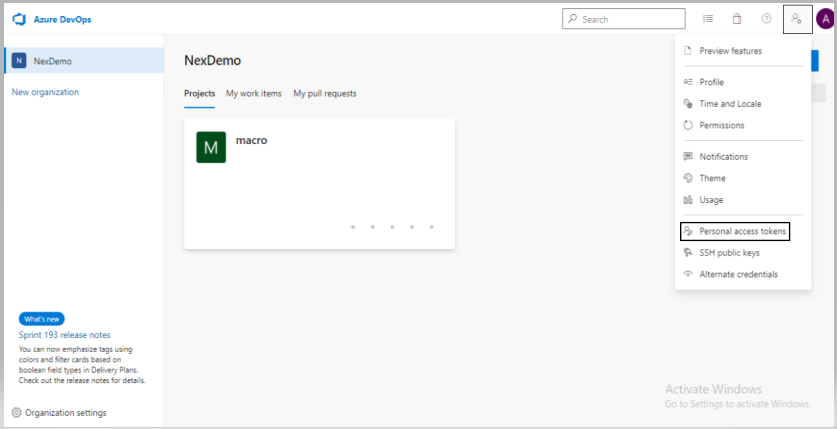
- Create personal access token with expiry date.
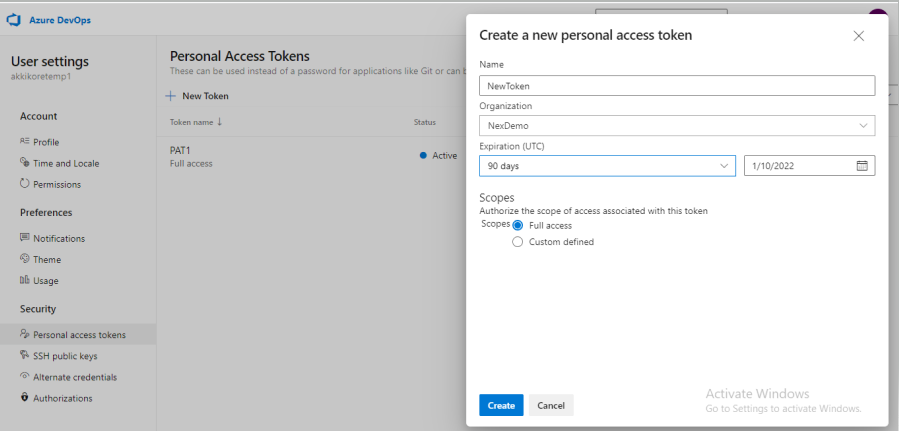
Configure Using Data Variables:-
- User should specify tms source tool to import testcases. In this case, it must be azure
- Azure devOps requires url till organization name only. e.g.
https://dev.azure.com/<organization name>/. - Azure DevOps doesn’t require any username to access Azure devOps.
- Azure DevOps provides alternate password as PAT(Personal Access Token) to access Azure DevOps.
# values are for azure devops for reference except source name
nexial.tms.source=azure
nexial.tms.url=https://dev.azure.com/AzureOrganization
nexial.tms.username=
nexial.tms.password=4hsg6n5bb5n56ahixmdu7suoah65kk6bro3yu3rokcqhee5u5
User needs to provide above credentials to access Azure DevOps through Nexial variables using one-time setup, you can
provide Azure integration configuration details once and build setup.jar using nexial-setup.cmd
or nexial-setup.sh.
Configure Project Meta File:-
Configure project.tms.json file in the .meta folder of project whose script to be imported.
This json requires projectId from the TMS tool where the scripts to be imported.
projectId can also be project name depending on provided tms tool.
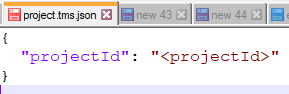
Import Testcases:-
Test cases of the project are to be imported using Nexial batch file nexial-tms-importer
After importing testcases to tms tool, project.tms.json json file will be automatically updated with imported test
case data like below. This json is for script file import for reference only.
For example, project.tms.json should look like this after import,
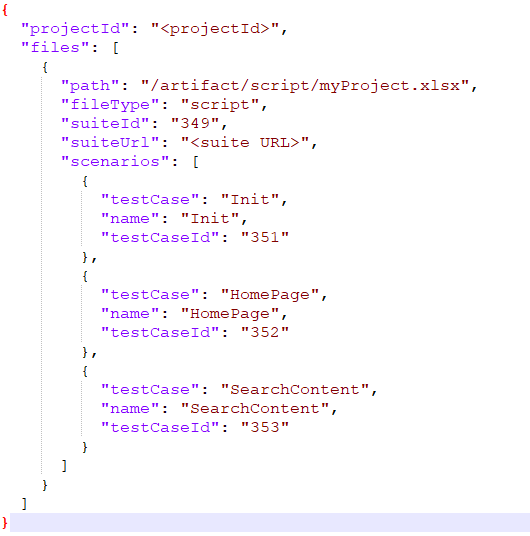
Note : projectId is the name of project in the Azure DevOps.