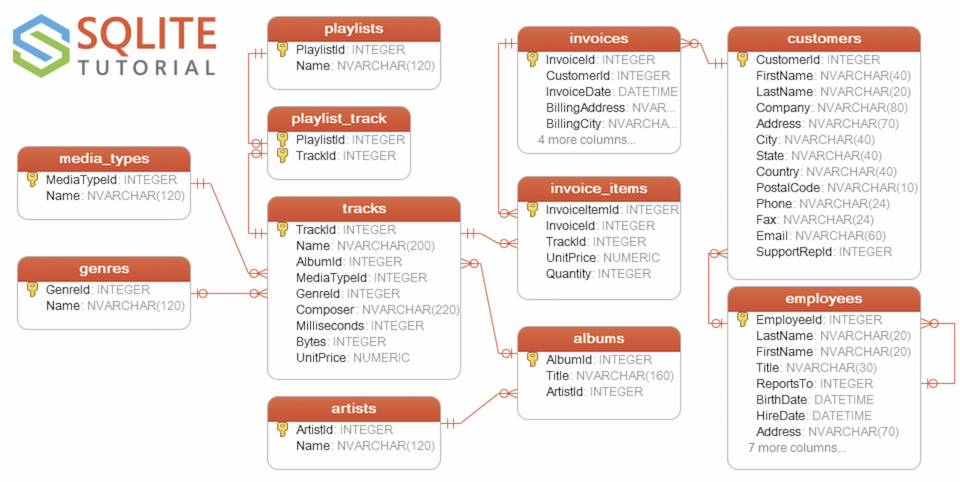Database Automation
Section 2: Dynamic SQL / incorporate data variable
Built within Nexial is the flexibility to dynamically construct “things” such as test data. We will have a separate tutorial dedicated to that topic. For now, we want to explore the possibility of constructing SQL query dynamically so that:
- our automation can react accordingly to external controls
- our automation can be reusable - like a template - towards similar scenarios
- one automation can integrate with other another automation script by utilizing the same data variables
Throughout this tutorial, we will be using a sample sqlite database provided by the good people at sqlitetutorial.net. As a point of reference, this sample database has the following ERD:
The examples shown here can be found in this script and its corresponding data file.
Now let’s see some examples!
Example 1: Parameterizing SQL
We’ll start with a simple example. With Nexial, we can construct a SQL statement with dynamic data fairly effortlessly.
In essence, we can use the ${...} syntax to substitute a variable with its value. For example,
| variable name | value |
|---|---|
| first name | John |
| last name | Denver |
| full name | ${first name} ${last name} |
As such, and as one would expect, ${full name} would resolve to John Denver.
Here’s our example in action. The data file contains 2 data sheets:
| data sheet | content |
|---|---|
| [#default] | 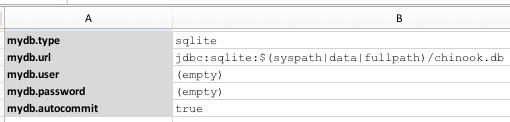 |
| [DynamicSQL1] | 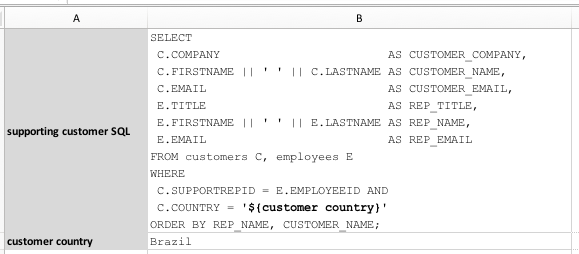 |
The supporting customer SQL is otherwise a normal SQL, except with the use of ${...}. This allows for the
inclusion of dynamic data. The said query would render as follows:
SELECT
C.COMPANY AS CUSTOMER_COMPANY,
C.FIRSTNAME || ' ' || C.LASTNAME AS CUSTOMER_NAME,
C.EMAIL AS CUSTOMER_EMAIL,
E.TITLE AS REP_TITLE,
E.FIRSTNAME || ' ' || E.LASTNAME AS REP_NAME,
E.EMAIL AS REP_EMAIL
FROM customers C, employees E
WHERE
C.SUPPORTREPID = E.EMPLOYEEID AND
C.COUNTRY = 'Brazil'
ORDER BY REP_NAME, CUSTOMER_NAME;
So now, if we would to change customer country to another value, like Germany, then the SQL would render
dynamically to the new value.
Notice that Nexial will automatically trim away the trailing semi-colon as well - a convenience in case you are copying a query from your favourite database editor or from another SQL file.
Our script contains a query execution and a series of assertions:
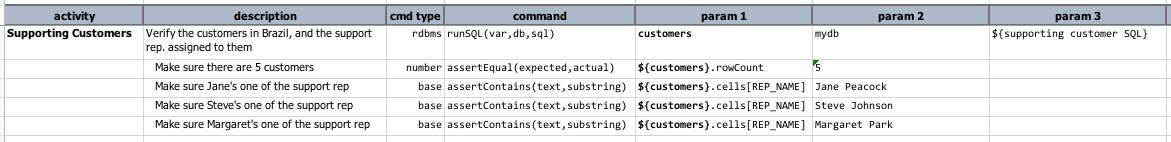
First we execute the query represented by ${supporting customer SQL}. Then a series of assertions on the query result:
- Make sure exactly 5 rows are returned
- Make sure that
Jane Peacock,Steven JohnsonandMargaret Parkare all supporting representatives for the Brazil customers.
Before executing the script, let’s see what this query would render:
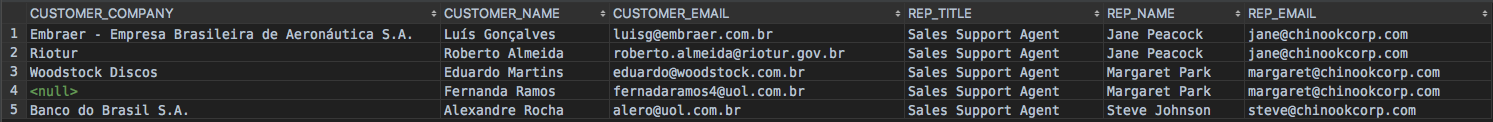
So if everything goes as plan, our script would return 100% PASS. Let’s run it:
nexial.[sh|cmd] -script $PROJECT_HOME/artifact/script/rdbms-02.xlsx -scenario DynamicSQL1
The output confirms the expected outcome:
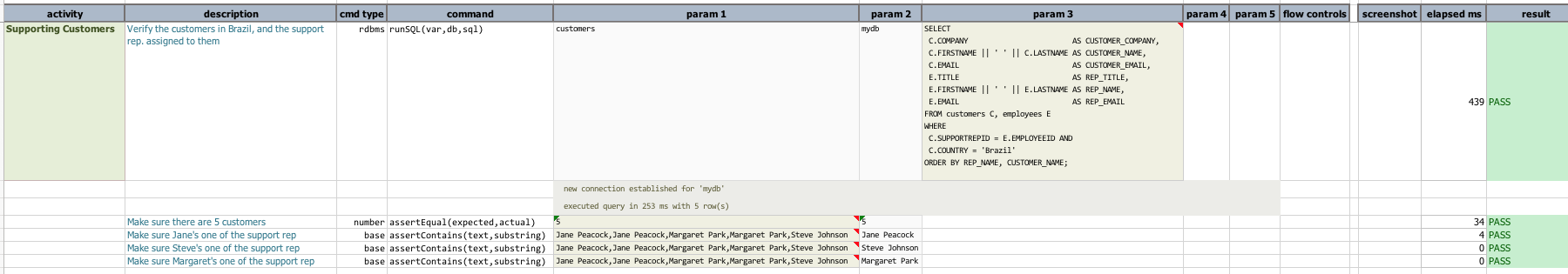
We can apply this simple technique across multiple variables and we can use the same variable over multiple queries.
Example 2: Looping Through Resultset
As an idea of what one can do with dynamic SQL, here’s a slight modification to the same example:
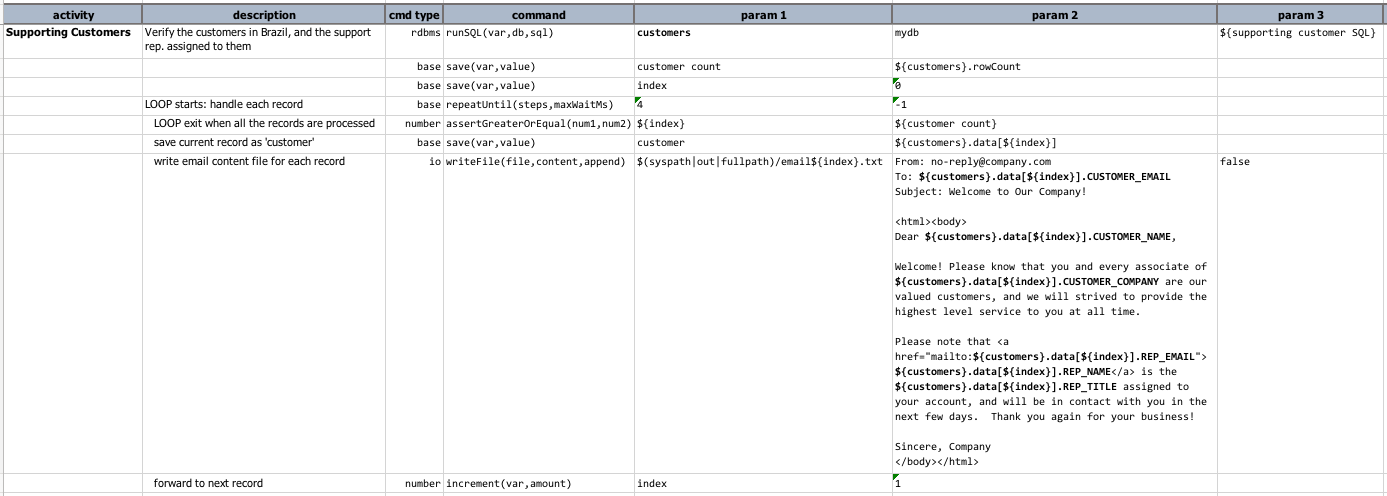
Instead of asserting query result, we can loop through the resultset to dynamically generate external content. In this
case, we are generating what would have been a customer-specific marketing email content. By using
base » repeatUntil(steps,maxWaitMs) command we can loop through a series of commands, such as generating email
content for each row of the resultset. The resulting output looks something like this:
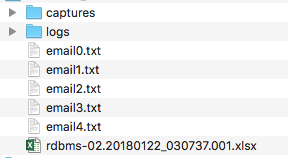
The respective email content are as follows:
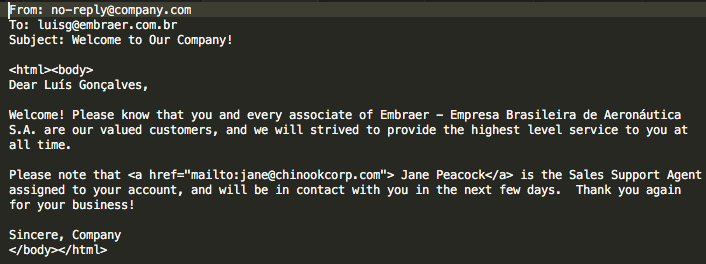
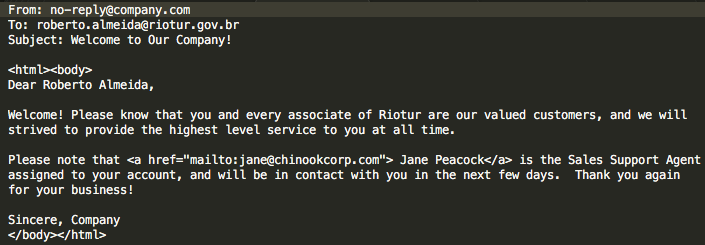
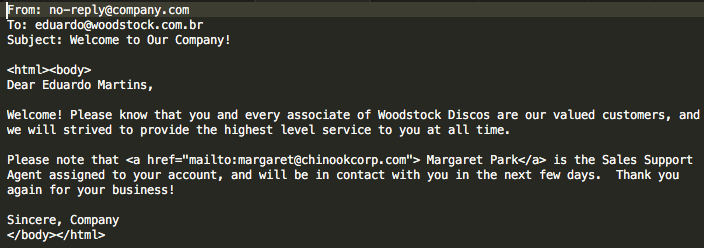
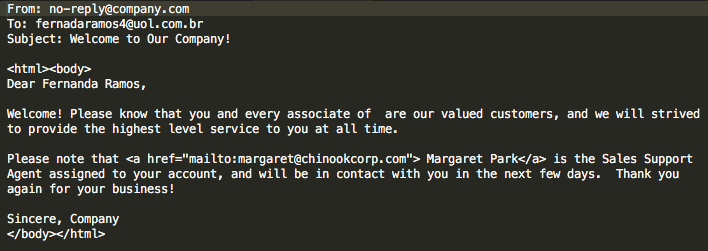
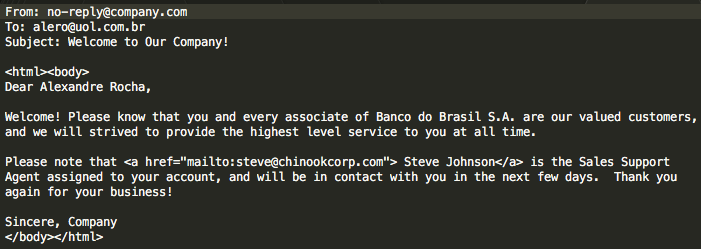
Example 3: Just-in-time WHERE clause construction
Continue the idea of generating SQL statement dynamically, we can also generate the entire WHERE clause, or a portion of it, dynamically. Using flow control, we can control the test steps is execute or to skip.
Let’s see an example:
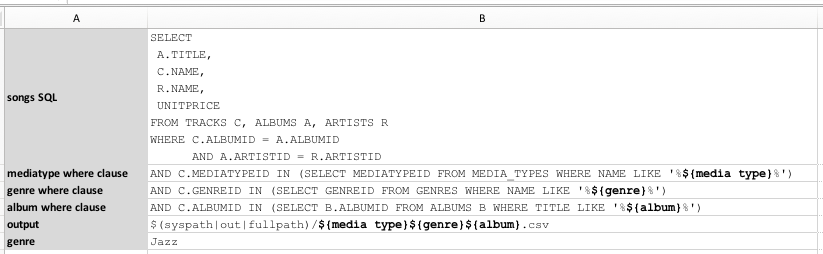
Here, the data file contains a SQL statement (named as songs SQL). We have also a bunch of partial WHERE clauses:
mediatype where clause: partial WHERE clause to limit the resultset to the specified media typegenre where clause: partial WHERE clause to limit the resultset to specified music genrealbum where clause: partial WHERE clause to limit the resultset to specified album
The general idea is to append one of these partial WHERE clauses to ${song SQL} and thus modify the impact of the
said query. In order to do so dynamically, we want to control the query modification via
flow control.
Take a look at the script:
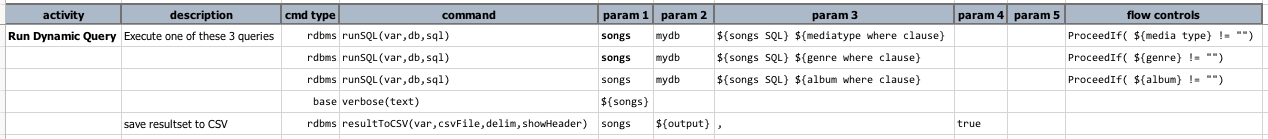
Notice the ProceedIf(...) statements under the flow controls column. This is how you read it:
| flow control | read as |
|---|---|
ProceedIf( ${media type} != "") |
“If the data variable media type is defined with non-empty value, execute current test step” |
ProceedIf( ${genre} != "") |
“If the data variable genre is defined with non-empty value, execute current test step” |
ProceedIf( ${album} != "") |
“If the data variable album is defined with non-empty value, execute current test step” |
Look at the data file again (above), we have a data variable genre defined with value Jazz. So this means the test
step with the flow control ProceedIf( ${genre} != "") will execute since Jazz is not non-empty value. Whilst the
test step with ProceedIf( ${media type} != "") will not execute, and the test step with ProceedIf( ${album} != "")
will not execute either.
The end result: the following SQL will be executed:
SELECT
A.TITLE,
C.NAME,
R.NAME,
UNITPRICE
FROM TRACKS C, ALBUMS A, ARTISTS R
WHERE C.ALBUMID = A.ALBUMID
AND A.ARTISTID = R.ARTISTID AND C.GENREID IN (SELECT GENREID FROM GENRES WHERE NAME LIKE '%Jazz%')
The last line of the above SQL comes from ${genre where clause}. This is in agreement with the executed test step,
which basically combines ${songs SQL} and ${genre where clause} as one query.
Executing this example:
nexial.[sh|cmd] -script $PROJECT_HOME/artifact/script/rdbms-02.xlsx -scenario DynamicSQL2
Output:
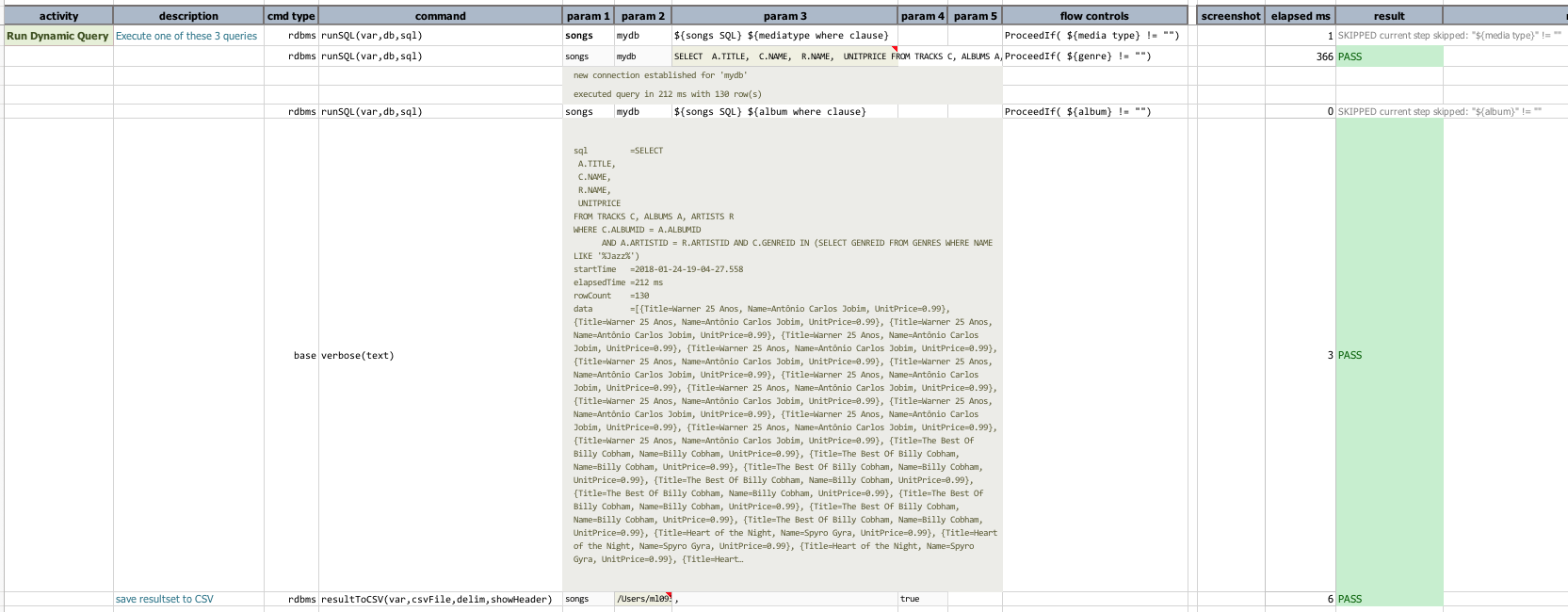
Observe that the first and third commands were SKIPPED since the condition in their respective flow control was not met.
The last command saved the output to a CSV file (excerpt below):
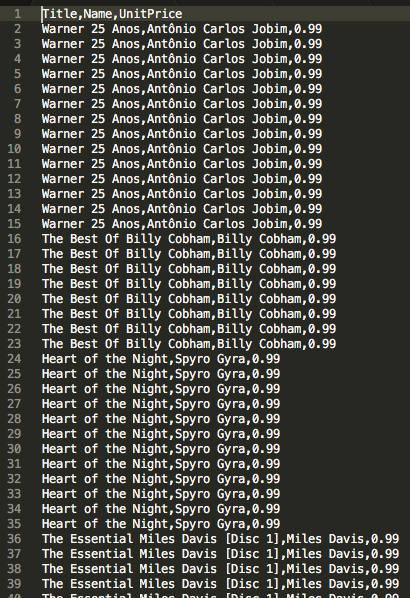
And yes, they are all Jazz records! 😎
Example 4: Runtime Data Variable Overrides
Continue with the same idea as previous example, we can dynamically create SQL queries using runtime data variable
override. What we saw in the last example is to declare the data variable in the data file to control the query
generation. In the last example, since a data variable named genre was declared with value Jazz, the second test
step was invoked while the first and third test steps were skipped.
But we can also declare data variable, or override declared data variable, at runtime.
[sidebar] »>
Before we go further, a bit of explanation is warranted here. In our script and data file, we reference a data variable named
media type. While it is possible to define such variable at runtime via the above method (i.e. usingexportorsetcommand), having a space in the variable name makes it a fair bit more difficult. This has to do with how the space character is treated by the shell or command prompt.To make things simpler, we could modify our script to reference
mediatypeinstead ofmedia type. Or we could definemediatypeat runtime, and the assign the value ofmediatypetomedia typein our script:media type | ${mediatype}Let’s see this idea in action…
(OSX/*NIX)
export JAVA_OPT=-Dmediatype=MPEG
nexial.sh -script $PROJECT_HOME/artifact/script/rdbms-02.xlsx -scenario DynamicSQL2a
(Windows)
set JAVA_OPT=-Dmediatype=MPEG
nexial.cmd -script $PROJECT_HOME\artifact\script\rdbms-02.xlsx -scenario DynamicSQL2a
Here’s the data file for this example:
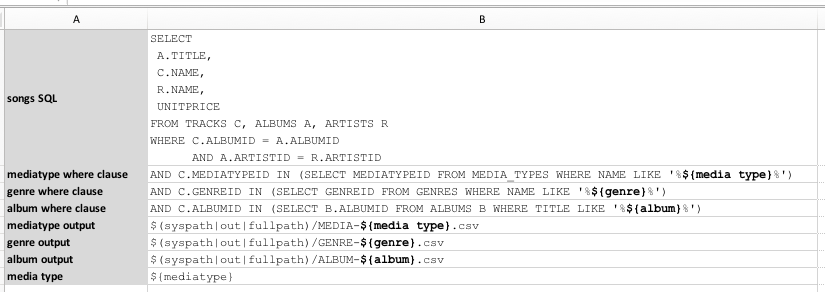
The value assignment is at the last line.
The script uses the same flow control to control multiple test steps. Notice that we are still referencing to
media type here:
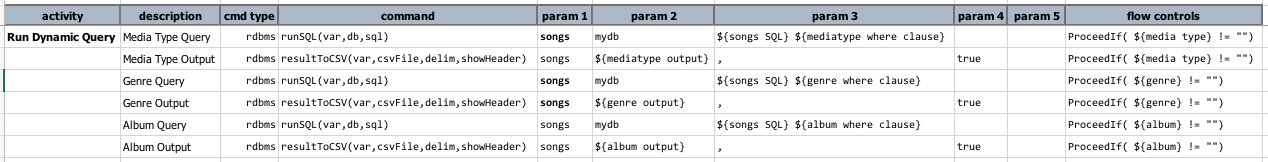
The output shows that the test steps controlled by genre and album are skipped:
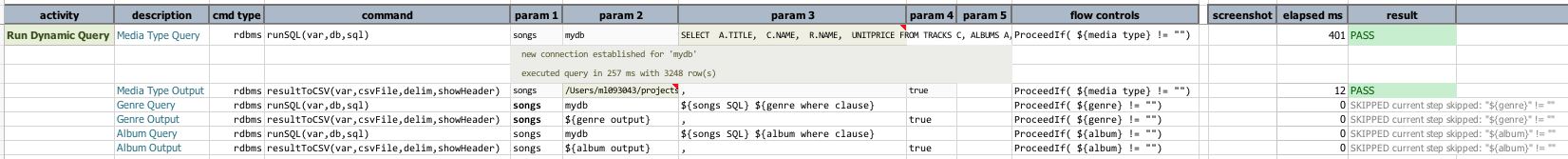
Suppose we define value for genre and album instead:
(OSX/*NIX)
export JAVA_OPT="-Dgenre=Jazz -Dalbum=One"
nexial.sh -script $PROJECT_HOME/artifact/script/rdbms-02.xlsx -scenario DynamicSQL2a
(Windows)
set JAVA_OPT=-Dgenre=Jazz -Dalbum=One
nexial.cmd -script $PROJECT_HOME\artifact\script\rdbms-02.xlsx -scenario DynamicSQL2a
The output, just as expected:
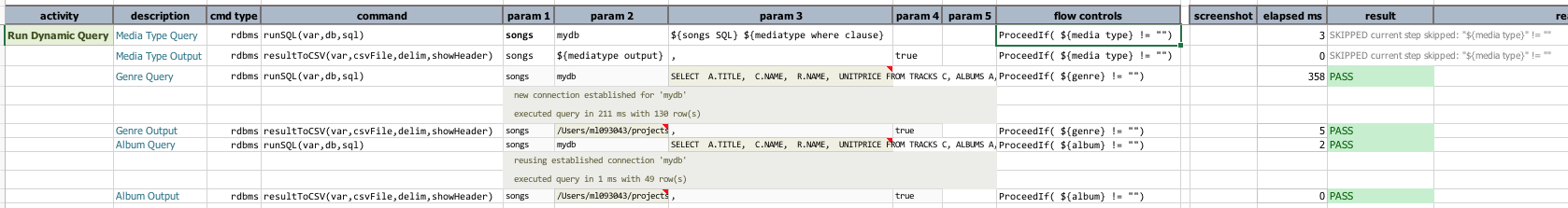
Wait, there’s more!
There is YET another way to handle the issue with data variable names that contain space(s). And there are multiple added benefits to this technique as well.
It turns out that Nexial provides another way to specify data variables besides using data file and
set|export JAVA_OPT=... command line. Nexial provides a convenient way to manage all the runtime override into a
file, which loads at the start of an execution. This optional file - as part of Nexial convention - must be found in
[PROJECT]/artifact/projects.properties. Let’s see this feature in action:
[PROJECT]/artifact/projects.properties:
media type=MPEG
album=One
genre=Jazz
nexial.assistantMode=on
Any of the Nexial system variable or project-level data variable can be entered here as runtime override. Let’s run the same script now:
nexial.[sh|cmd] -script $PROJECT_HOME/artifact/script/rdbms-02.xlsx -scenario DynamicSQL2a
You can find a sample project.properties here, which you will need to
rename from RENAME_TO_projects.properties to project.properties in order for it to take effect.
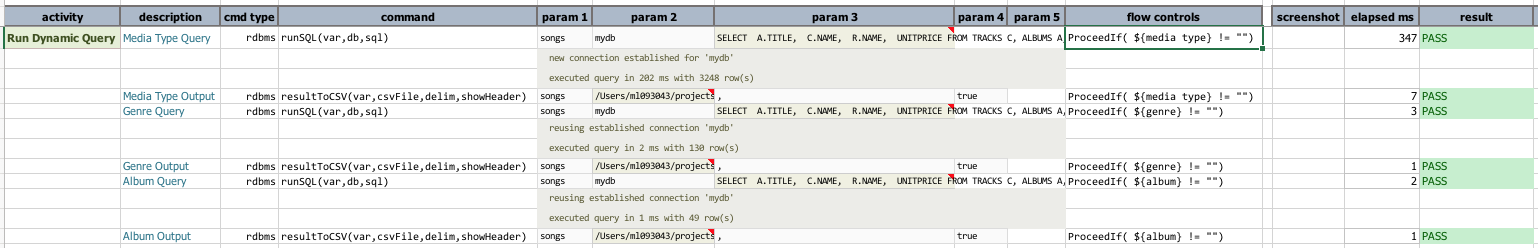
Sure enough, since all the 3 data variables are defined, all the test steps were executed!
Example 5: Dynamic SELECT clause
How about dynamic SELECT clause instead? If we can dynamically generate the WHERE clause, this should be reasonably attainable. In fact any part of a SQL statement can be dynamically rendered. From Nexial’s standpoint, this is by and large variable and text manipulation.
Let’s say we need to display a ‘simplified’ and ‘detailed’ view of the same set of data. We could simply create two nearly identical SQL statements. But this might incur ongoing maintenance and our script might get more complicated. Alternatively, we can dynamically inject additional columns to the same ‘simplified’ SQL statement - thus keeping all the WHERE clause intact. Like this:
Data file:
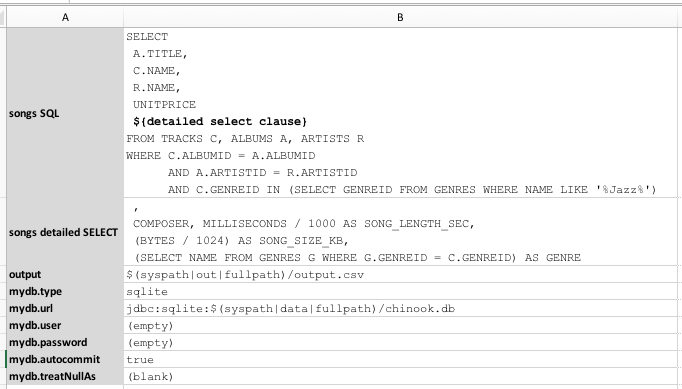
Script:
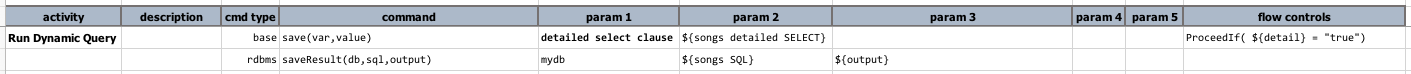
Here, we create a data variable, songs detailed SELECT, that holds the additional SELECT clause (more columns). Then
in the script, we dynamically merge songs detailed SELECT into songs SQL via the value of detail. As you can see,
detail is not defined in the data sheet. Once again, we can utilize the runtime override capability of Nexial:
Run #1:
set|export JAVA_OPT=-Ddetail=false
nexial.[sh|cmd] -script $PROJECT_HOME/artifact/sript/rdbms-02.xlsx -scenario DynamicsSQL3
Output - observe the generated SQL statement only has 4 columns:
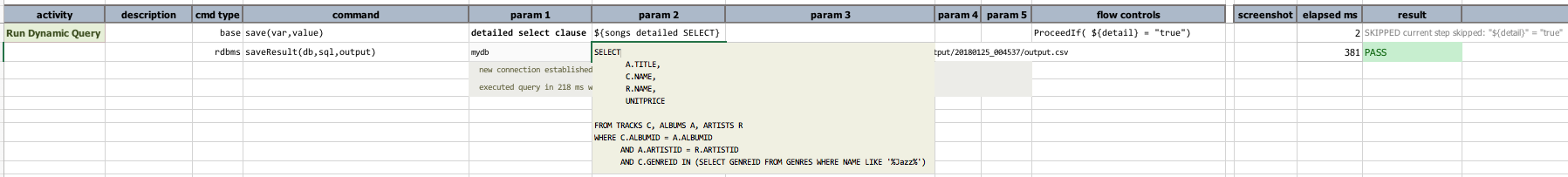
The generated CSV file reflects the same:
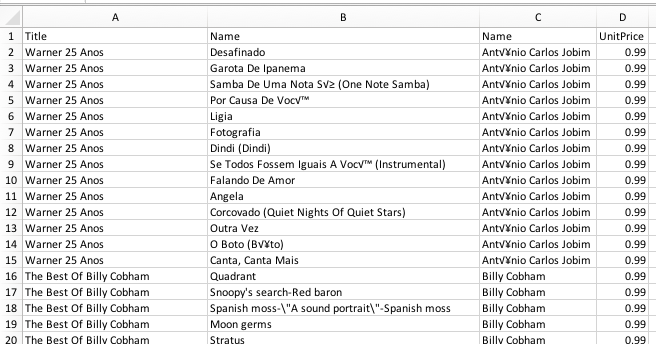
Run #2:
set|export JAVA_OPT=-Ddetail=true
nexial.[sh|cmd] -script $PROJECT_HOME/artifact/sript/rdbms-02.xlsx -scenario DynamicsSQL3
Output - observe the generated SQL statement with the inclusion of additional columns after UNITPRICE:
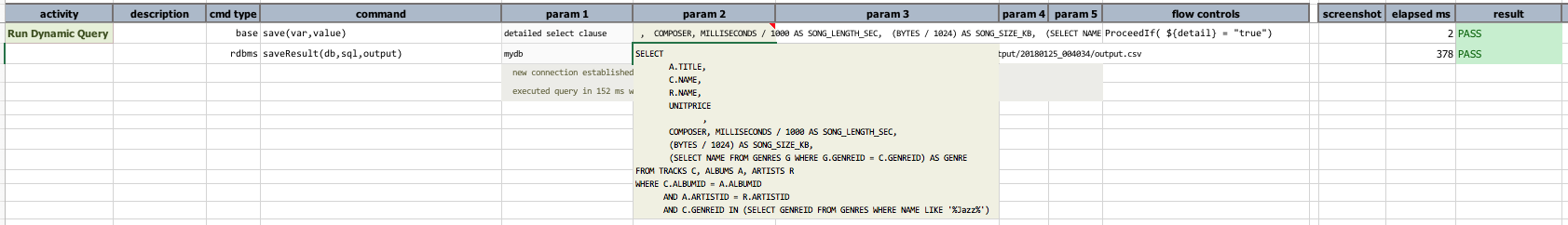
The generated CSV file reflects the same:
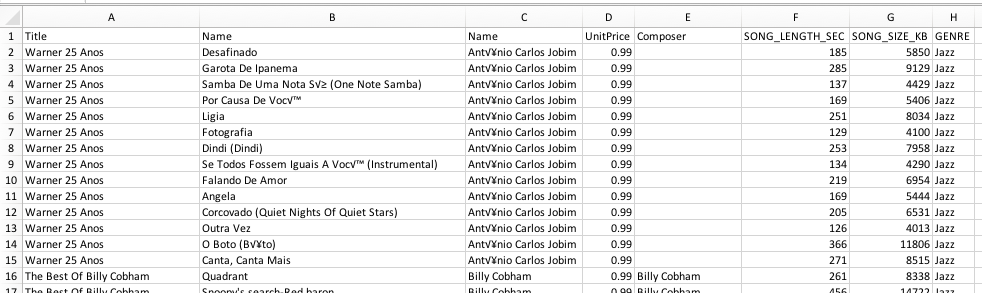
There’s a much more powerful way to generate dynamic SQL using Nexial Expression. We will cover this in a later tutorial.
In the next section we’ll get a better understand of what we can inspect from a SELECT query.